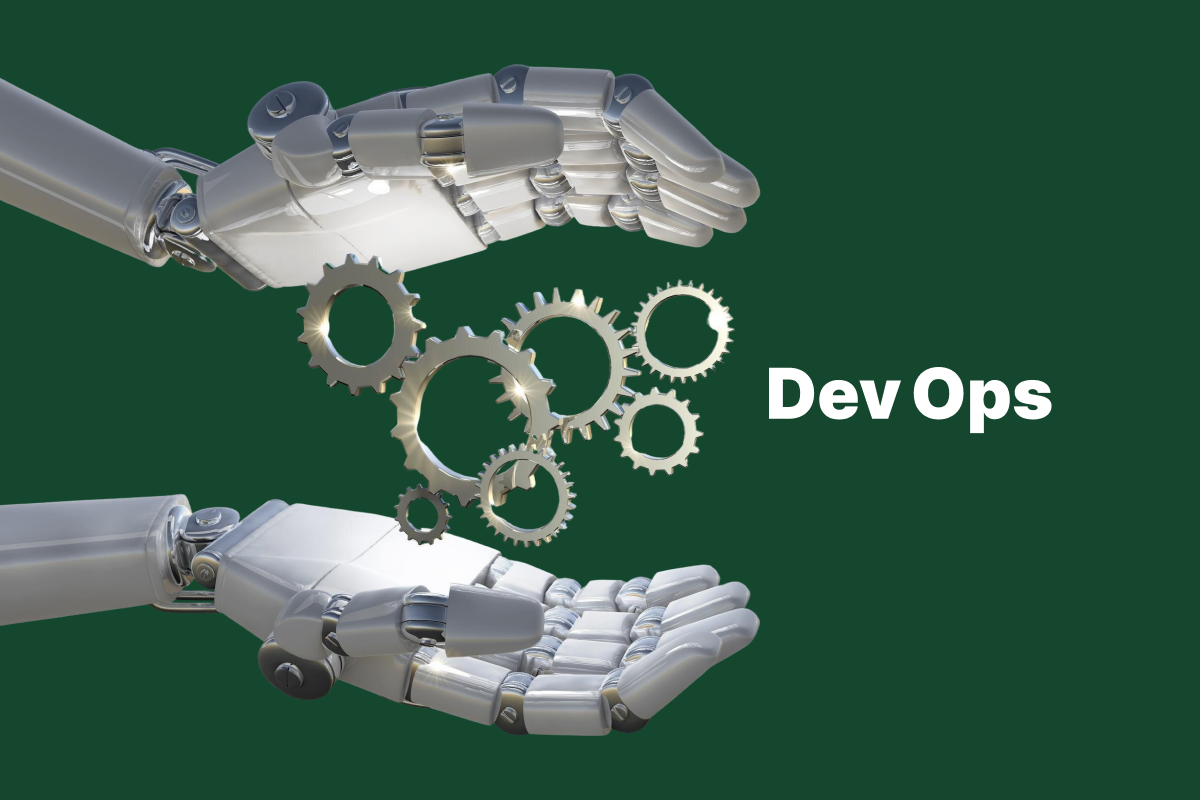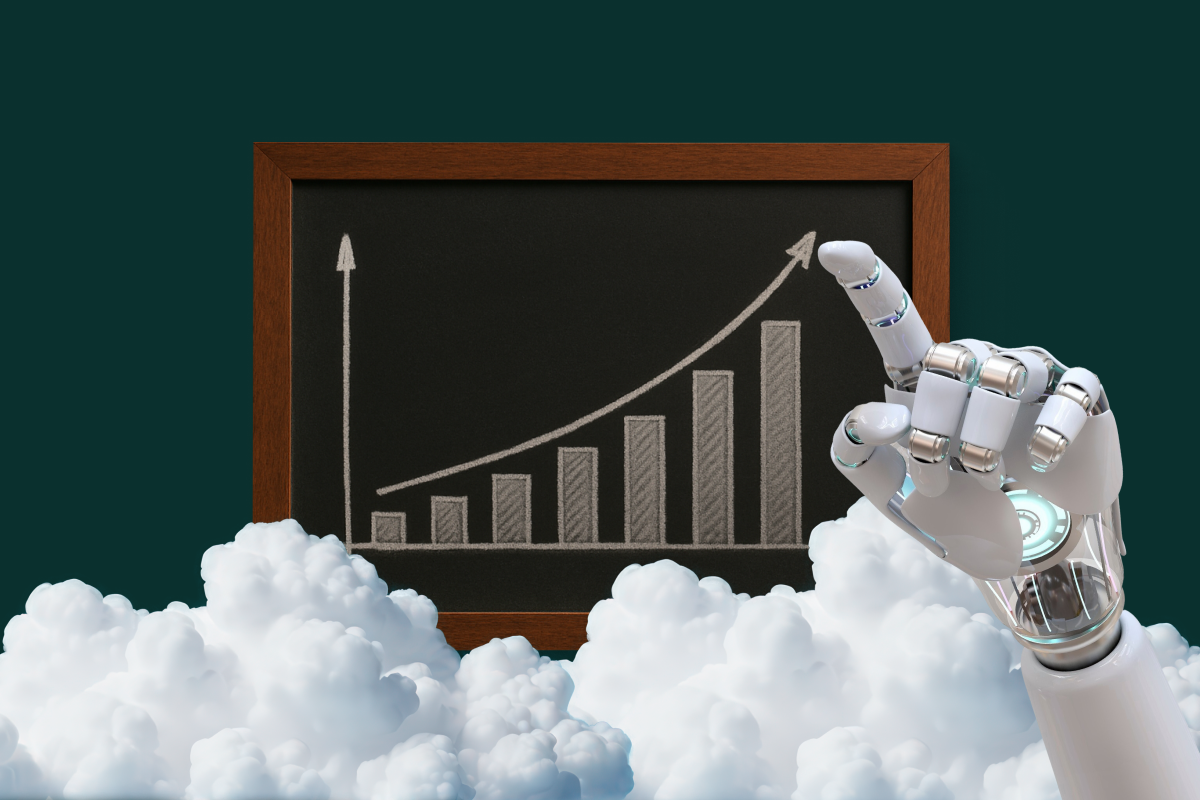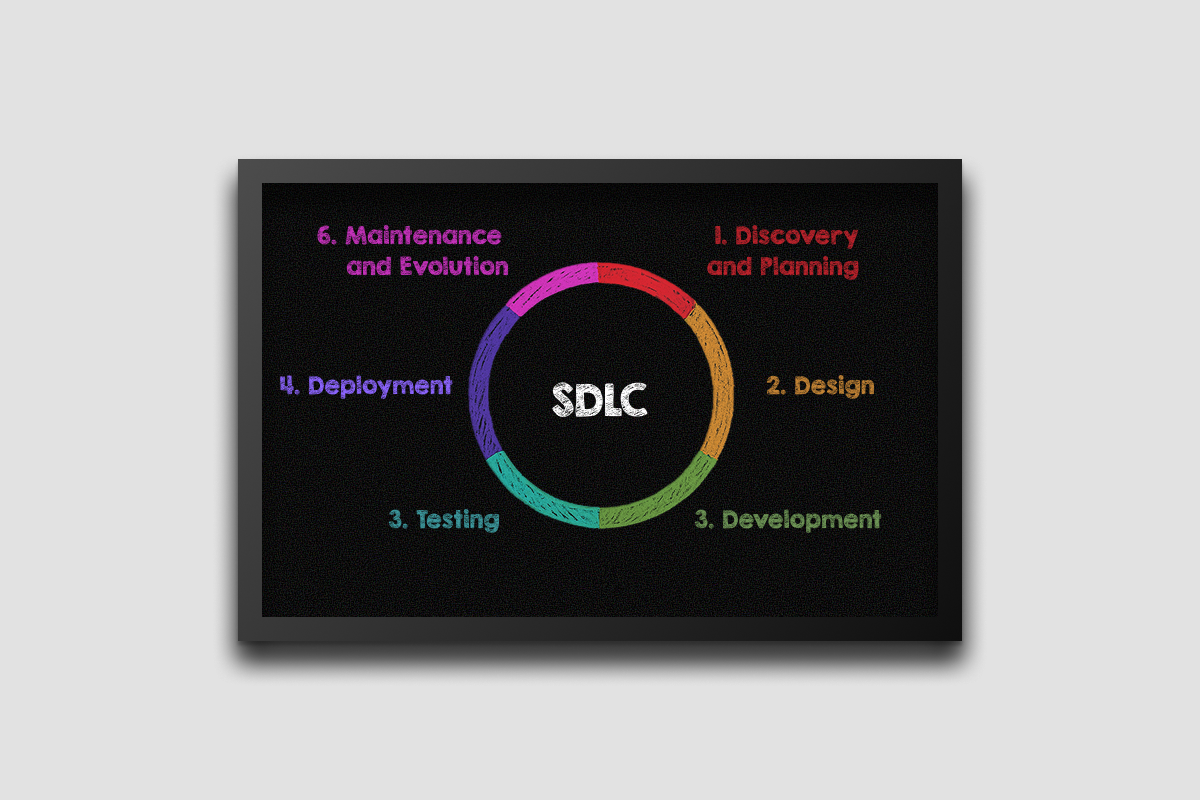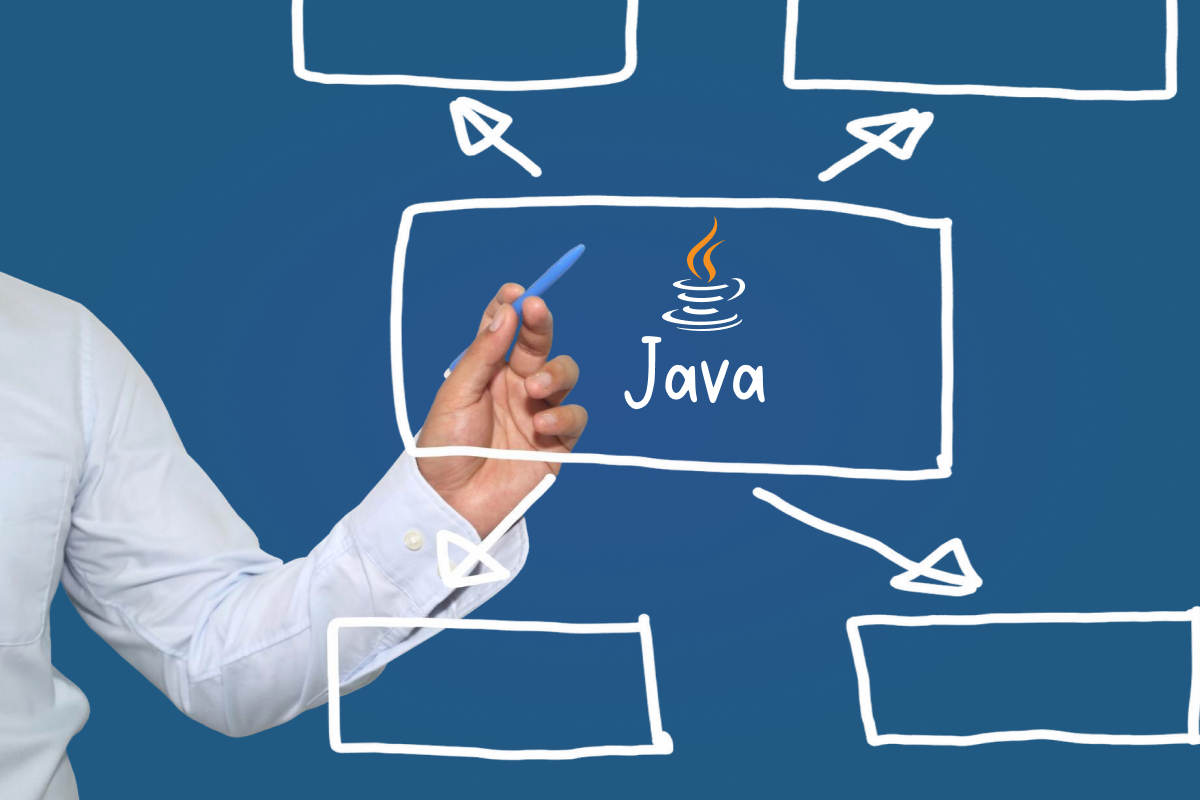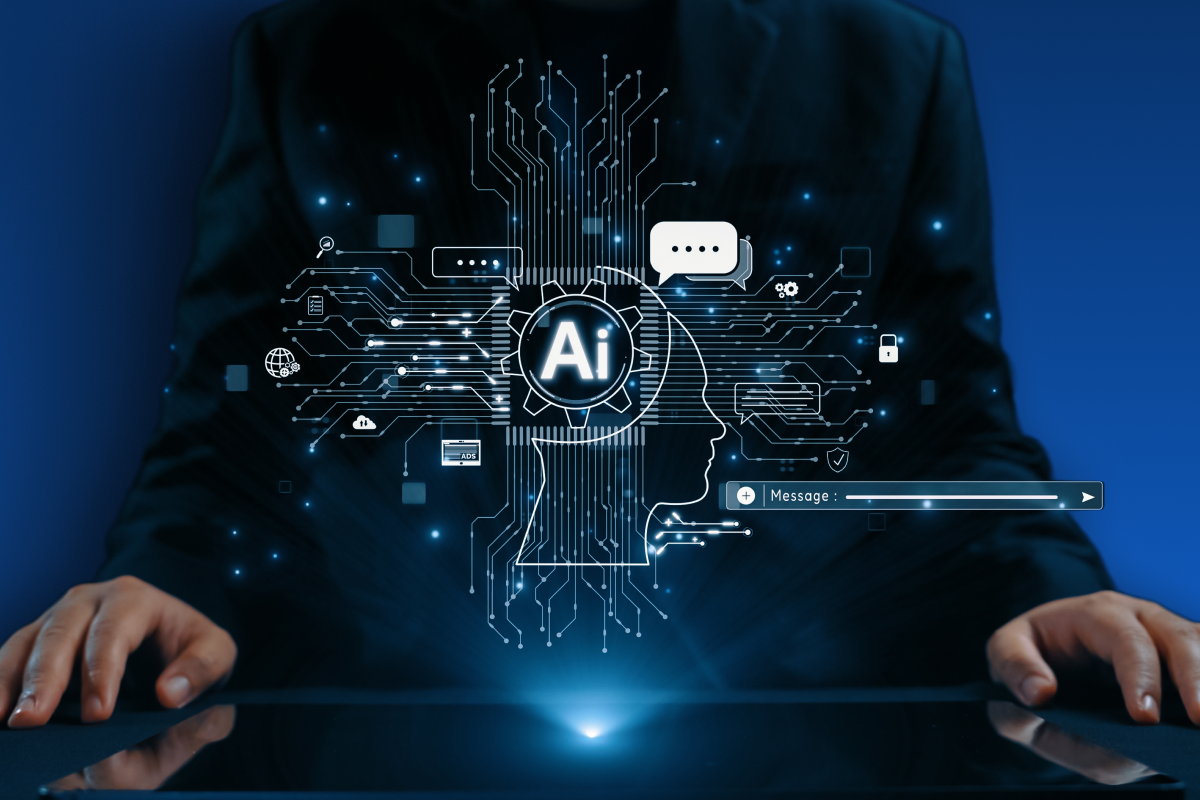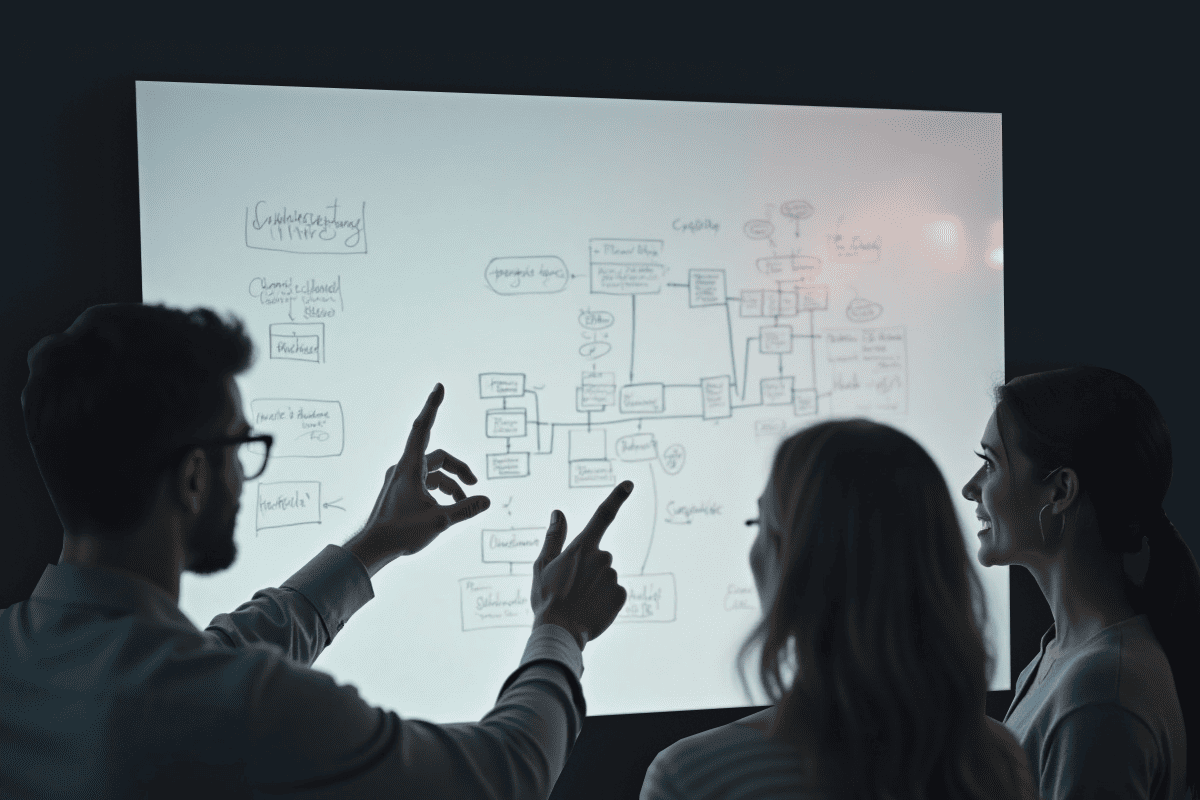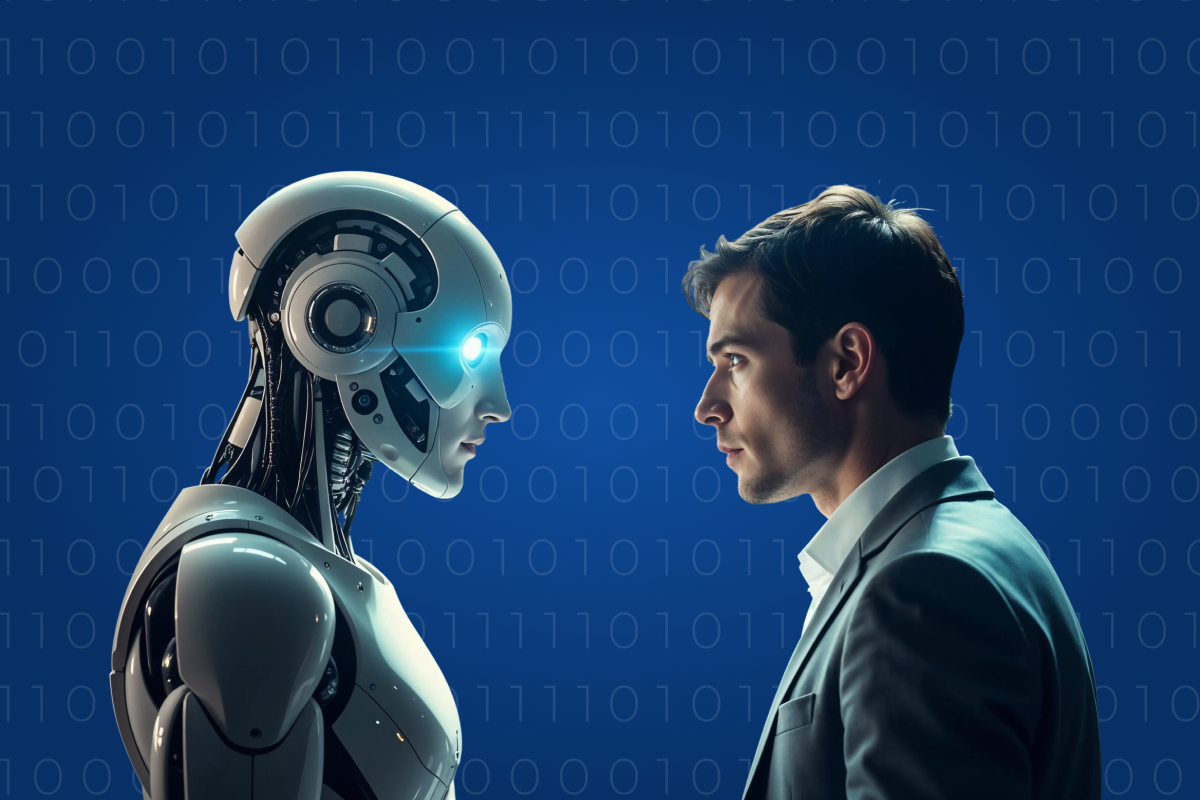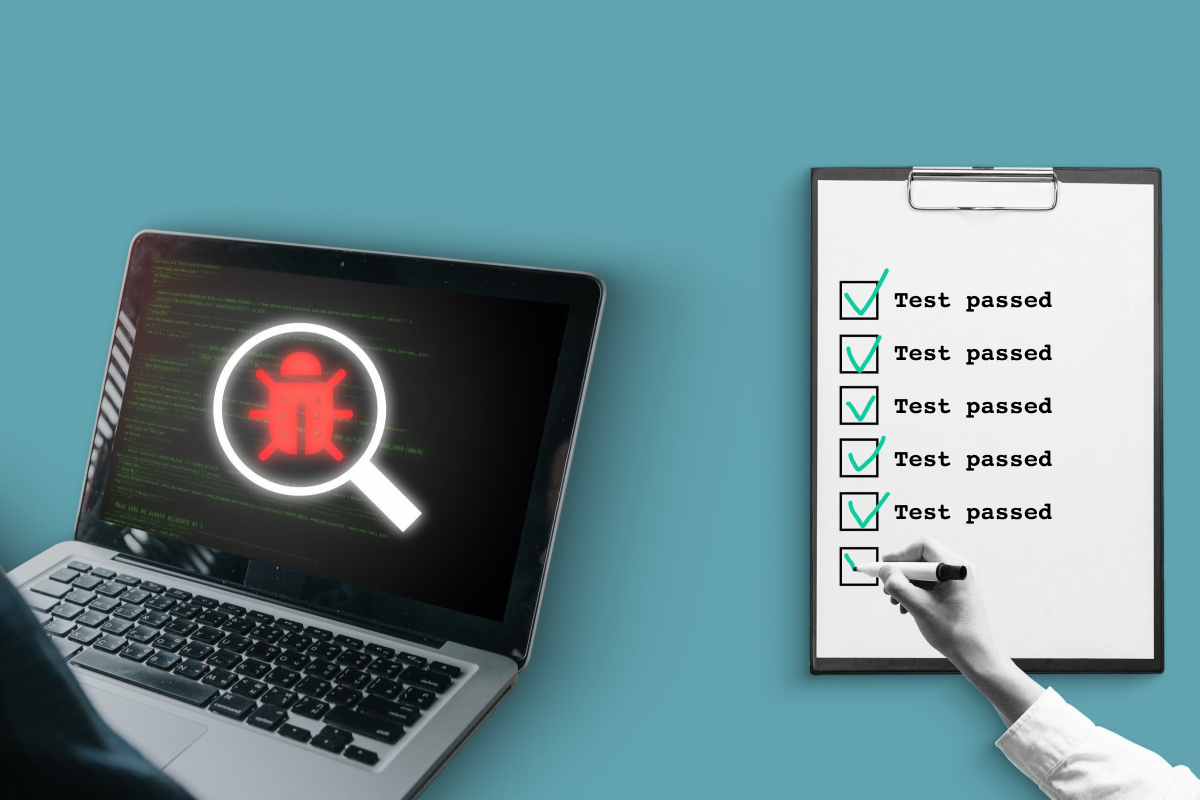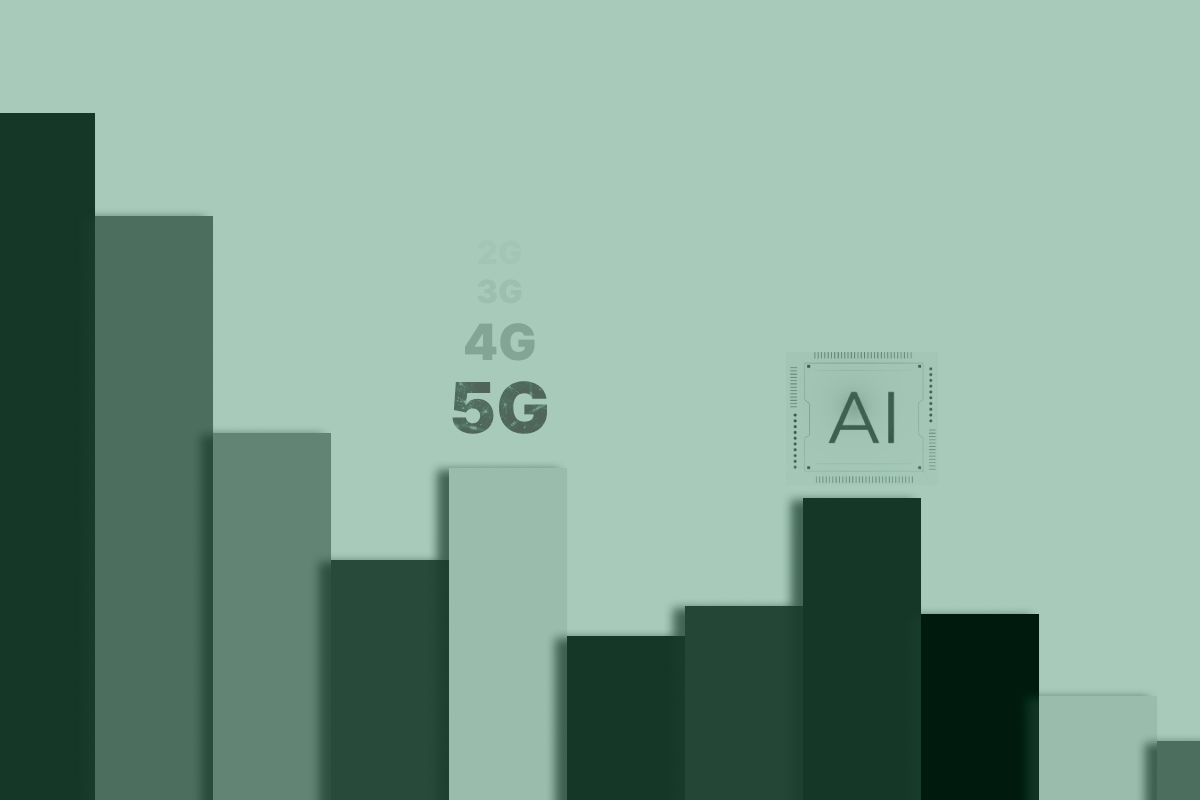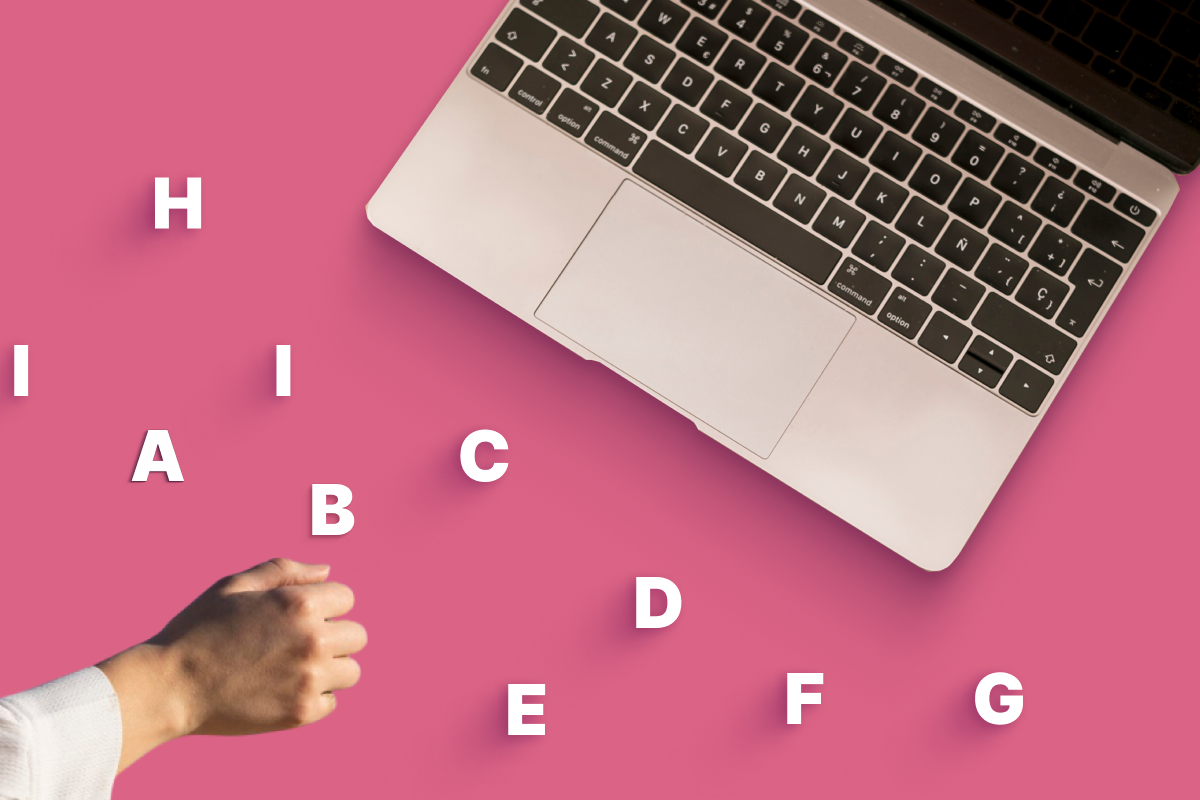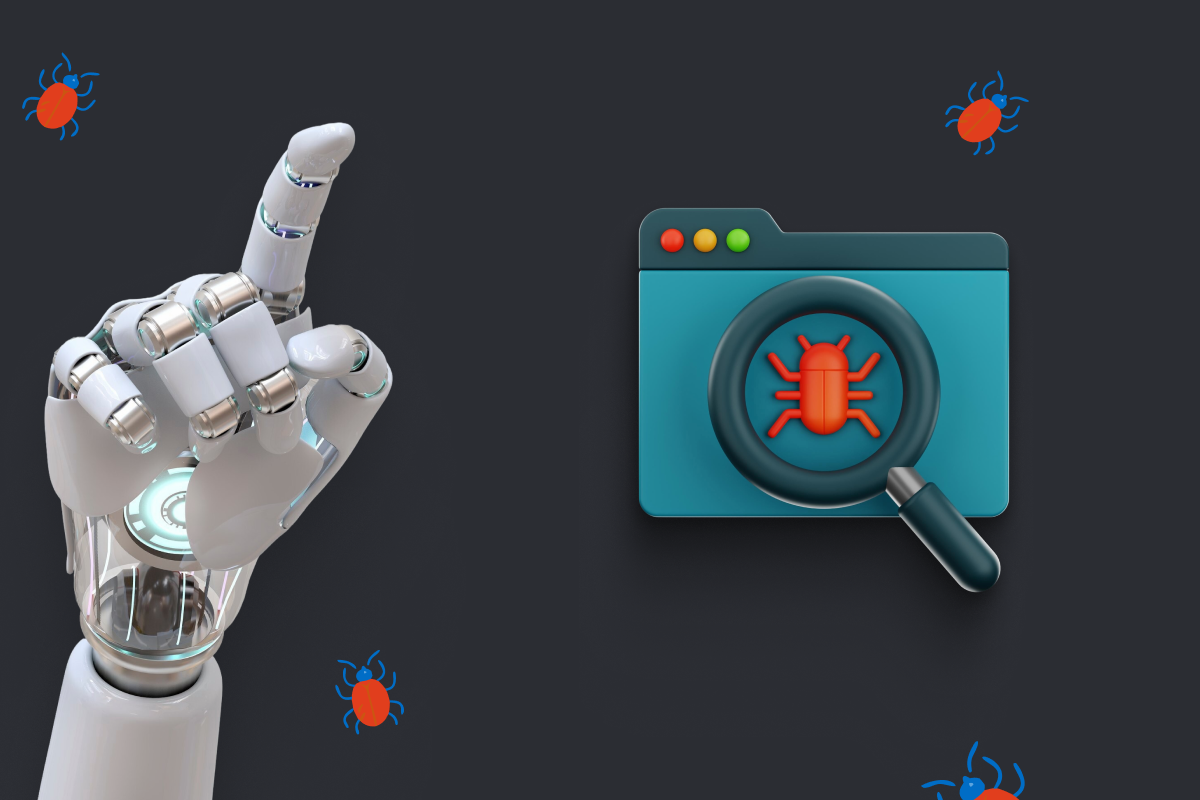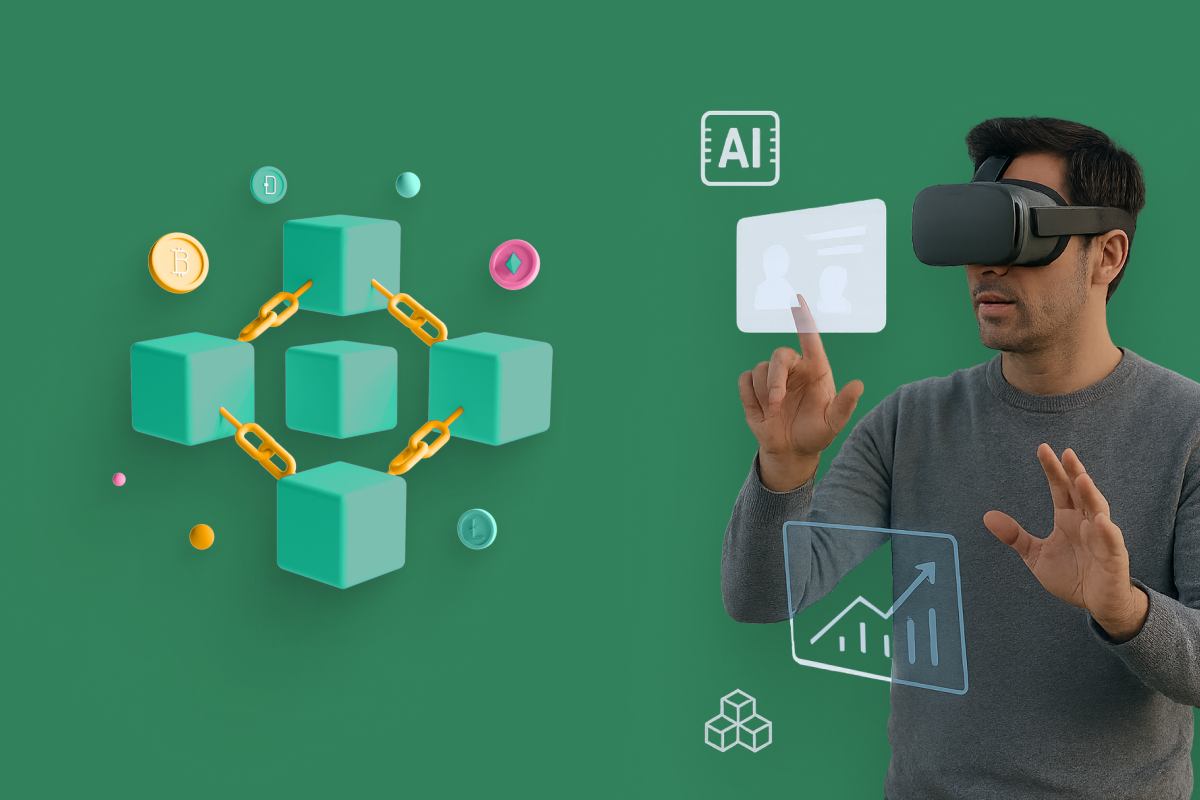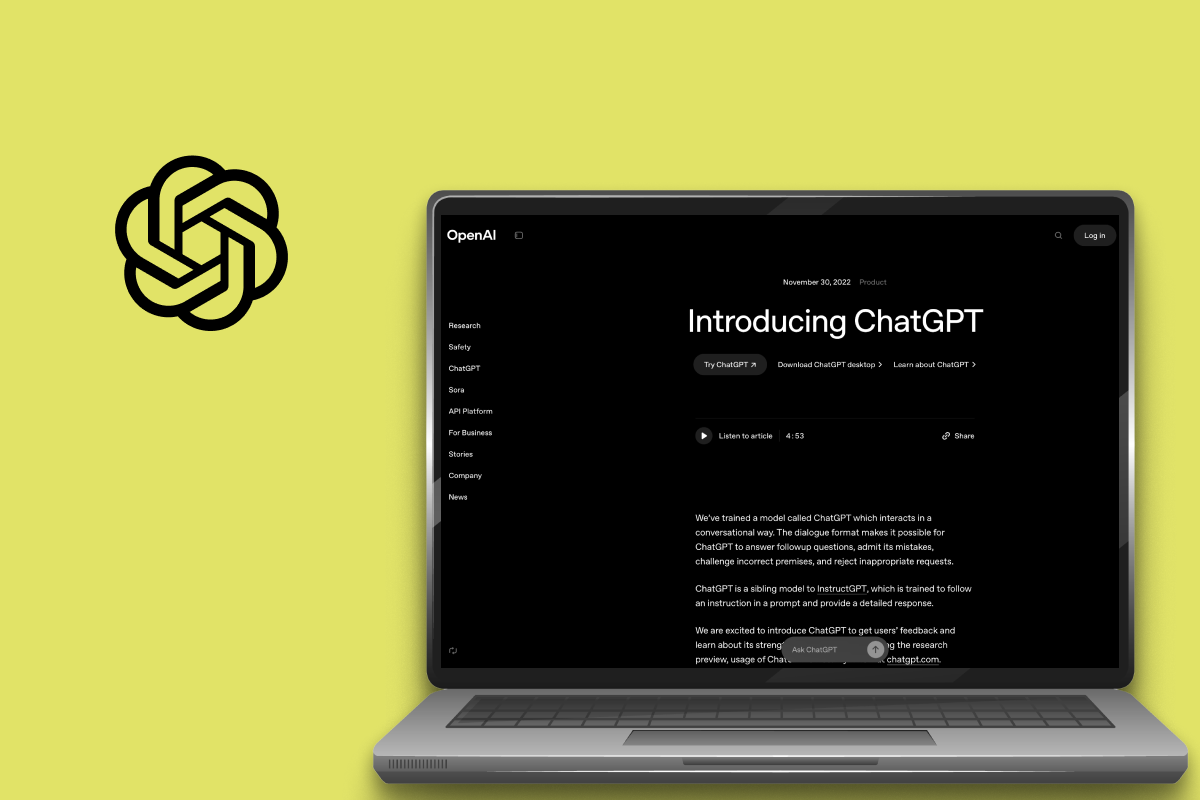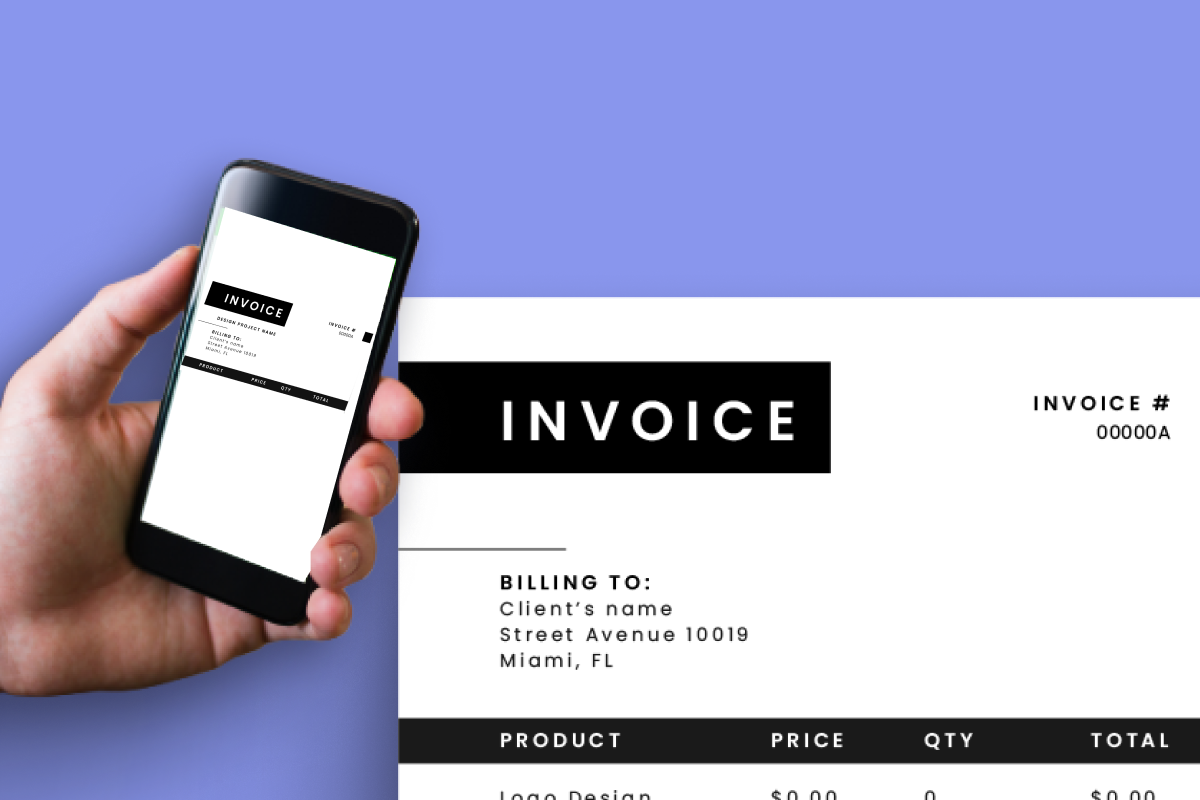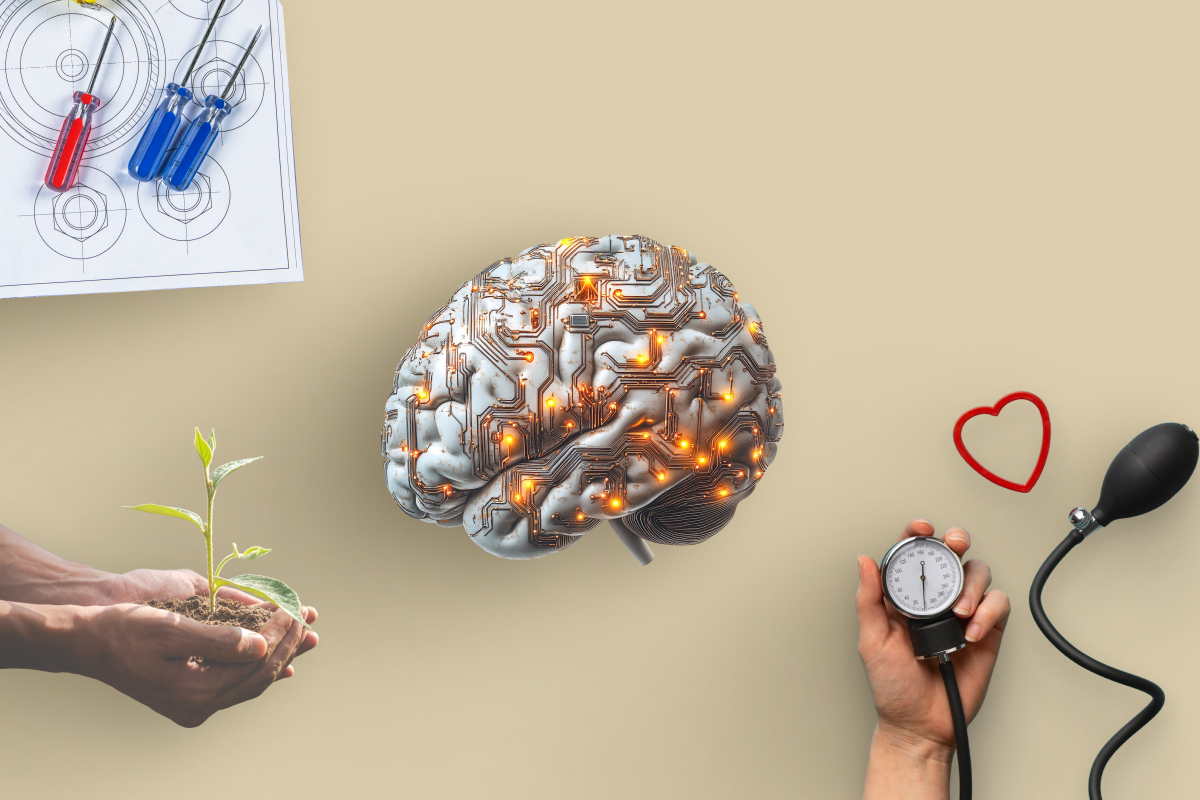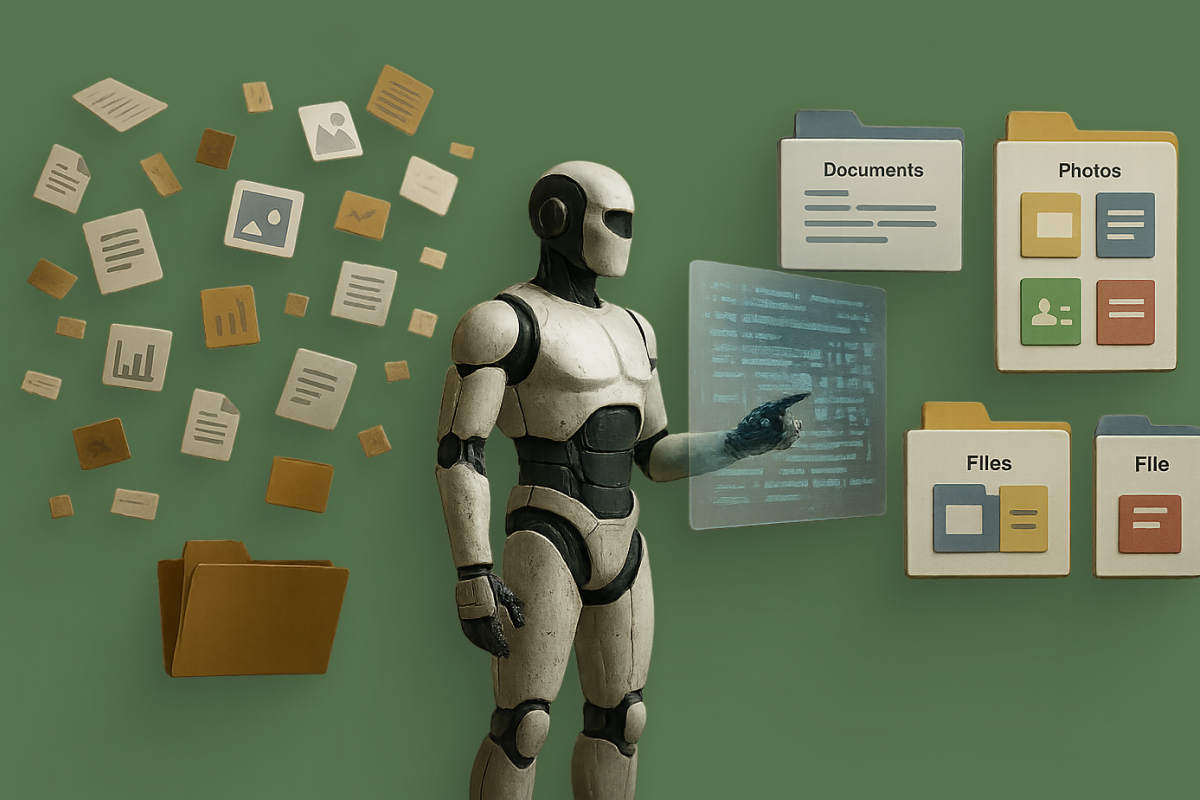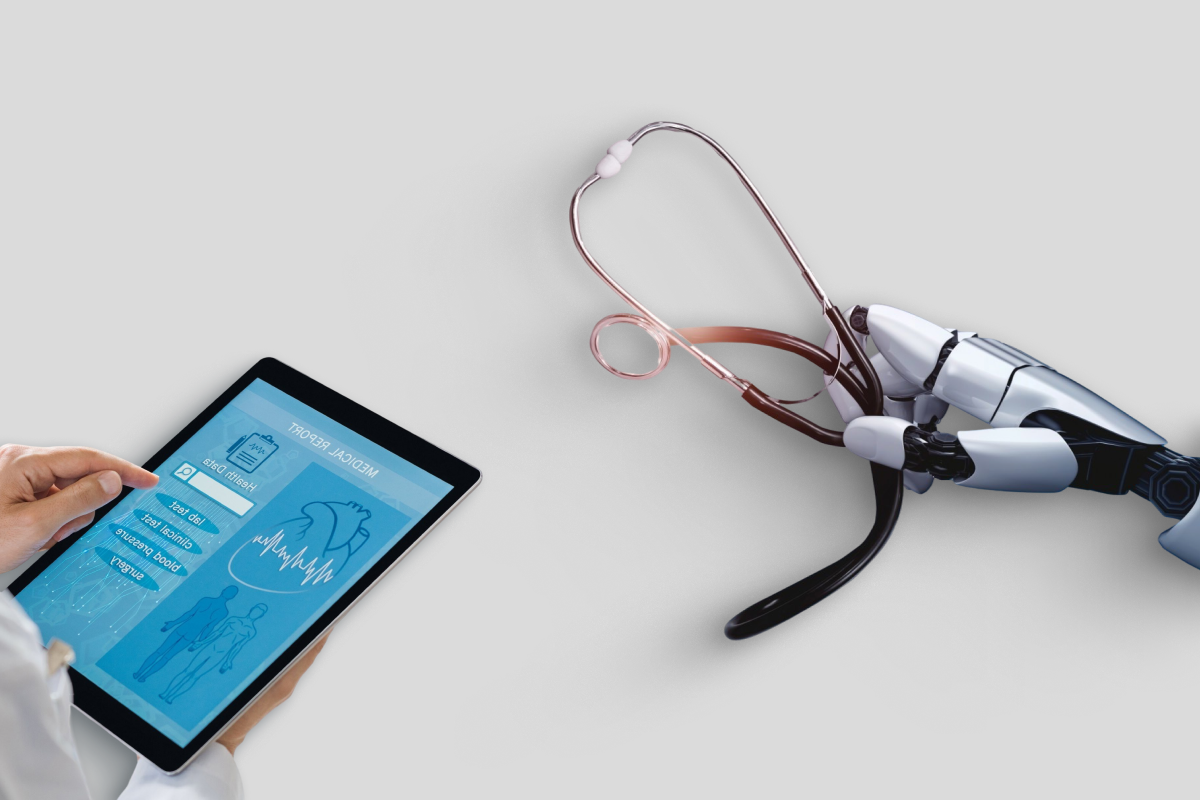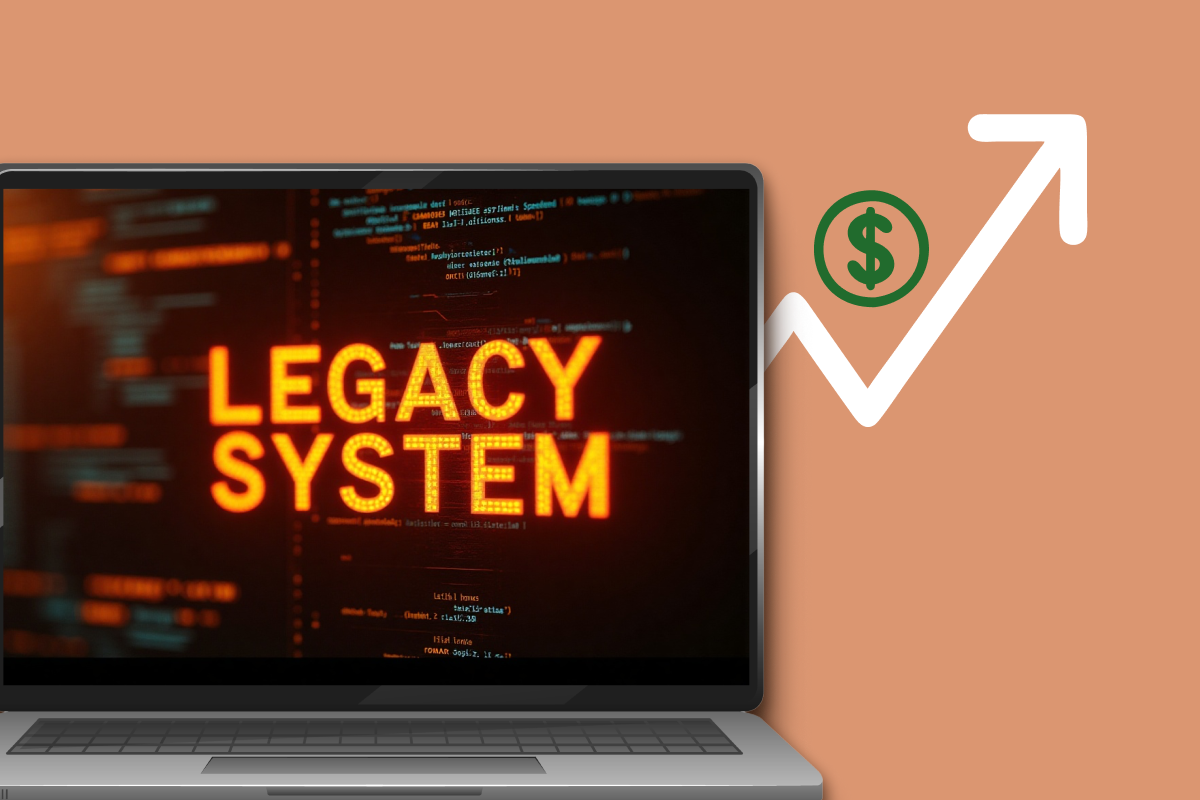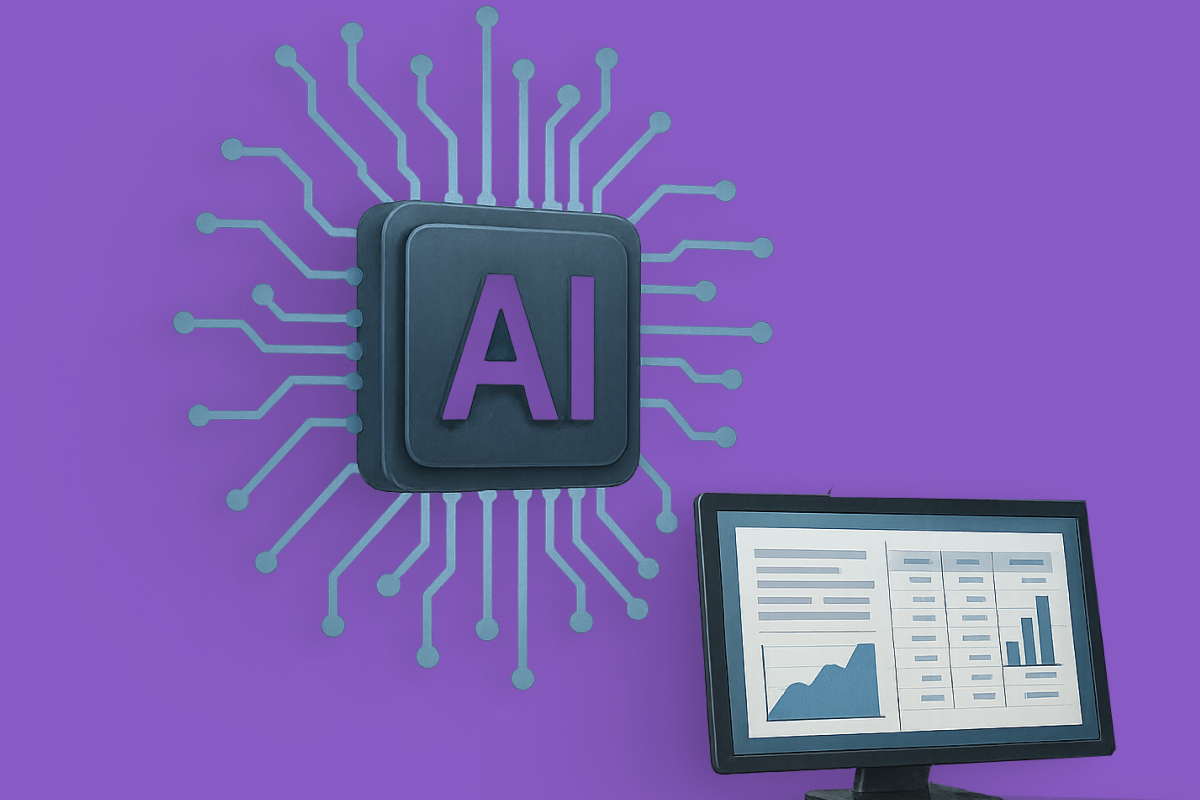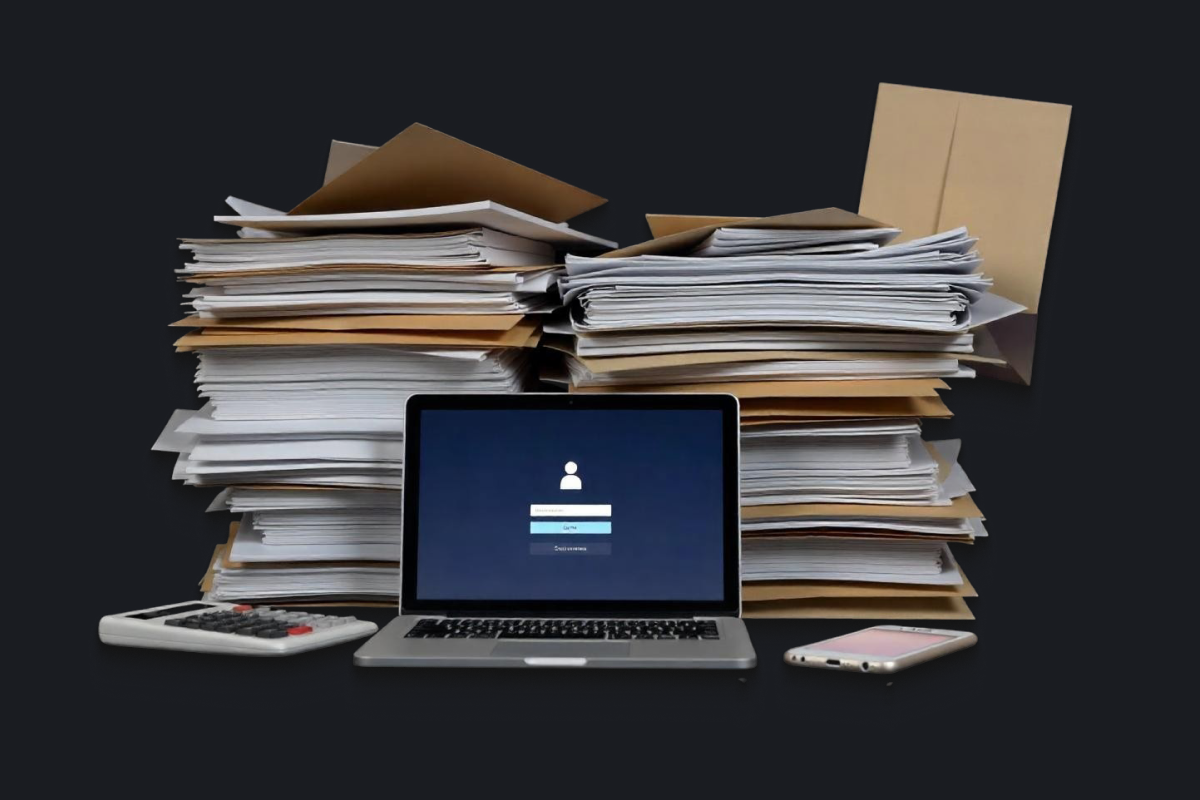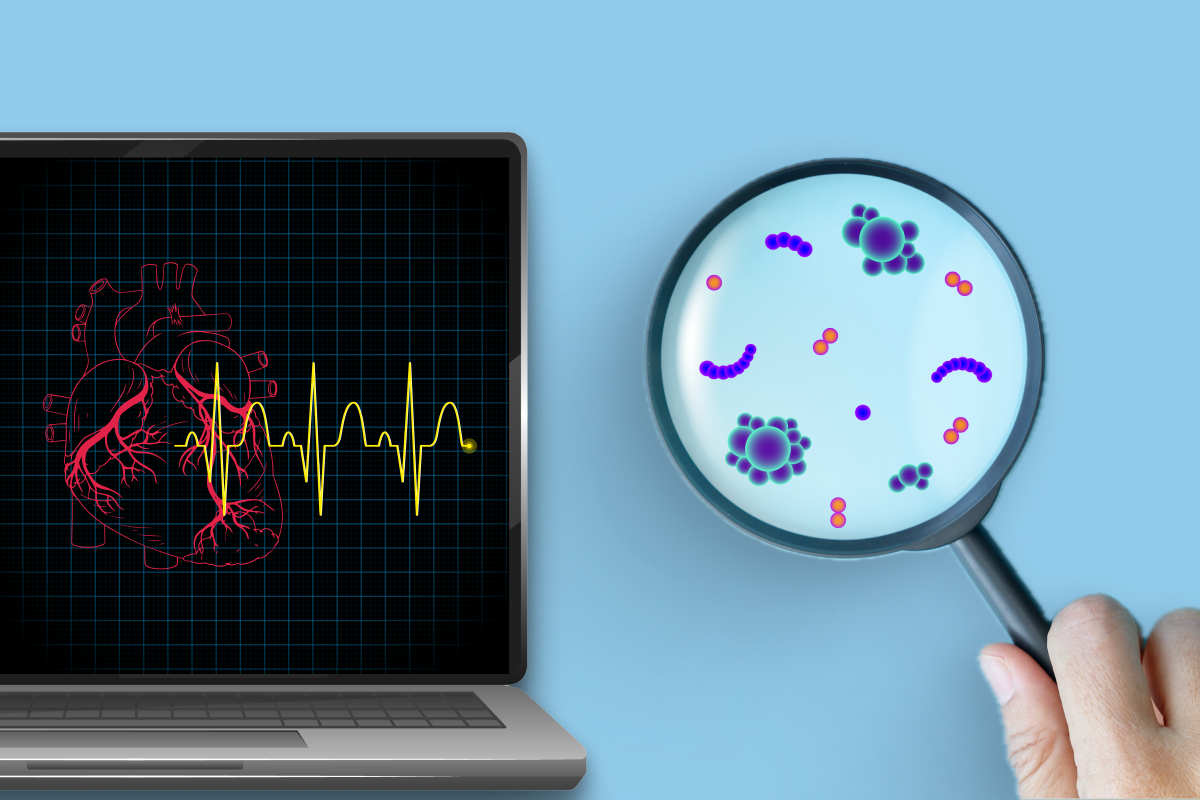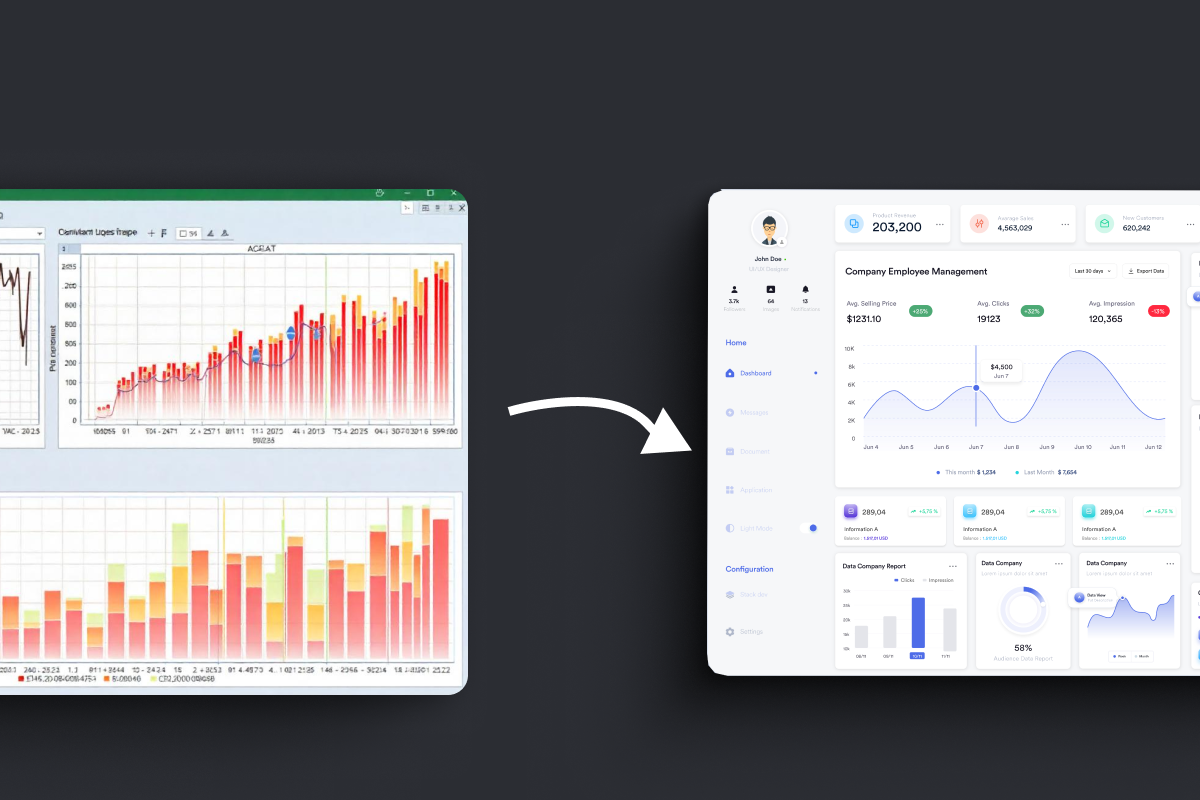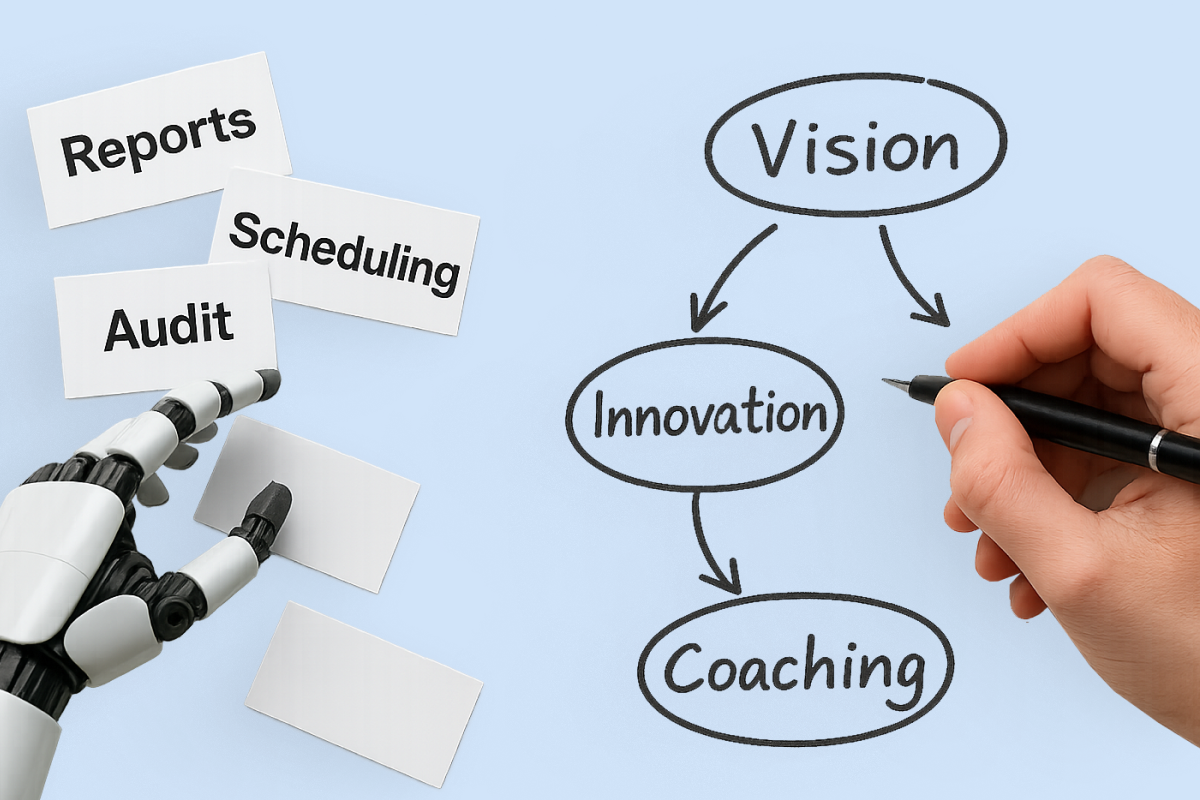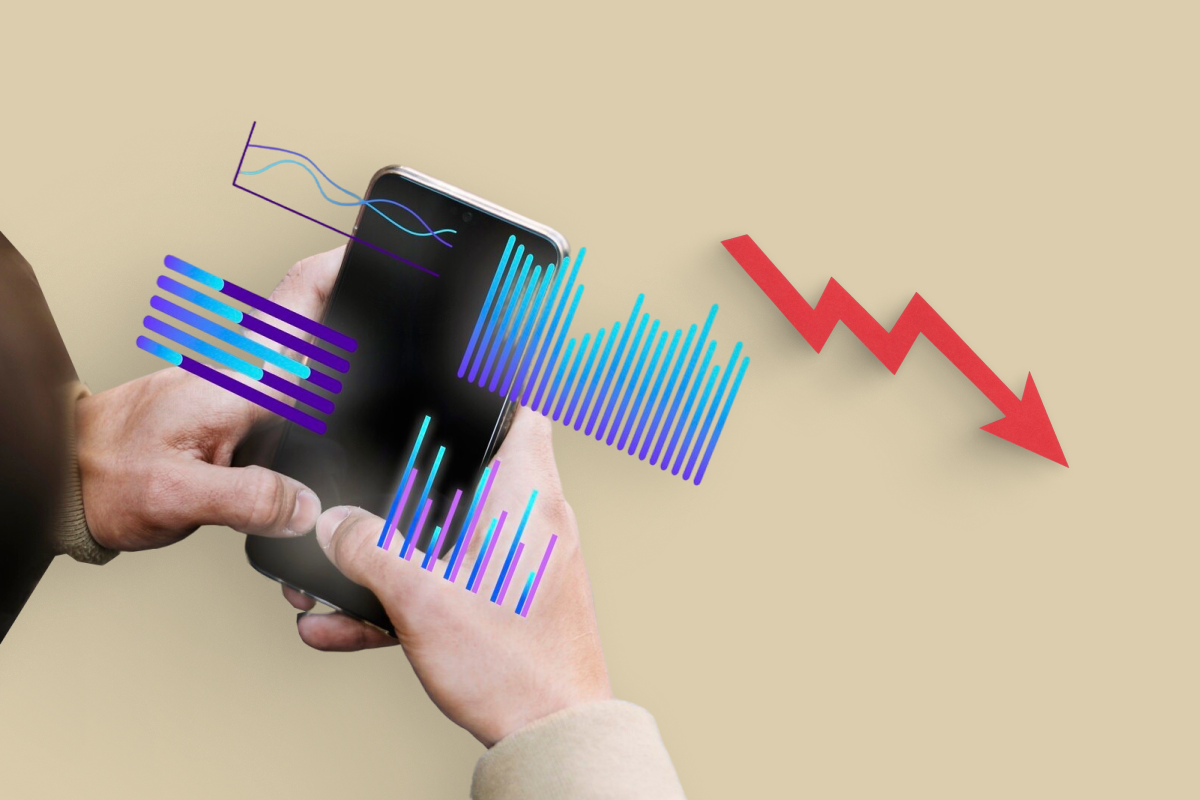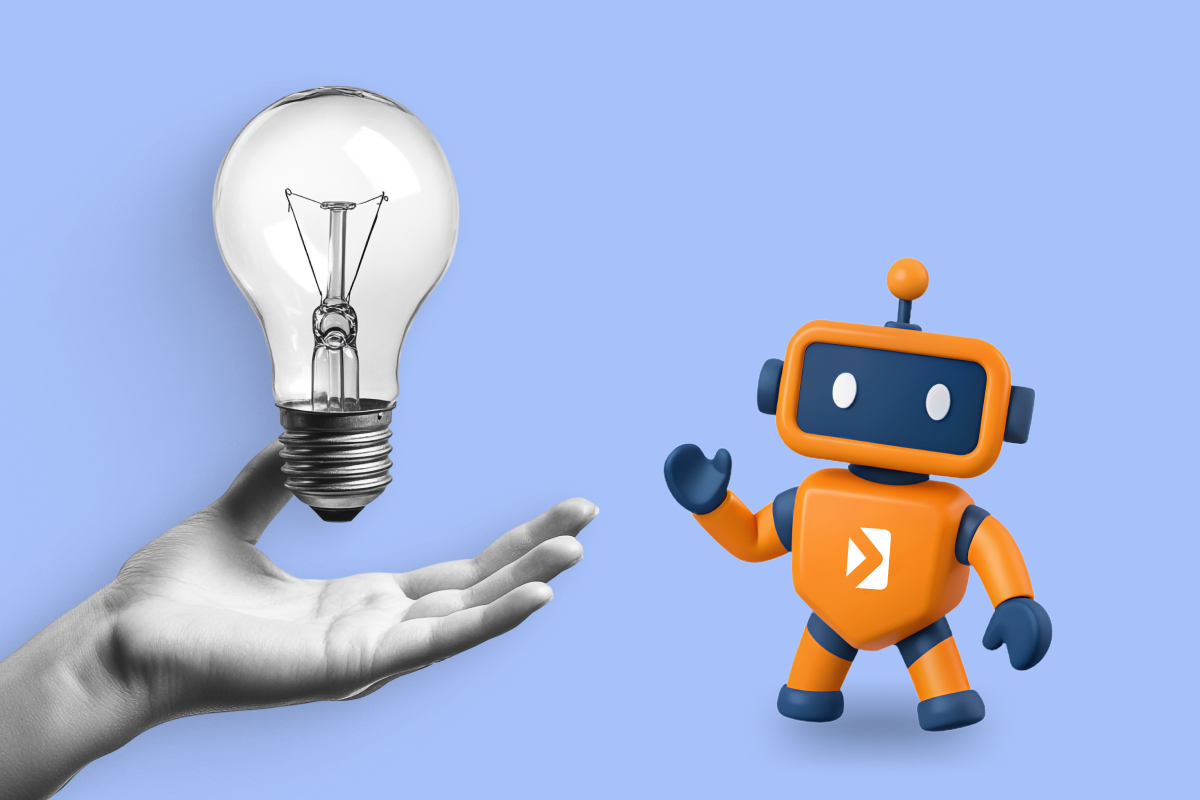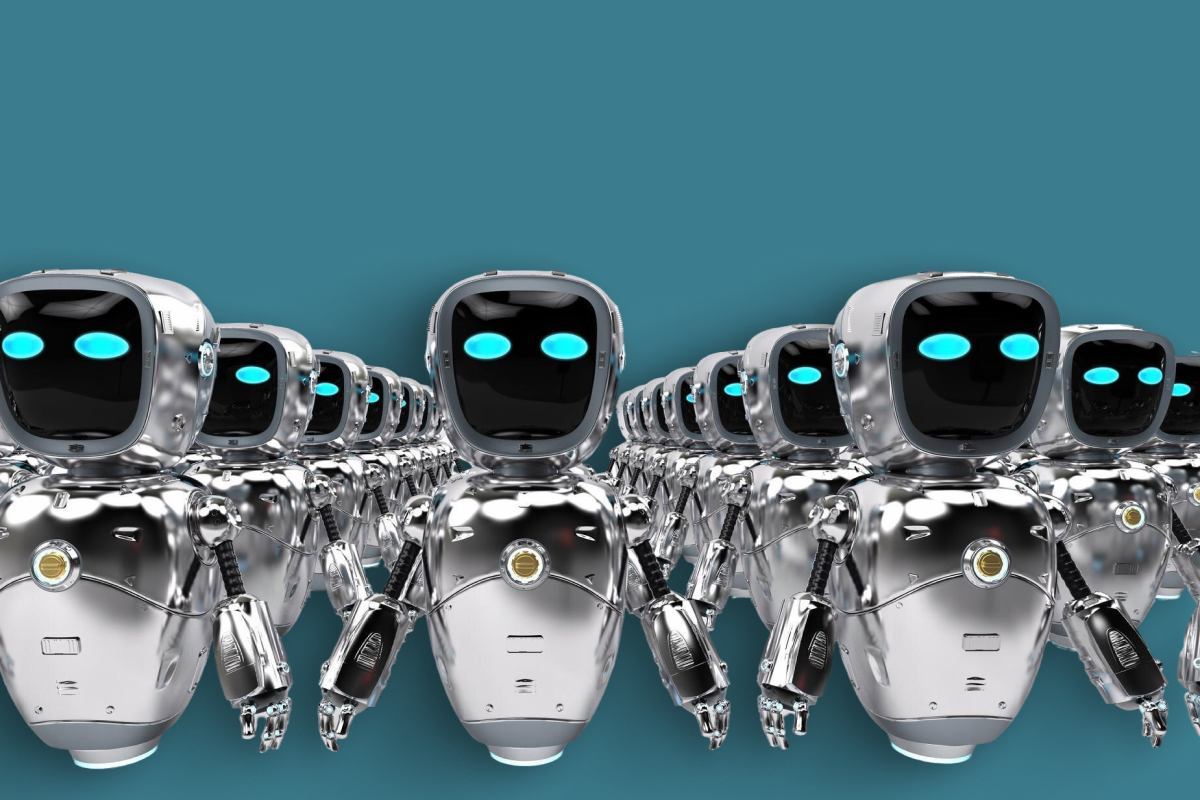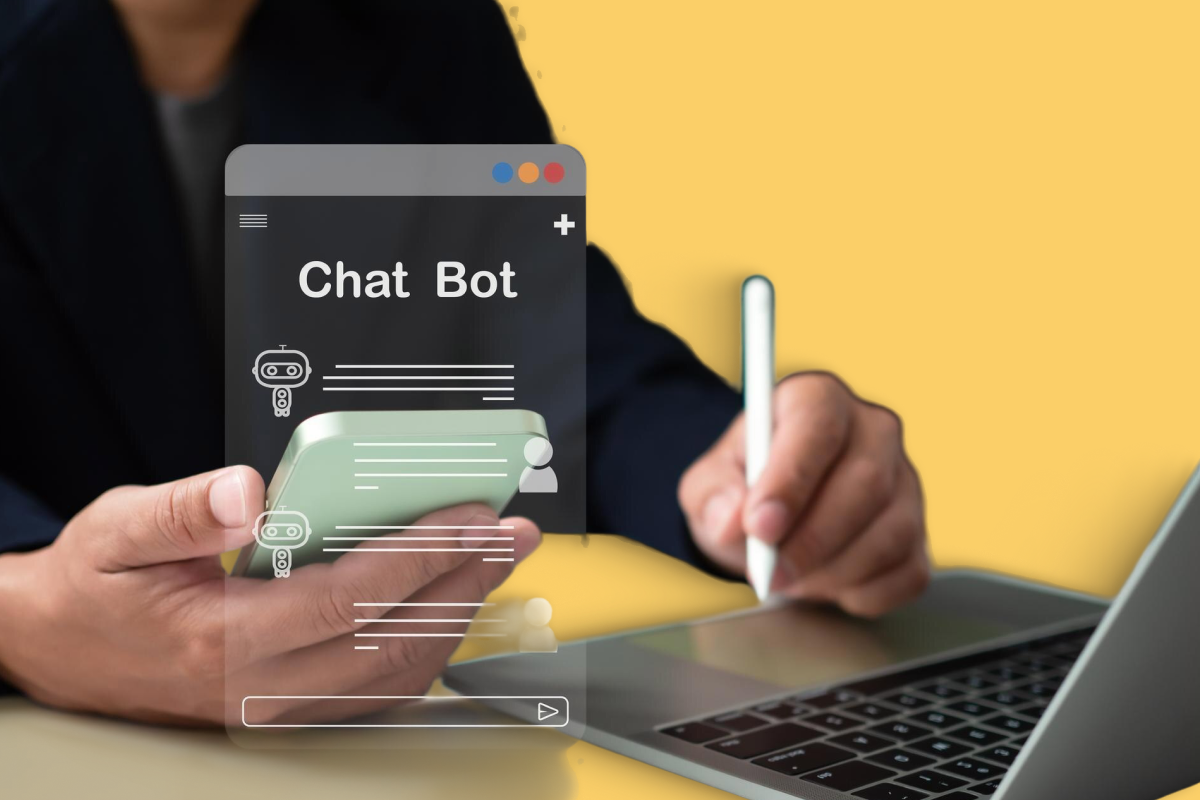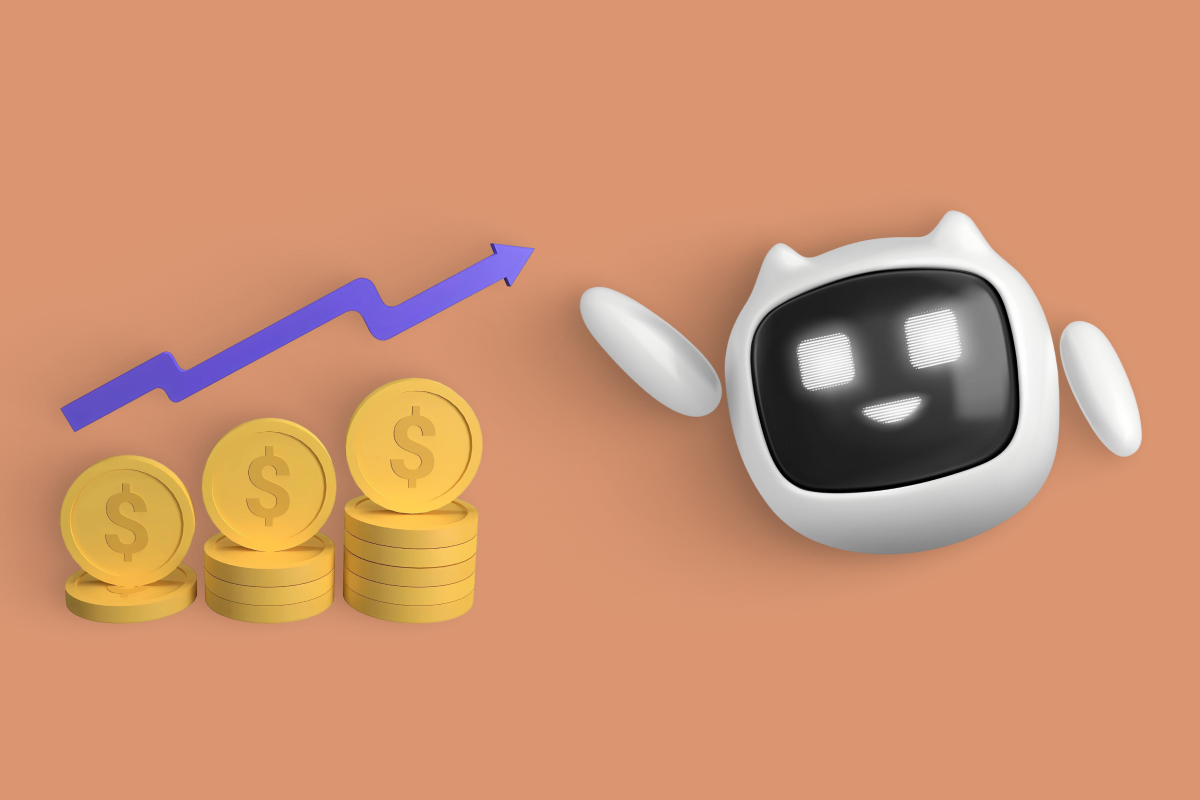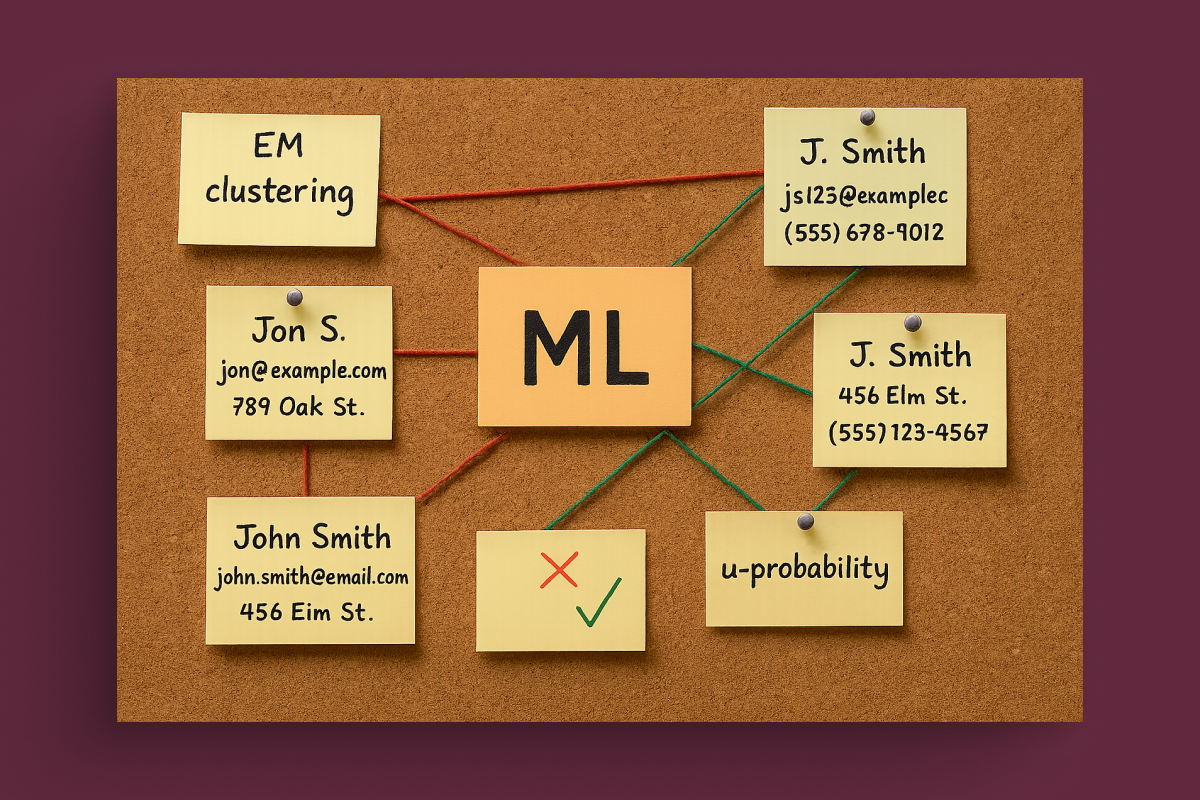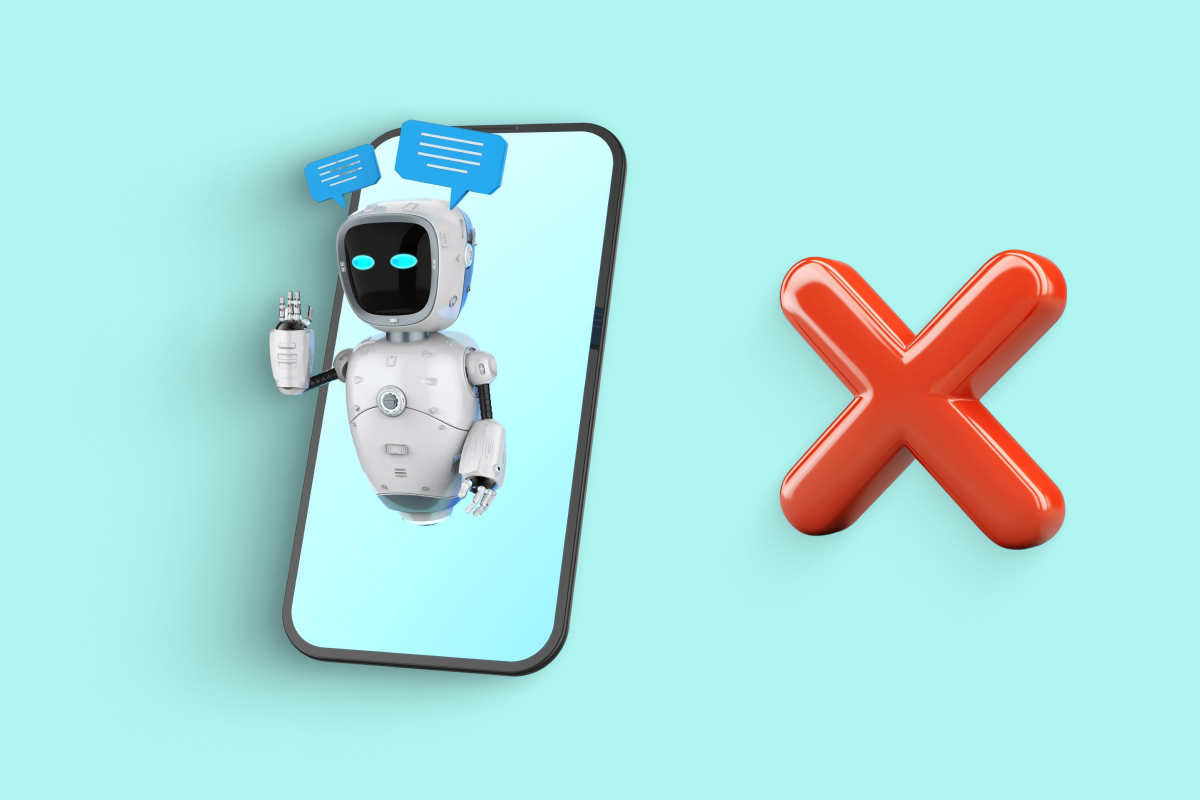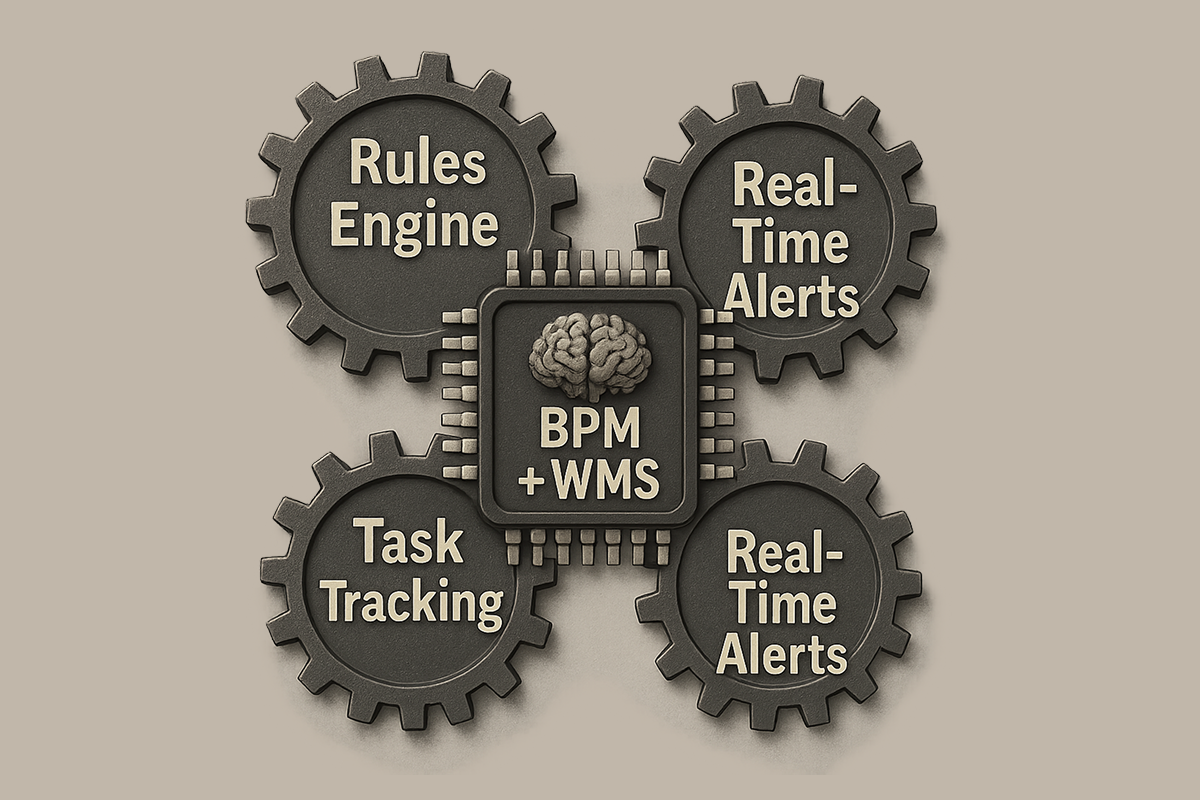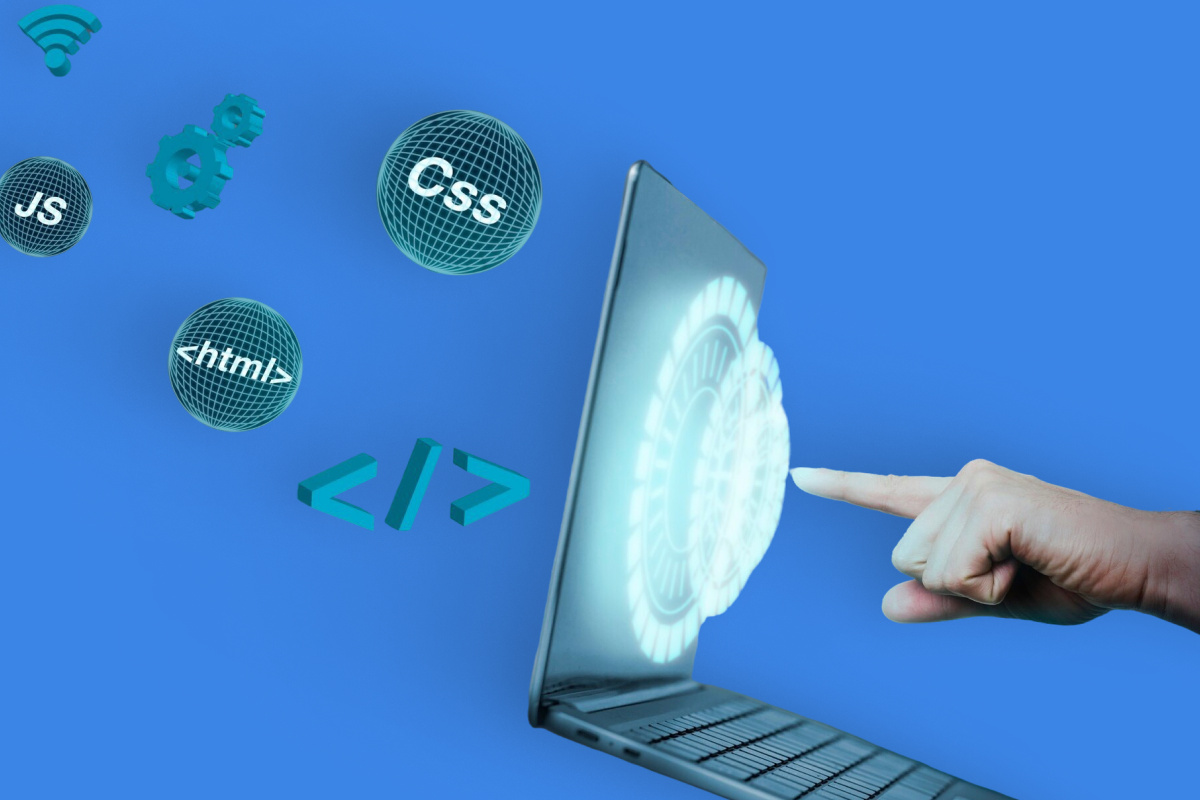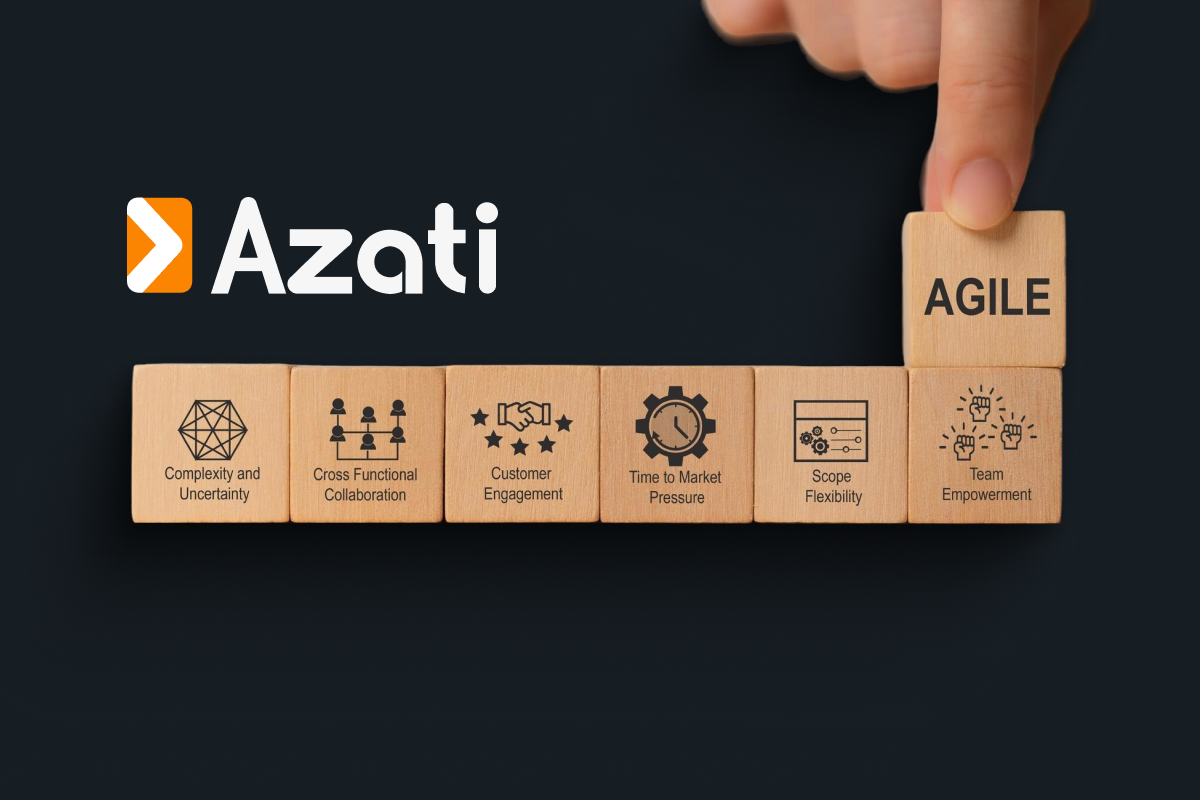DevOps is an approach to software development that automates the process of creating, testing, and deploying applications. It combines agile software development practices with automation tools and technologies to enable teams to quickly develop, deploy, and monitor applications in a secure environment. DevOps allows organizations to reduce waste and increase efficiency by streamlining deployment processes, providing continuous integration and delivery capabilities, monitoring, alerting, and logging features.
Definition of DevOps
Within the DevOps model, developers and system administrators are expected to continually work together to ensure the timely delivery of software code changes by leveraging automated testing and deployment processes.
As a result, DevOps enables organizations to rapidly develop and deploy high-quality apps with confidence in their functionality across multiple environments. Moreover, this approach can help reduce risks associated with significant service disruptions by bringing issues to light sooner and facilitating quick resolution at reduced costs.
Additionally, we implement security measures throughout the system to protect it from external threats. By leveraging containerization technology and communities for collaboration on projects, DevOps provides developers with powerful tools for automating their development activities to deliver quality products faster than ever.
Benefits of Automating with DevOps
Increased Efficiency: Automation allows teams to quickly develop, test, and deploy applications without manually performing each step. For example, a company can automate its build process to test and deploy code automatically when we make new changes.
Improved Quality: With automated testing processes in place, organizations can ensure the quality of their software before releasing it into production environments. For example, a team can set up automated tests for every commit to ensure that all code meets the required standards before we release it into production.
Reduced Costs: By automating manual tasks such as deployment processes and monitoring systems, organizations can save on costs associated with human labor. Because of timely delivery while still ensuring high-quality products and staying within budget constraints. For example, an organization could use automation tools such as Jenkins or Puppet to streamline their development process—reducing overhead costs related to manual labor while maintaining quality control throughout the entire system. Given the current market conditions, companies have their prime focus on cloud cost optimization to extend their runway.
Enhanced Security Measures: Automated security measures help protect against external threats by providing real-time alerts whenever we detect suspicious activity within the system environment. This helps prevent potential data breaches from occurring in the first place rather than attempting to clean up the mess afterward. For example, a company can set up automated tests to regularly scan their system for vulnerabilities.
Improved Collaboration: DevOps encourages collaboration among team members by enabling developers and system administrators to work together on projects to deliver high-quality applications in the most efficient manner possible. For example, an organization could use open-source tools such as GitHub or GitLab to share code between different teams.
How DevOps Automates the Development Process
Continuous Integration
DevOps teams are continuously looking for ways to ensure that the development process flows and software are high-quality and produced efficiently. Continuous Integration (CI) plays an instrumental role in this goal.
CI is the practice of regularly integrating code changes from multiple developers in a single codebase. Such integration is done frequently, typically several times daily, but only after adequately testing the new code. This way, teams stay updated with each other's work, preventing issues arising from long periods of isolation from being intertwined with other team members' codes.
Additionally, frequent integration of small changes reduces maintenance costs while not sacrificing quality assurance, providing teams more time to focus on core product features. For example, if you make a website, CI will check your code for any errors or mistakes before it goes live on the internet. This helps developers reduce time and effort and improve the quality of their work.
Continuous Delivery
Continuous Delivery in DevOps ensures that software is ready to deploy anytime. It provides a straightforward path from development to release while still keeping quality high and bugs low.
Continuous delivery skills involve automation, infrastructure setup, and the ability to monitor the applications' performance. This means that developers can track results quickly, collaborate more easily among team members, and keep a close eye on deployment processes.
With continuous delivery, organizations have tools that enable user experience feedback or more accessible access to analytics dashboards. So they can see every release from start to finish. Automated testing also allows teams to get feedback within minutes instead of hours or days. It helps them make decisions quickly throughout the entire process.
One example of how continuous delivery works in DevOps is the development of a new feature for a mobile application. The development team creates the new feature and performs automated tests to check for any potential errors and bugs in the code. Once these tests have been passed, they deploy the feature to a staging environment where other team members can test it before it is released to production.
This process ensures the highest code quality while allowing quick and efficient delivery. Furthermore, teams can use analytics tools to monitor how the feature performs in real-time, ensuring that any bugs or errors are quickly detected and addressed before they become an issue.
Automation Tools and Technologies
Automation tools and technologies play a vital role in successful DevOps implementations. By automating operations, processes, and testing cycles, enterprises can dramatically improve their agility and time to market for new features.
Automation tools for configuration management provide safety helpers such as version control and collaboration. So that engineers can reduce risk when making updates to production systems. Similarly, automated unit and integration testing frameworks help minimize defects and catch bugs before they make it to the hands of users.
For instance, insurance is a sector increasingly relying on automation tools and technologies to keep up with the speed of business. DevOps enables insurance companies to leverage automation to quickly develop, test, deploy, and scale their applications to meet customer demands. Insurance automation allows faster response times, more reliable results, and improved customer satisfaction.
Automation tools can be used in many aspects of the insurance process, from managing customer data and providing quotations to processing claims. Automation helps improve accuracy while reducing errors that can occur during manual processes. Furthermore, automated processes help reduce costs by eliminating the need for manual labor.
For example, insurers are using predictive analytics tools to automate underwriting decisions based on data analysis of a customer's risk profile. Thus improving the accuracy of risk assessments and reducing the turnaround time for decisions. Insurers also use machine learning algorithms to detect fraudulent activity or inappropriate policy charges automatically.
In addition, some insurers are leveraging robotic process automation (RPA) technology to automate routine tasks such as contract renewal or claims processing. RPA technologies allow insurance companies to maximize efficiency by automating mundane tasks. So staff can focus on more critical issues, such as reviewing paperwork or evaluating high-risk customers.
Streamlining Deployment Processes
Streamlining your deployment processes is critical to driving innovation and efficiency as a DevOps team. By automating repeatable tasks, you can save time and resources – allowing the team to focus on strategic, value-generating priorities. Streamlining your deployment process also reduces the risks of errors due to manual intervention.
Additionally, with streamlined deployments, product updates can be shipped faster with increased visibility over deployments. It helps ensure no surprises are released. Consider building continuous integration and continuous delivery (CI/CD) pipelines to automate parts of the development process while providing strategic control points that let teams iterate quickly and confidently deploy code into production.
For instance, a bank could use an automated pipeline to deploy its service-oriented web application. This pipeline would include stages such as code compilation, unit test execution, code review, security validation, performance evaluation, and finally, deployment into a production environment. Automation tools like Jenkins allow for faster development cycles with shorter feedback loops between developers and operations teams. So that any issues can be addressed quickly.
Moreover, by automating the testing cycles through automated unit tests or integration tests, banks can improve their quality assurance processes while reducing the time to market for new releases. Automated testing frameworks help ensure that all new features are working correctly before specialist deploy them into a production environment. Additionally, analytics tools allow banks to monitor how their services perform in real time and detect any bugs or errors immediately. Before they become an issue and affect customer experience.
Monitoring, Alerts, and Logging
Managing a stable and secure DevOps environment requires continuous monitoring of the system's performance and activities. Real-time alerts coupled with comprehensive logging allow DevOps teams to detect unexpected events as they occur, address potential risks quickly, and maintain desired service levels.
We can use tools such as Prometheus and Nagios to detect and alert teams of any potential problems in their applications. Additionally, tools such as ELK Stack help with logging purposes. So that developers can monitor their application performance over time and make informed decisions about its future development.
Logging capabilities also serve an essential purpose by providing visibility into system activity logs and audit trails. It allows teams to troubleshoot issues or conduct security investigations more efficiently. Businesses can ensure maximum uptime while maintaining high security standards by implementing strong proactive measures such as monitoring, alerts, and logging into DevOps operations.
Software-as-a-Service (SaaS) is a great real-life example. Many SaaS solutions feature robust monitoring and alerting capabilities that enable organizations to detect any issues with their system as soon as possible and take corrective action before any outages occur.
DevOps for SaaS typically deployed across multiple servers in data centers worldwide, ensuring maximum uptime for users regardless of where they are accessing the application. Monitoring tools allow for visibility into each server's performance and activities, enabling early detection of any potential problems before they become an issue.
In addition, SaaS solutions often feature comprehensive logging capabilities that store user actions and system activity details. This provides valuable insight into how we can use the platform to optimize user experience or improve security protocols. Logging also enables teams to troubleshoot any issues that may arise during operation efficiently.
Security Measures
In today's digital world, data security is a top priority—continuous monitoring and logging help detect potential threats or suspicious activity as soon as possible. However, organizations also need to have some additional layers of protection in place.
Encryption algorithms protect sensitive data from unauthorized access by scrambling it into an unreadable form that is only readable when decrypted with the correct key. This ensures that even if an attacker gains access to confidential information, they will not be able to read or use the data without breaking the encryption algorithm.
Additionally, authentication measures such as two-factor authentication (2FA) and single sign-on (SSO) protocols can further enhance user security while allowing for streamlined and convenient access.
Organizations should also implement strong user security policies to minimize the risk of phishing attacks, malware infections, or other malicious activity. These policies include educating users on best practices such as avoiding suspicious links or emails, using strong passwords, and not reusing passwords across multiple sites.
Communities and Collaboration
DevOps is more than just automating the development process; it's also about connecting teams and fostering collaboration. By bringing developers, operations specialists, and other stakeholders together in a shared environment, organizations can reduce delays and communication errors that could lead to project failures.
Developers benefit from an open platform where they can discuss ideas, share best practices, and troubleshoot issues quickly with their peers. Automation tools such as Puppet or Chef allow teams to promptly execute complex configurations without manually writing code each time.
Communities such as Stack Overflow provide enormous benefits for developers by allowing them to search for solutions to common problems quickly. This helps reduce the time spent dealing with minor issues that have already been solved.
The open-source platform GitHub is an excellent example of communities and collaboration in DevOps. GitHub provides a platform for developers to collaborate on projects, share code, discuss ideas, and troubleshoot issues with their peers.
GitHub allows developers to create repositories for their projects and have multiple people contribute code or offer feedback at any given time. This enables teams to move quickly on projects by allowing them to easily review and accept proposed changes as soon as they are ready. Additionally, developers can create pull requests that enable others to view their proposed changes before merging them into the main project repository.
In addition to serving as a collaborative space for developers, GitHub also offers built-in tools that enable teams to monitor project health and address issues quickly. Teams can track the status of each project by monitoring its code commits, pull requests, issue tracking system, tests run results, and more. This ensures that teams can detect potential problems before they become an issue.
Containerization Technology
Lastly, there's the use of containerization technology. Containerization allows developers to package their applications into lightweight, portable units that can be deployed quickly on multiple servers or cloud platforms.
Containers are isolated from each other and contain all the components of an application, such as code, runtime environment, system libraries, and configuration files. This enables developers to easily build and deploy applications across various environments without worrying about compatibility issues or conflicting dependencies. This makes it easier for development teams to maintain consistency across different deployments and simpler to scale applications as needed. info_text
Containers also significantly reduce the time required for software delivery as they allow teams to roll out updates almost instantly with minimal disruption or downtime. This ensures that organizations can remain competitive by quickly responding to customer needs and market trends.
Conclusion
The benefits of DevOps automation are undeniable, and the ability to respond rapidly to customer needs and market trends is essential for any organization that wants to remain competitive. You can quickly deploy applications with minimal effort by leveraging tools designed for DevOps.
So what are you waiting for? Start implementing DevOps in your development process today!