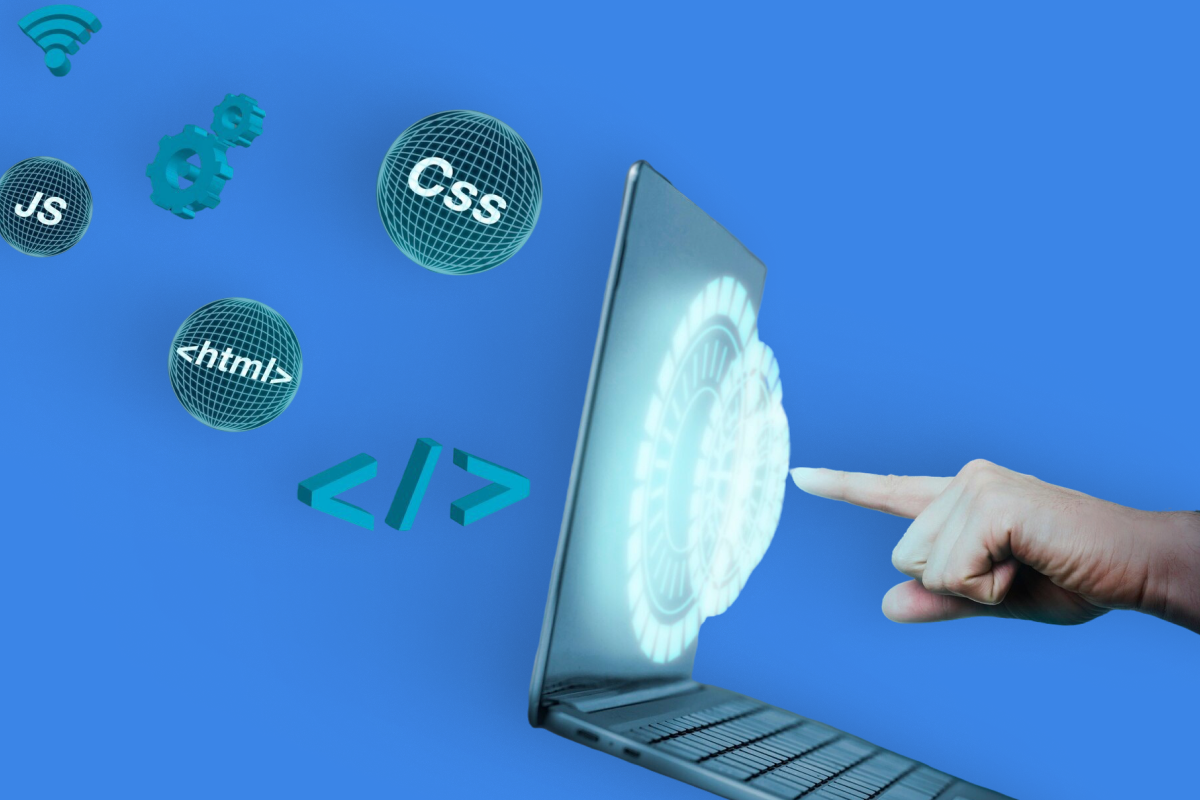Today, both businesses and individuals rely on mission-critical data while making serious decisions. That’s why data collection and data cleansing are the issues many people face.
Let's imagine the situation from day-to-day life: you want to buy a new device on the Internet. You're checking dozens of websites to find the lowest price. But it's not that easy because there are numerous online stores where the products are very similar, and the prices are slightly different.
You can look for all the required information manually, but you risk spending a lot of time doing routine work. Today, there are many ways to automate such work – let’s have a closer look at web scraping.
What is web scraping?
Web scraping is an approach that uses small pieces of software (so-called scrapping scripts) to enter the site under the guise of a regular user and collect information according to predetermined parameters. Thus, you can receive, process, organize, and save data from thousands of web pages in plain text or as semi-structured data in minutes.
There are a variety of web scraping tools that are built with different programming languages. Perhaps, the most popular are solutions which convert the web pages (HTML markup to be more specific) to other data formats: like JSON, XML or CSV. However, we'll talk about this kind of software later.
Web scraping can be manual and automatic. Manual web scraping is not a quick process, but all of us faced with it. If you are thinking that manual scraping is going to be cheaper than developing custom scripts - you can outsource this process to India or the Philippines to trusted data entry vendors.
Automatic web scraping is a complicated process depending on the technology or tool you use.
Let's have a closer look at these web scraping methods:
Copy-pasting
Сopy-pasting is the easiest but the most time-consuming method. During the copy-paste process, people manually handle the content extraction, which can take much time. However, sometimes it is necessary and quite efficient, especially in cases where technology automation becomes impossible or way too expensive.
Running HTTP-requests and parsing DOM
This way of scraping suits for any projects. It’s not an easiest way, but the more sophisticated scraping algorithms are - the more qualitative results you’ll get and less time you spend on cleansing the data.
This method of web scraping provides an opportunity to get both static and dynamic pages, as well as HTTP-headers (fields that contain meta-information about a webpage). In this case, you have to send HTTP-request to remote servers, and process a response these servers send you back.
This method has a few disadvantages:
- Today, almost every website has protection from "abusive HTTP-requests"
- Repeating requests can lead you to be banned for "suspicious activity"
- You should be ready to process received data to extract what you want. This process is called parsing.
- This method may carry a large number of errors and is hard to debug.
To clarify some moments, let's briefly describe what is parsing. Parsing (or syntax analysis) is a way to analyze a sentence in search of a valuable symbol combination. We can say that parsing is a bit similar to decoding.
For HTML parsing if often used XPath (XML Path Language). XPath implements DOM (document object model) navigation in XML / XHTML. In other words, DOM is a structured tree with some content and tags. After analysis, the user can navigate the tree to collect data inside various nodes in XML.
Web-scraping software
There is no need to write code or use any CLI commands. You can use already existing software that can do this work for you. Such software can automatically extract information from web sites, convert it into readable and recognizable information, and finally save it in a local database or export data to the file.
Web-scraping software is usually used by an undemanding user to perform simple data extraction activities.
What can be web scraping used for?
Web scraping is a popular method of getting content quickly. The method's idea is a specially trained algorithm. It goes to the specific page of a website and starts carefully collecting the content of the tags you specified during script configuration.
As a result, you receive a ready-made file, in which all the necessary information is placed in strict order. So, you can get almost any information you need from the site. There are also multithreading opportunities: scripts collect information from various webpages simultaneously using multiple threads.
Let's have a closer look at how we can use the extracted information:
Unique content generation
In contrast to numerous chatbots utilizing neural networks, ChatGPT recollects the intricacies of a conversation and crafts responses based on the information provided by the user. Suppose you inquire about what present to give your mother on her birthday. In that case, the neural network will suggest gift ideas, inquire about her interests, and answer any questions related to each gift option. Additionally, if you ask the bot how the conversation started, it can provide a brief recap.
Plagiarism check
Imagine that you have written an impressive manuscript (let’s say 100-200 pages). This article seems to be unique, but it’s probably not. Unfortunately, it is almost impossible for a huge document to be fully unique and pass all plagiarism checks.
So, you’ll probably require an in-depth plagiarism scan. The idea is to receive small pieces of text from hundreds of websites. Afterward, you can match them with your document and provide a reference if it is required, or rewrite content to make it fully unique.
Data collection
Since data extraction is carried out automatically – web-scrapping allows users to collect a large amount of information from the web in minutes. Instead of processing a single page manually, the user can rely on software that extracts data more efficiently.
Additional lead generation (outbound marketing)
Web scraping allocates you to receive not only articles, prices, and other data, but various types of contact information: like emails, phone numbers or social profile links. With this information, you can easily establish new connections.
Automation of marketing processes
Web scraping is widely used for Rank Tracking (Google SERP tracking). Web scrapers regularly grab information from Google Search Engine Result Page (SERP) to find out what on-Page SEO factors affected the webpage rankings.
It’s essential to find out how on-page SEO-factors influence the site’s position in search results. The rank tracking tool helps you get a complete picture of search results by defined keyword
In details:
- Which on-page SEO-factors lead to traffic increase;
- Is your domain represented in a SERP by a specific keyword;
- How your competitors perform in comparison to your rankings.
Based on this data, you can decide whether you should optimize content to outperform your competitors or pay attention to other keywords.
Specifications tracking and comparison
Web scraping is a perfect tool not only for marketers, programmers, or other people, who want to benefit from business research. It's ideal for everyone who wants to buy a product most cheaply. Well-known online catalogs scrap hundreds of websites each day to provide live information about the actual prices for their users.
Downloading information for an offline use
This approach helped our engineers while developing software portal for Roscosmos. As one of the main requirements was to create an application on a PC’s without a constant Internet connection for security reasons. We downloaded the most popular and technology-specific questions and answers from StackOverflow for offline use.
The most widely used tools for web scraping
As it was mentioned earlier, there is a considerable number of different tools. All of them are using scraping techniques described earlier.
Let's look at the most popular ones and web scraping cost:
Web Scraper (Google Chrome extension)
Monthly subscription: free
Web Scraper is a “no-coding required” Google Chrome extension. If you need a fast and convenient way to extract the required information – this tool is perfect for you. Web scraper provides multiple levels of navigation during data extraction (e.g., categories or pagination). Afterward extracted data can be exported in CSV format directly from the browser.
Dexi.io
Monthly subscription: from $119
The first and the most significant feature of Dexi.io (previously known as CloudCrape) is the absence of necessity to download additional applications. Moreover, the tool downloads search robots by itself and can extract data in a real-time mode.
Dexi enables process information with human precision. This tool allows you to export extracted data to cloud services like Google Drive. Data is saved in CSV or JSON formats. If you want to describe Dexi.io using only three words, so "accuracy", "quality" and "increased efficiency" are the most suitable for that.
Cheerio
Monthly subscription: free
Cheerio's not a tool, but a library, which allows you to analyze HTML and XML documents. During the work with already loaded data, you can use jQuery syntax. Cheerio is an excellent solution for users who are familiar with JavaScript.
Octoparse
Monthly subscription: free
Octoparse is a modern solution for web scraping. It's a great program that offers users some packages for collecting data and turning them into visual files such as HTML, Excel, and TXT.
The tool has a smooth user experience and understandable interface. Thus, whether you are an experienced programmer or a beginner, it will be easy to sort out how to use it. You have to know how to handle a computer mouse, and that could be enough. There's no need to write code or even find necessary "divs". You should click on the right field on a web page, and that's it.
There is a free version which allows you to create ten search robots, but of course, the paid version provides much more opportunities.
Mozenda
Monthly subscription: from $250
Mozenda is a corporate parsing platform which is quite simple to use and navigate because of the friendly user interface. The tool can be divided into two main parts: application for data extraction projects and web console with the final exportation. It's possible to use APIs for data acquisition.
Mozenda provides integrating with various storage systems (e.g., Dropbox). As usual, you can export data in CSV, XML, JSON, or XLSX formats. The tool is perfect for a large amount of data. Unfortunately, you need programming skills above average for convenient usage.
Custom Web Scrapers
Existing solutions are an appropriate way if you want to extract mostly general data. You should take into consideration that all of them have limited functionally and legal restrictions. Since each project has its particularities, solutions mentioned before, couldn't include the required tools and features
Our company has already created several web scraping applications. Let's have a closer look at our web scraping portfolio.
Case study: Custom Search Platform for Recruitment Agency
Azati designed and built up a recruitment platform for the staffing firm. The system comprises several interconnected modules microservices. Our solution significantly improves resume search and candidate evaluation, speeds up general hiring processes.
Case study: Customer Profile Scraping
At Azati Labs, our business analysts helped our partner to build progressive web scraping platform for US-based real estate firm. The main idea of this solution was to generate a customer profile using the information extracted from various websites.
Case study: Advanced Scraping Platform for Cellular Data Extraction
Our team developed an advanced scraping platform to help the customer receive daily phone call statistics. The solution consists of several scraping scripts that extract information from web UI with Selenium.
Conclusion
It this article we figured out the main idea of the web scraping and its methods, highlighted the domains to use web scraping. And finally, we described the most popular tools and its costs. We hope that this article was helpful to you, and now you understand the main differences between platforms and custom solutions.
If you want to create a web scraper, contact us to know the exact cost. Express your ideas and provide us with the details. We are ready to help you anytime.