Introduction
Both commercial and non-profit institutions require fast and accurate identity document processing: these are access control systems and ticket sales, travel visa and credit card issuance, or online identity verification. Modern passport OCR software has revolutionized how organizations handle identity documents OCR tasks, eliminating bottlenecks in manual data entry processes.
The document scanning software powered by intelligent OCR allows businesses to solve several problems:
- Reduce processing time. Everyone is familiar with the tedious waiting at the front desk until an employee leisurely rewrites passport data into a shabby notebook, or manually fills several online forms copy-pasting the data. The passport scanner performs this operation in less than in a second using advanced optical character recognition passport technology to extract data from passport fields instantly.
- Reduce the number of input errors. A mistake during a ticket issuance creates problems, and sometimes they can be quite expensive, and significantly reduce customer satisfaction. What is more important, intelligent document processing software can be integrated with third-party fraud detection applications to detect fraudulent activities on the fly through real time analysis of extracted data.
- Reduce staff qualification requirements. The usage of a passport scanner will partially automate the process of document verification – its authenticity or validity. There is no need for additional staff training when OCR technology handles the heavy lifting of data extraction.
Why OCR Identity Documents Processing Matters
The data extraction tasks from identity documents are relevant in any field where you need to quickly and with minimum of errors input the ID data. Whether processing residency permit applications, driver's licenses, or international passports, OCR identity card solutions deliver consistent results at high volume.
With the help of appropriate passport OCR API solutions, you can accurately find and recognize the series and passport number of the passport or an ID card, full name, as well as any fields of identity documents. Modern intelligent character recognition software can even read passports with varying formats, languages, and layouts.
Common Use Cases for Identity Documents OCR:
| Industry | Application | Documents Processed |
|---|---|---|
| Travel & Hospitality | Hotel check-in, airline boarding | Passports, ID cards, visas |
| Financial Services | Account opening, KYC compliance | Identity documents, residency permit |
| Government | Border control, visa processing | Passports, travel document |
| Healthcare | Patient registration | ID cards, insurance documents |
| Retail Integration | Age verification, loyalty programs | Driver's licenses, ID cards |
| Car Rental | Customer onboarding | Driver's licenses, passports |
In everyday activities, quite often, it is necessary to draw up the same type of documents. Of course, this process does not take much time, but there is a high probability of errors due to "manual data entry" and entry. It may lead to critical consequences when it comes to passport data, where each character plays an important role.
In order not to waste time and reduce the number of errors, we are happy to introduce you the Azati OCR (Optical Character Recognition) engine powered by machine learning text recognition.
Main Features of Azati OCR Software
Let's have a closer look at the main features of our AI OCR software:
- Hand-crafted machine learning techniques ensure intelligent text recognition with machine learning algorithms;
- OCR uses a flexible system of automatically recognized templates for various identity documents;
- We can apply the engine to any on-paper documents including technical documents: industrial plans, various diagrams, graphs, and charts;
- High accuracy during recognizing objects of high complexity – up to 97%, and up to 98.8% when recognizing plain text - industry-leading OCR accuracy;
- The recognition rate grows as the number of documents is increasing through continuous machine learning optimization;
- Real time processing capabilities for high volume operations;
- Flexible passport OCR API integration with existing systems;
- Support for multiple document types: passports, ID cards, residency permit, driver's licenses.
How Azati OCR Works: A Technical Overview
Typical existing OCR solutions, in most cases, work as follows.
The first step in the optical character recognition process is to use a scanner to process the physical form of the document. After copying all the pages, OCR converts the document into a two-color or, in other words, a black and white version. The scanned bitmap is analyzed for light and dark areas. In this case, dark areas are identified as symbols that need to be recognized and light areas as a background. After that, dark areas are processed to search for letters or numbers.
Existing recognition programs may have different processing methods, but as a rule, all of them include "targeting for one character", word or block of text. Recognized text is processed using examples of various fonts and text formats.
Recognition is based on the use of feature detection rules regarding the characteristics of a specific letter or number (Intelligent Character Recognition). Software evaluates the document data following the rules on how a letter or number is formed. For example, the capital letter "A" can be stored as two diagonal lines intersecting with a horizontal line in the middle.
What Makes Azati OCR Different?
Azati OCR is different. While processing your documents, we rely on machine learning techniques and cloud computing to deliver superior OCR data extraction results.
Now let us briefly explain how to extract data from ID documents using Azati OCR technology and how it differs from traditional approaches.
The Azati OCR Process: Three-Step Methodology
Step #1: Machine Learning Model Training
During the first stage, our engineers are training the machine learning models using intelligent document processing techniques. We need these models to recognize and divide all documents into various categories, for example, divide passports from identity cards, residency permit applications from driver's licenses.
Each category contains specific repeating fields. Thus, having determined what type of identity document it is, it becomes possible to create a template for efficient OCR data extraction.
Step #2: Template Creation and Mapping
For each group of documents that we identified during the first step, we create a template. Using this template, it becomes easy to process all similar documents (or documents related to this group) and extract data from passport fields with precision. To achieve maximum OCR accuracy, our data entry specialists manually map areas of the document to extract data reliably.
As an alternative, our engineers have implemented an impressive feature – automatic layout detection. Technology searches for similarities in different documents, processing them separately. After all, OCR combines all the found fragments into a single template optimized for ID card OCR and passport image processing.
Of course, this method we often apply to complex documents where are various graphs or charts. All abbreviations are marked manually in a sample group and then looked up for similarities in all other documents to ensure high accuracy OCR results.
Step #3: Multi-Pass Processing and Data exports
To achieve maximum OCR accuracy, Azati OCR processes each document several times using intelligent character recognition software. After that, the system exports all the extracted data (in the structured or semi-structured form) to any possible format, for example: XML, CSV, JSON, or plain text - making integration with your OCR API seamless.
Quality Control: Our specialists select a certain number of documents as a focus group. Team examines these documents manually to determine the accuracy rate. The minimum OCR accuracy rate is equal to 97%. If the required standard is not reached, our specialists re-map the templates and run processing repeatedly to ensure high accuracy OCR.
Privacy and Security in OCR Identity Documents Processing
Our engineers can deploy the OCR engine in every country, or even to a self-made cloud without any access from the Internet. At Azati, we respect user privacy and data security when handling sensitive data from passports and ID cards.
How Azati OCR Treats Passports and ID Cards
Any identity document contains similar fields: first name, last name, date of birth, and so on. Therefore, our engineers have created pre-built templates for similar documents or documents that look like an ID card using optical character recognition passport best practices.
If not a single template fits, then two possible scenarios follow manual matching or automatic matching:
- Team applies manual matching when Azati OCR requires human help to extract data from ID documents with unusual layouts.
- Automatic matching is applied when the training model tries to extract all possible information from the document in accordance with all the fragments that it can automatically recognize using intelligent OCR algorithms. Later it expects the user to determine which information is useful and which is not.
Standard Fields Extracted from Passports and ID Cards:
Our passport OCR software looks for the following fields in Passports and ID cards using OCR identity documents technology:
- Document number (passport number)
- Surname
- Given names
- Sex
- Nationality
- Date of birth
- Signature
- Date of issue
- Picture (Photo)
- Date of expiry
Visual Example: Processing an Identity Card
How Azati OCR treats a regular identity card according to a predefined template:
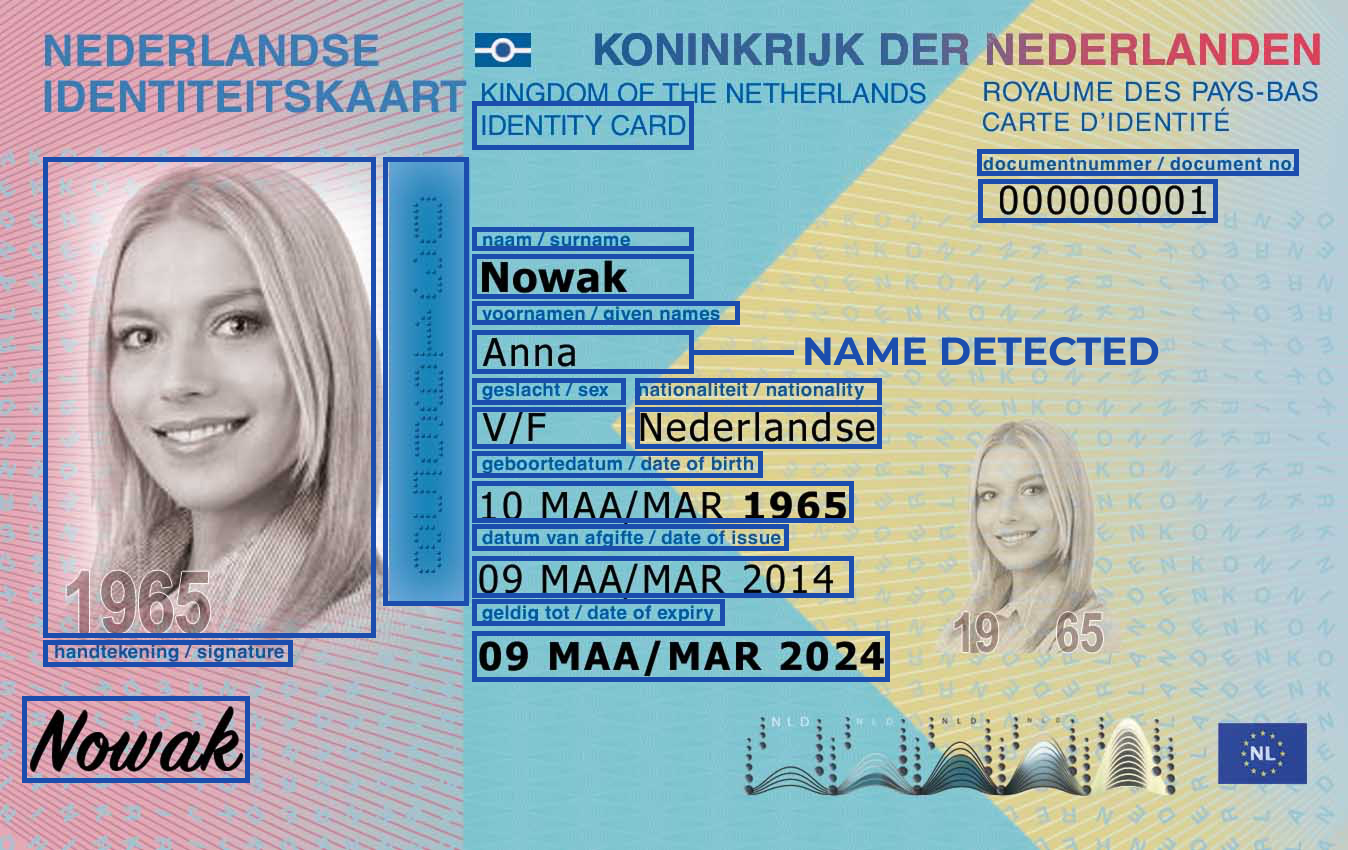
The passport OCR API automatically identifies all fields and can extract data in real time, processing documents at high volume without sacrificing OCR accuracy.
Advanced Features: How to Extract Data From ID Documents at Scale
For organizations processing high volume of identity documents, our passport OCR API offers additional capabilities:
Batch Processing Capabilities
| Feature | Capability | Benefit |
|---|---|---|
| Processing Speed | 1000+ documents per hour | Reduced processing times for large batches |
| Concurrent Processing | Multi-threaded OCR data extraction | Handle high volume efficiently |
| Format Support | PDF, JPEG, PNG, TIFF | Process any passport image format |
| API Integration | RESTful passport OCR API | Seamless system integration |
| Language Support | 100+ languages | Global identity documents OCR |
| Cloud/On-Premise | Flexible deployment | Customer onboarding |
Real-Time Identity Verification Workflow
- Capture: User uploads passport image or scans ID card;
- Process: AI OCR software performs optical character recognition;
- Extract: System retrieves data from passports using intelligent OCR;
- Validate: Cross-reference extracted data against databases;
- Verify: Complete identity verification in under 3 seconds.
How Much Does It Cost?
Azati OCR is suitable for both large or small companies and startups. Today, there are not many high quality technologies for optical character recognition on the market, especially for OCR identity documents and passport OCR. However, our prices are flexible enough to satisfy most customers.
We offer two main ways of calculating the approximate cost:
Pricing Model #1: Pay-per-Document
Pay-per-Document: you pay for each processed document, depending on the complexity of the document – ideal for many different documents. Our engineers continuously improve the intelligent character recognition software system, and OCR accuracy increases over time.
Best for:
- Variable high volume processing;
- Multiple identity document types;
- Organizations testing OCR identity card solutions;
- Companies that extract data from passport documents seasonally.
Pricing Model #2: Independent Version
An independent version: we install our passport OCR software engine in your environment at a fixed price and sign a maintenance contract. This option is best for small amounts of well-standardized documents, regardless of complexity.
Best for:
- Consistent high volume processing;
- Standardized ID cards or passports;
- Organizations requiring on-premise OCR technology;
- Companies with strict data security requirements for OCR identity documents.
Unfortunately, we cannot estimate the exact cost, since various factors influence it: the volume of documents processed, their complexity, legal restrictions, and so on.
Getting Started: Calculate Your OCR Data Extraction Costs
If you want to calculate the approximate cost specifically for your documents and understand how to extract data from ID documents efficiently – contact us. You can provide us several sample documents for the calculation, and we will provide you an estimate as soon as possible. There will be no need to pay extra. The cost that we will prepare is the maximum, taking into account all possible factors.
Summary: The Future of Intelligent Document Processing
Before OCR, the only method of digitizing paper was a manual reprinting. This process took a lot of time, and also often led to printing errors. Using OCR technology saves time, helps eliminate errors, and minimize effort. The technology allows you to perform actions that are not available for physical copies through intelligent document processing and real time data access.
Final Key Takeaways:
- Passport OCR software reduces processing times by up to 95% compared to manual data entry;
- Intelligent OCR achieves OCR accuracy rates of 97-98.8% across all identity documents;
- OCR API integration enables real time identity verification at high volume;
- Flexible deployment options support both cloud and on-premise OCR data extraction;
- Pre-built templates for passports, ID cards, and residency permit documents ensure instant setup;
- Machine learning text recognition continuously improves OCR accuracy over time.
How our team makes a demo:
- Step 1: You send us a few samples for OCR training - whether passports, ID cards, or residency permit documents.
- Step 2: You send us another group of documents, and we show you how the system processes these documents in real time using our passport OCR API.
- Step 3: We tune an engine to decrease the number of errors and run processing for a huge set of documents to demonstrate high volume capabilities and OCR accuracy.
- Step 4: Our specialists send you the results, reports, and comments concerning your samples, showing exactly how to extract data from ID documents efficiently.
If your company wants to digitize a ton of documents but does not know how to do it as efficiently as possible – write to us, and we will speak about it.





















































































































