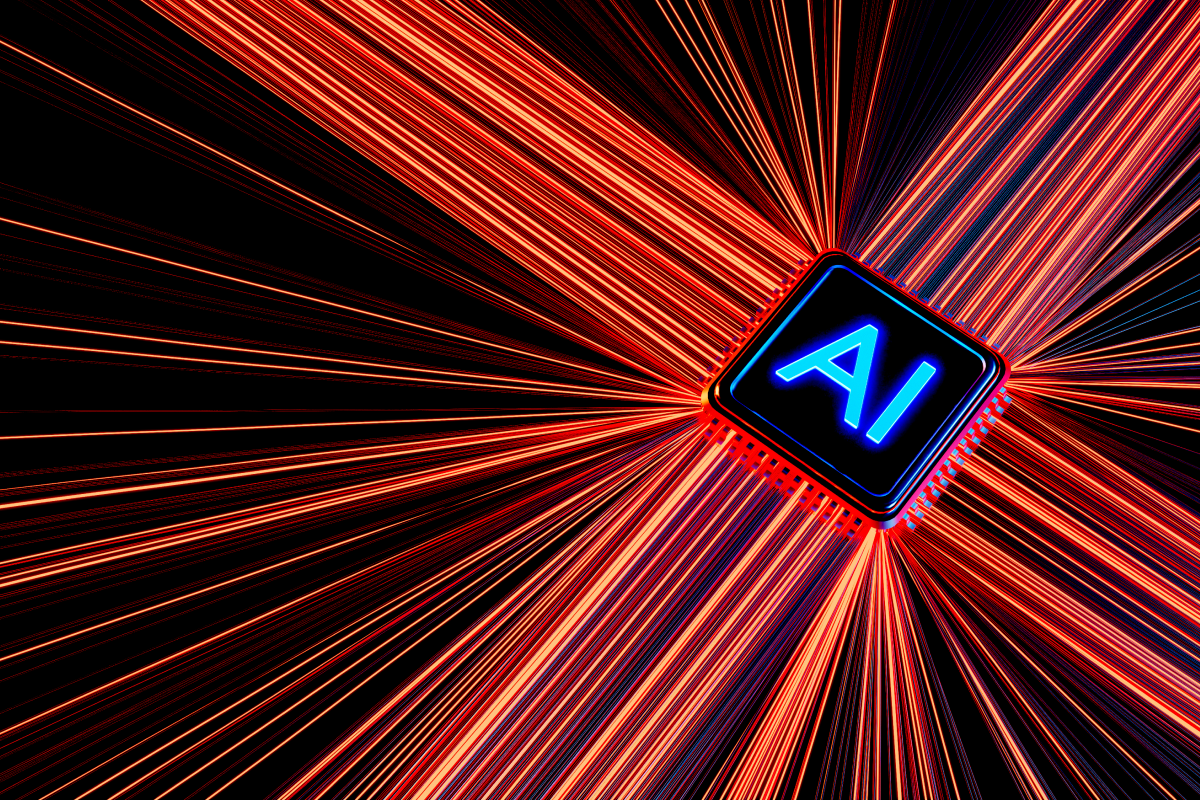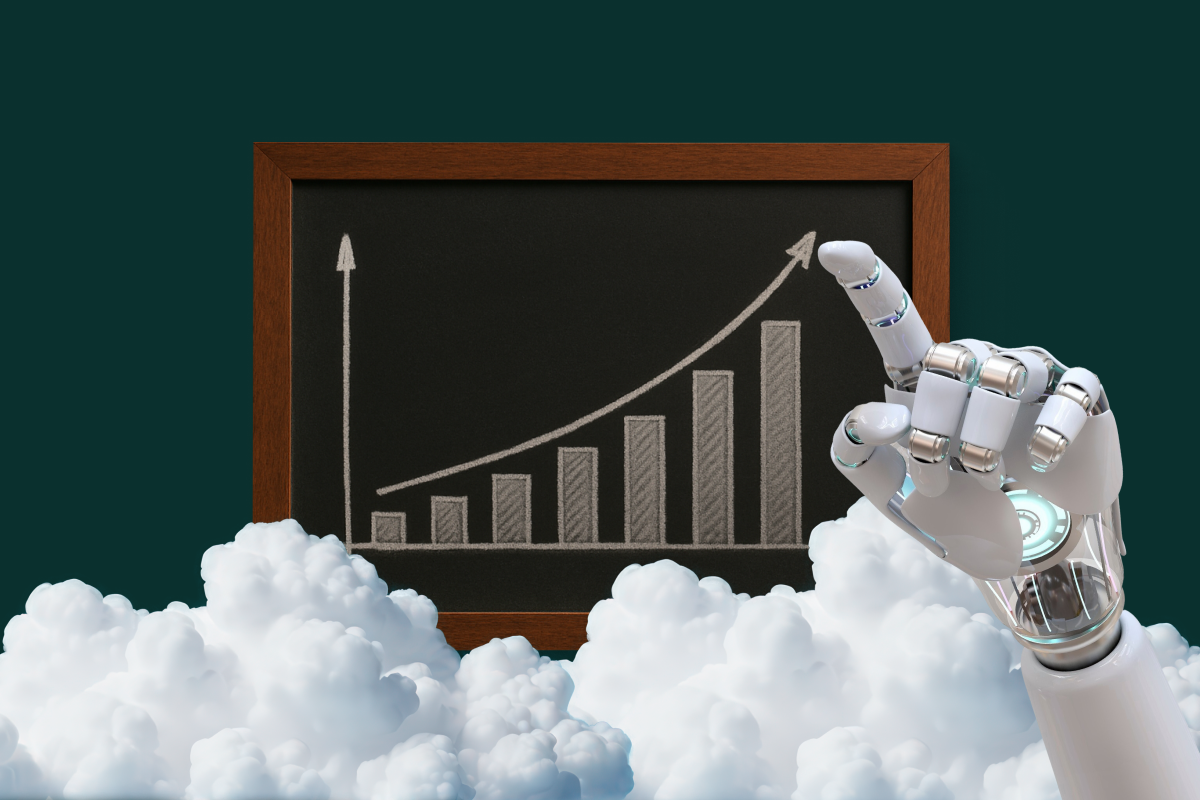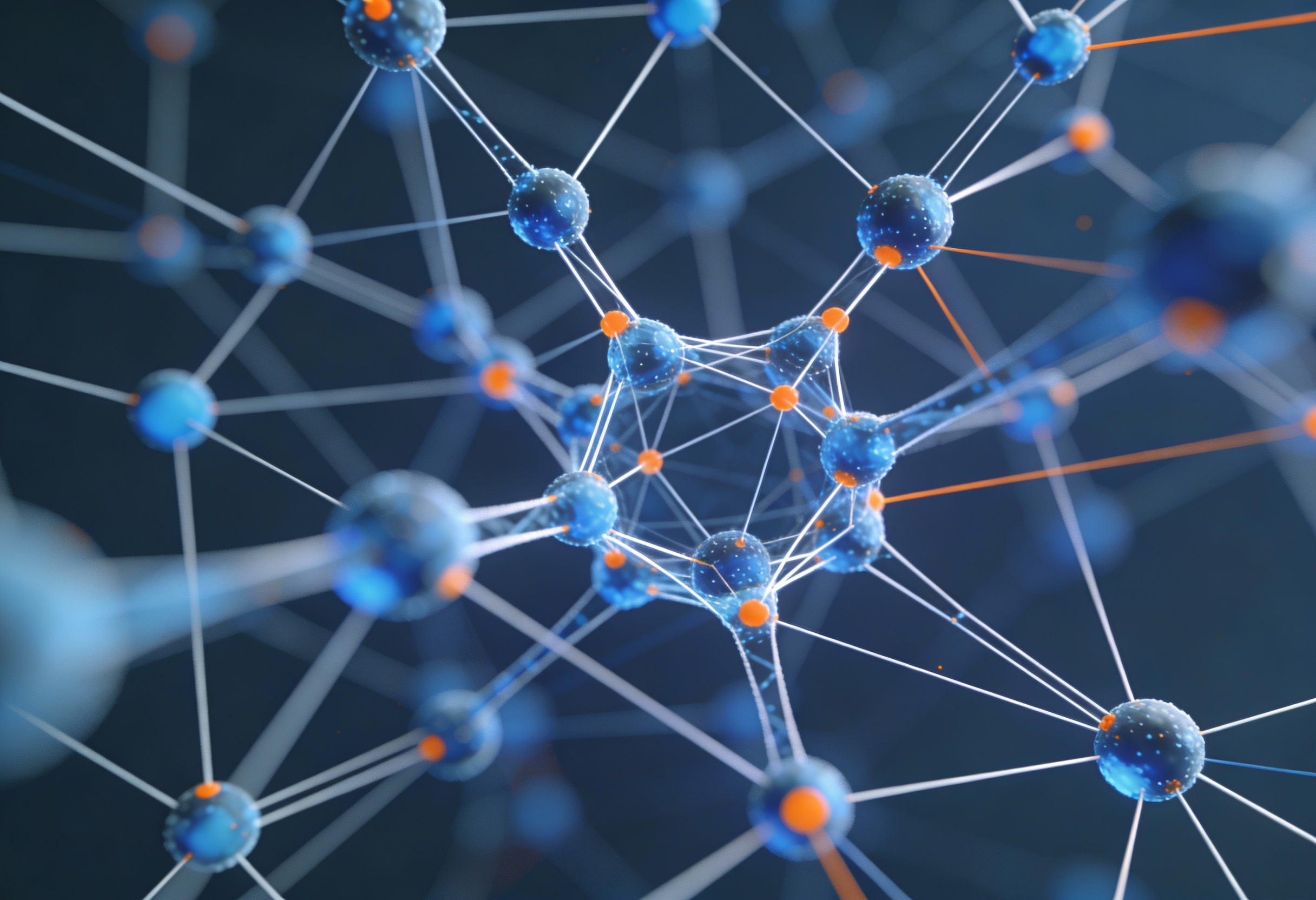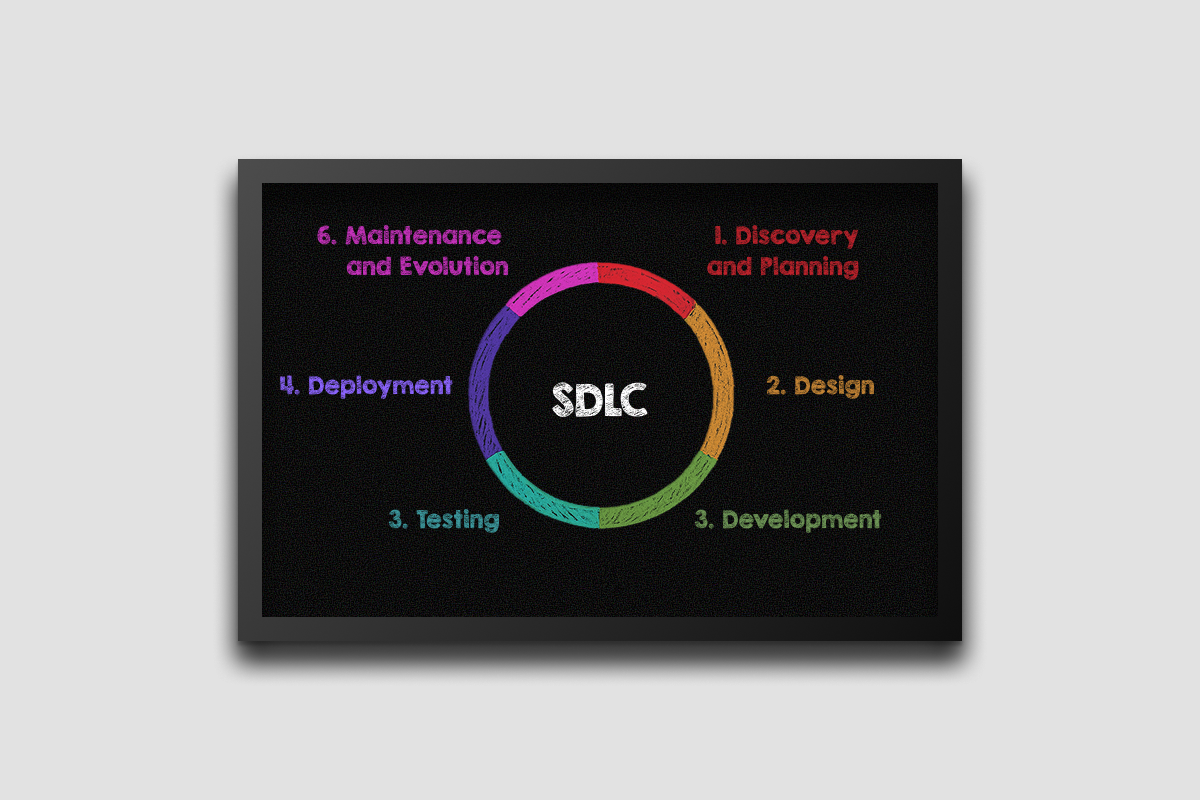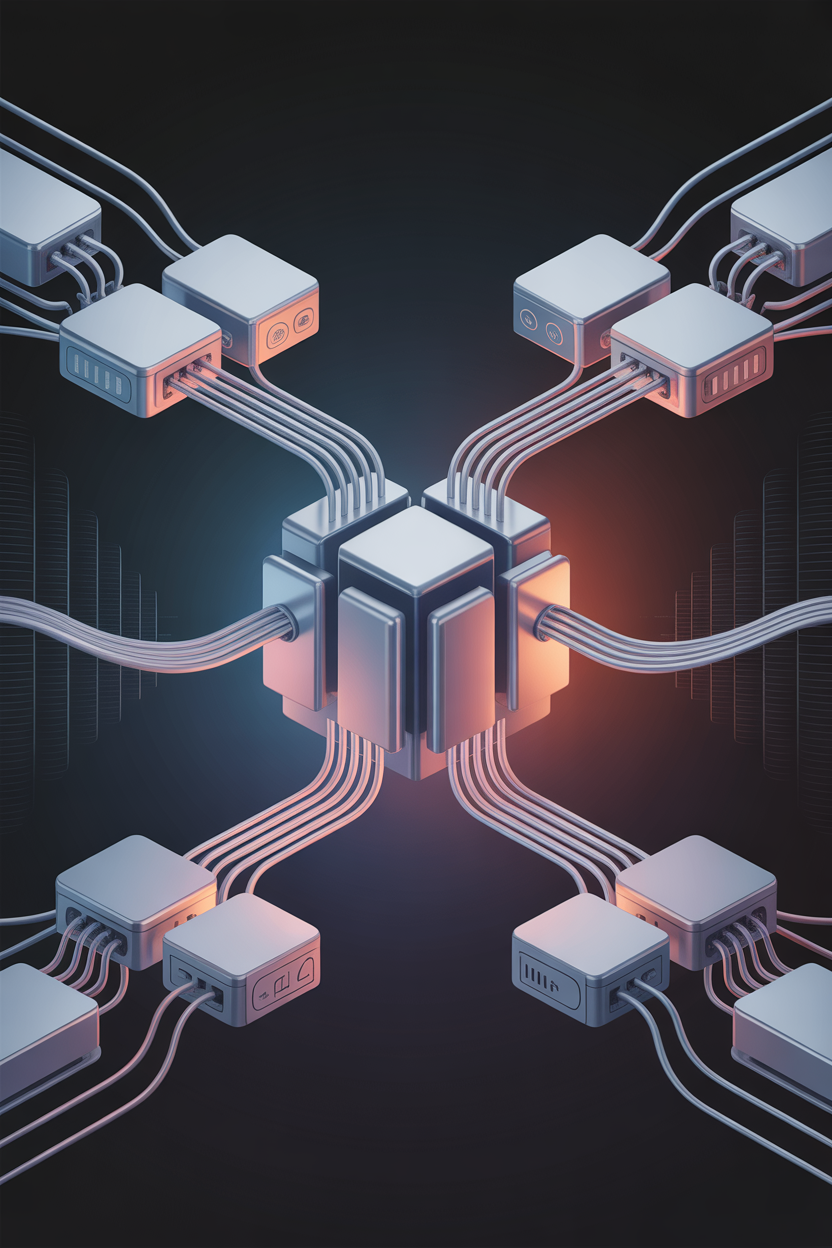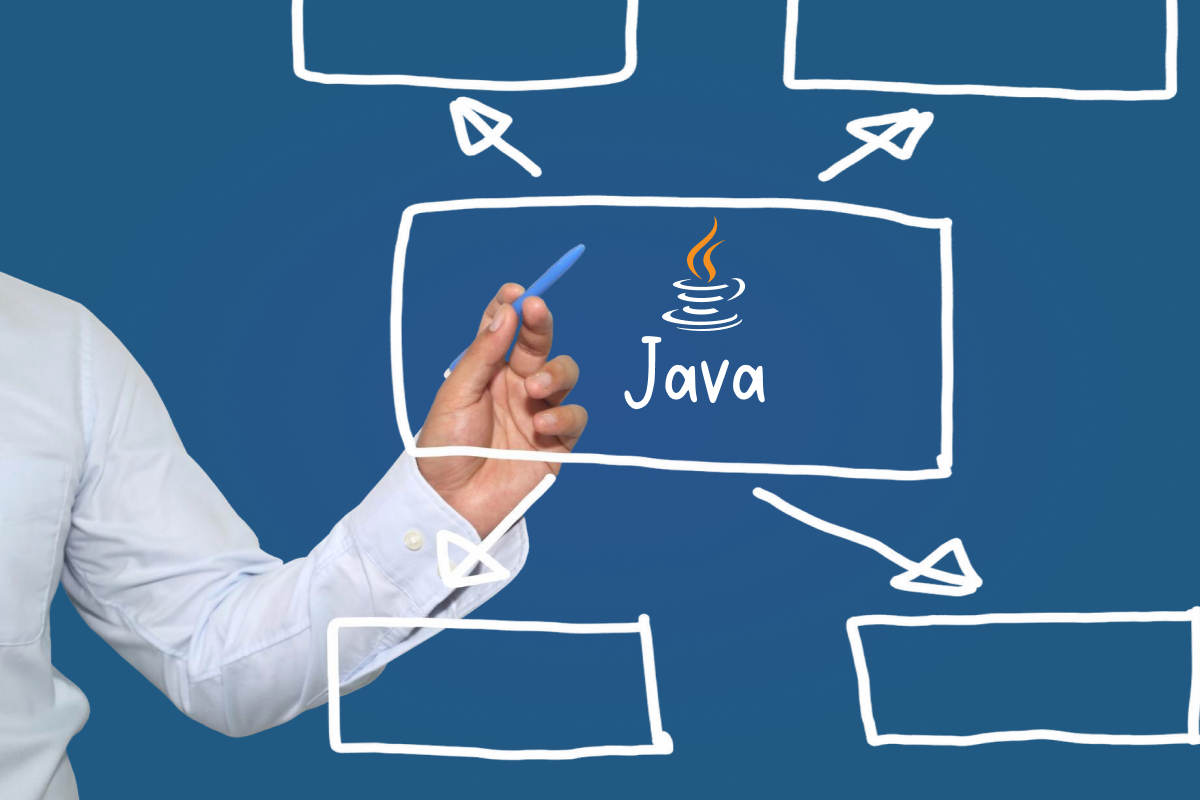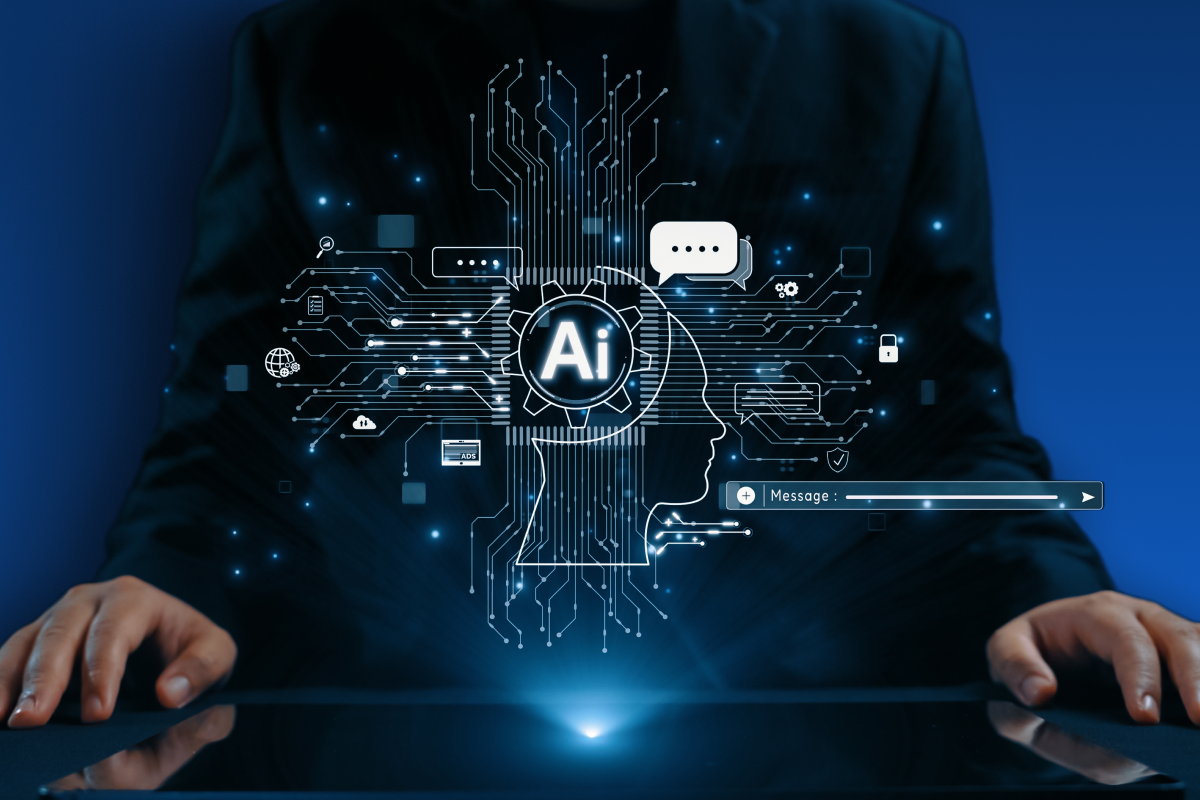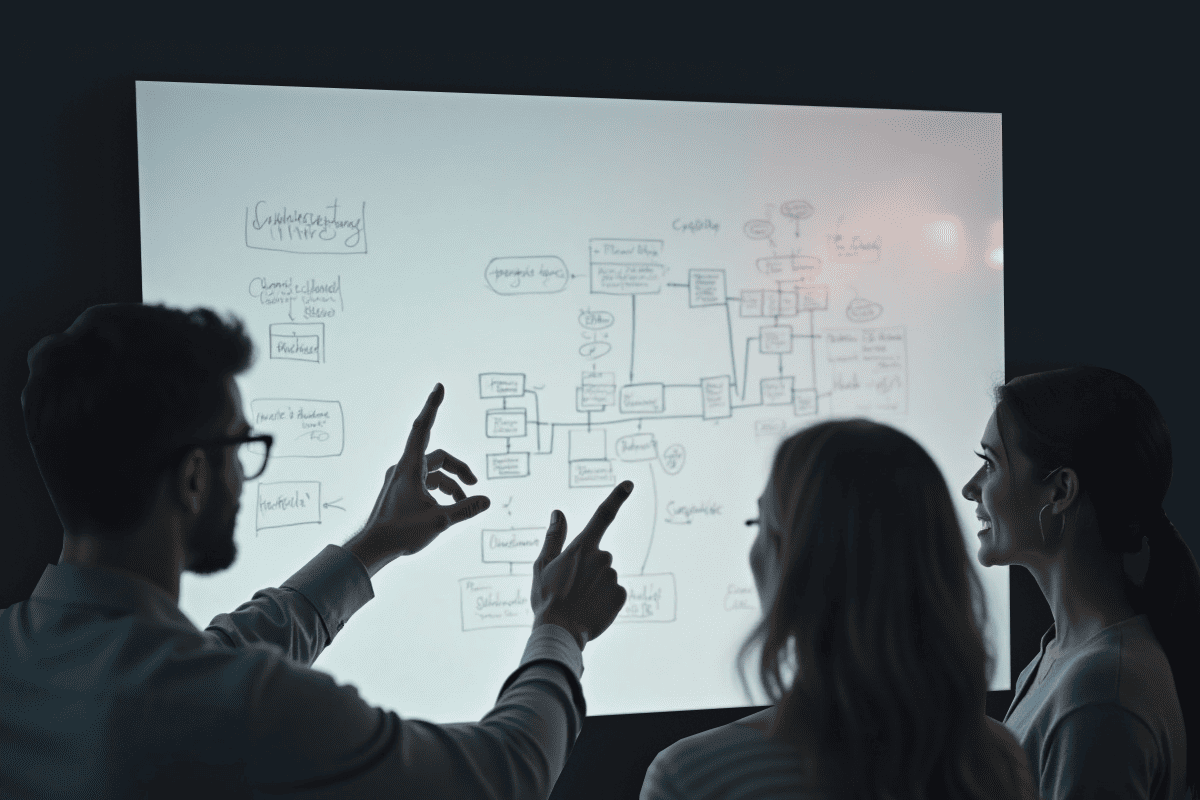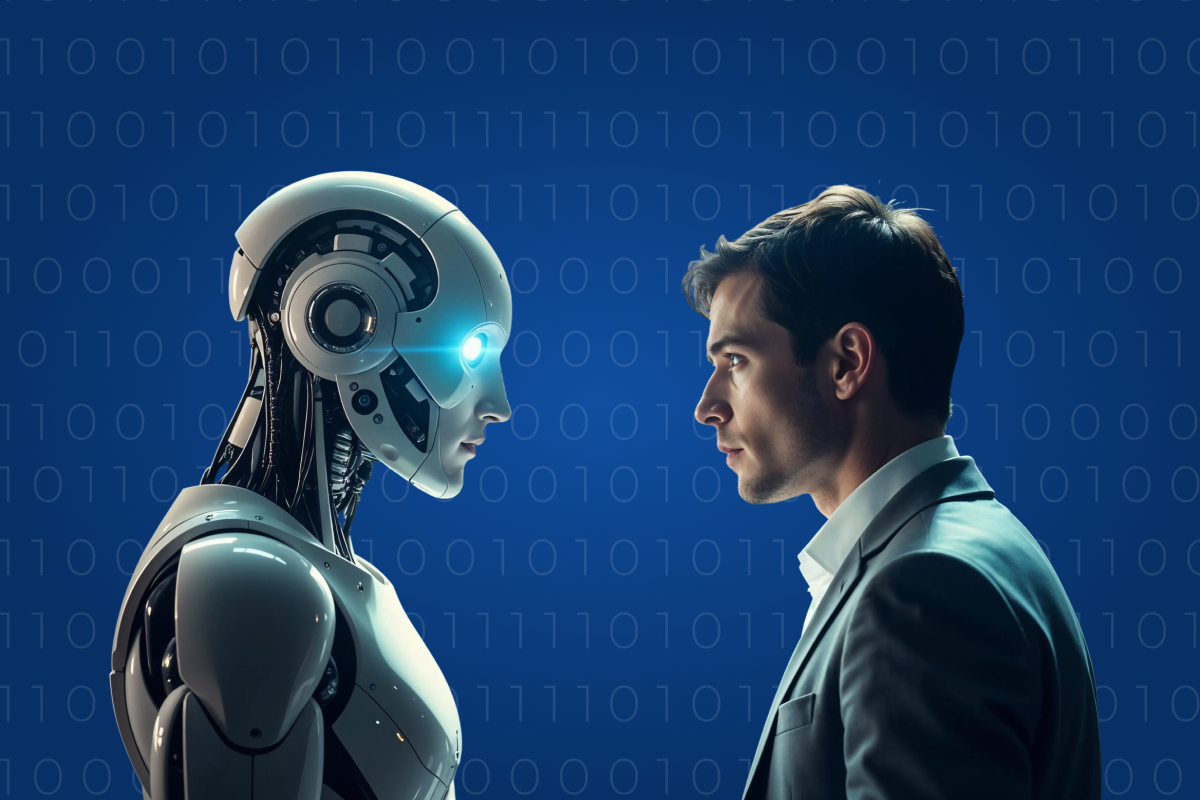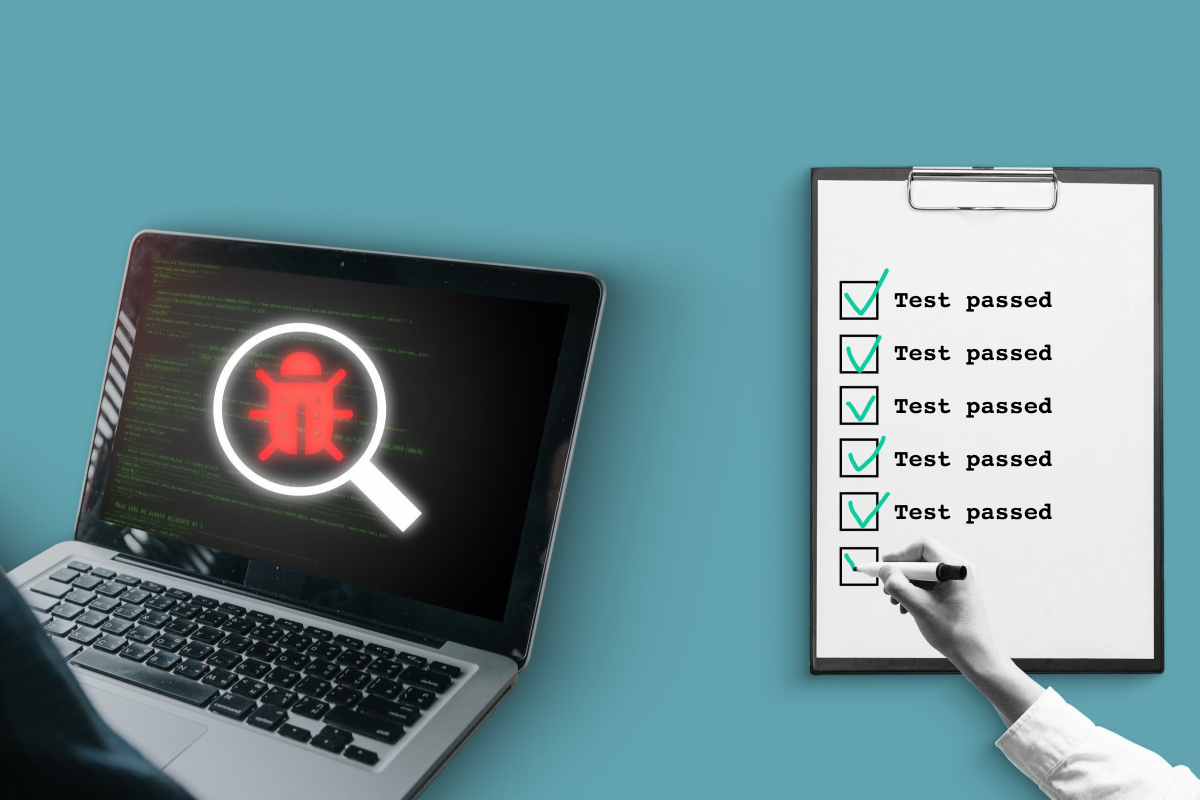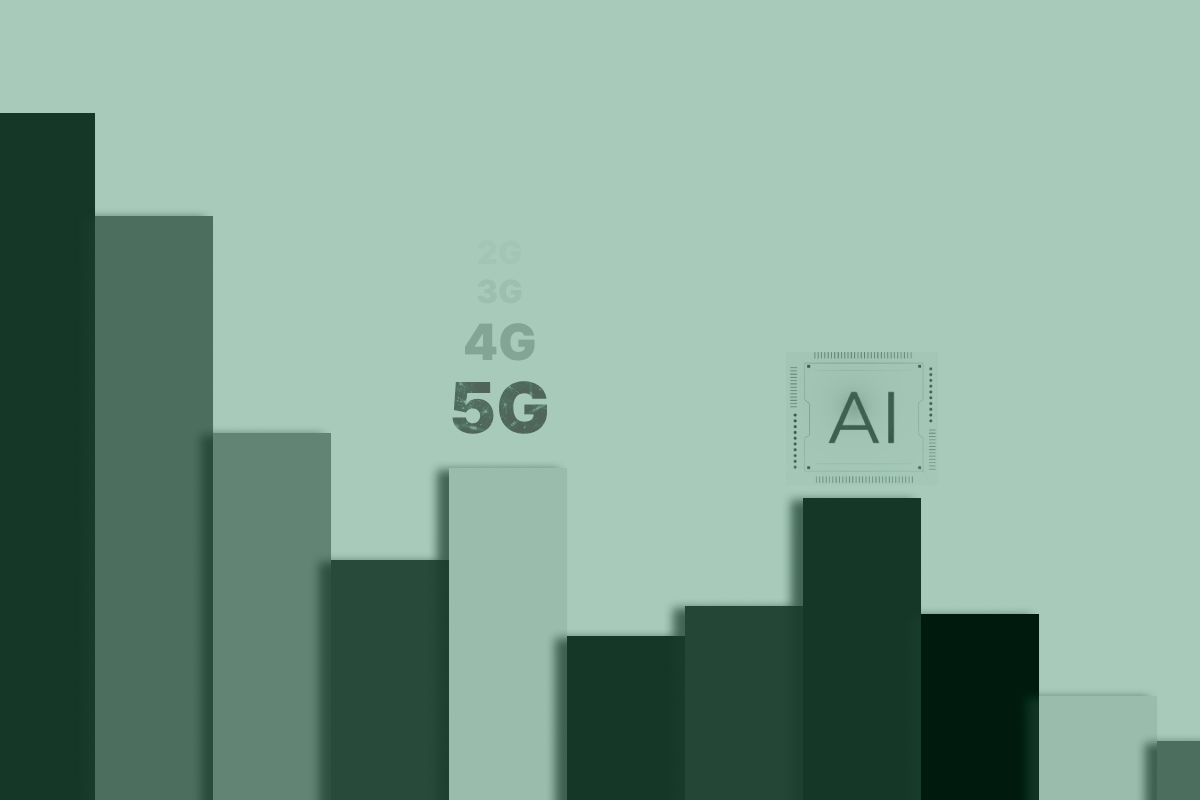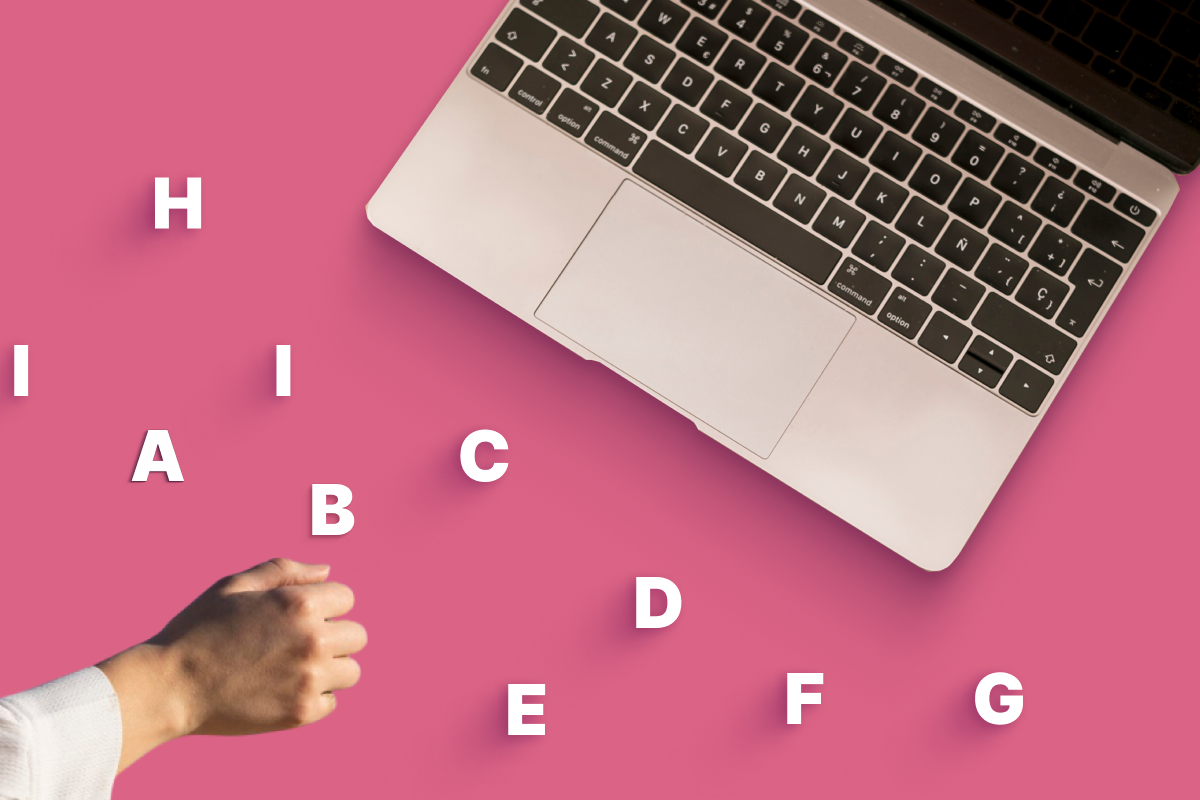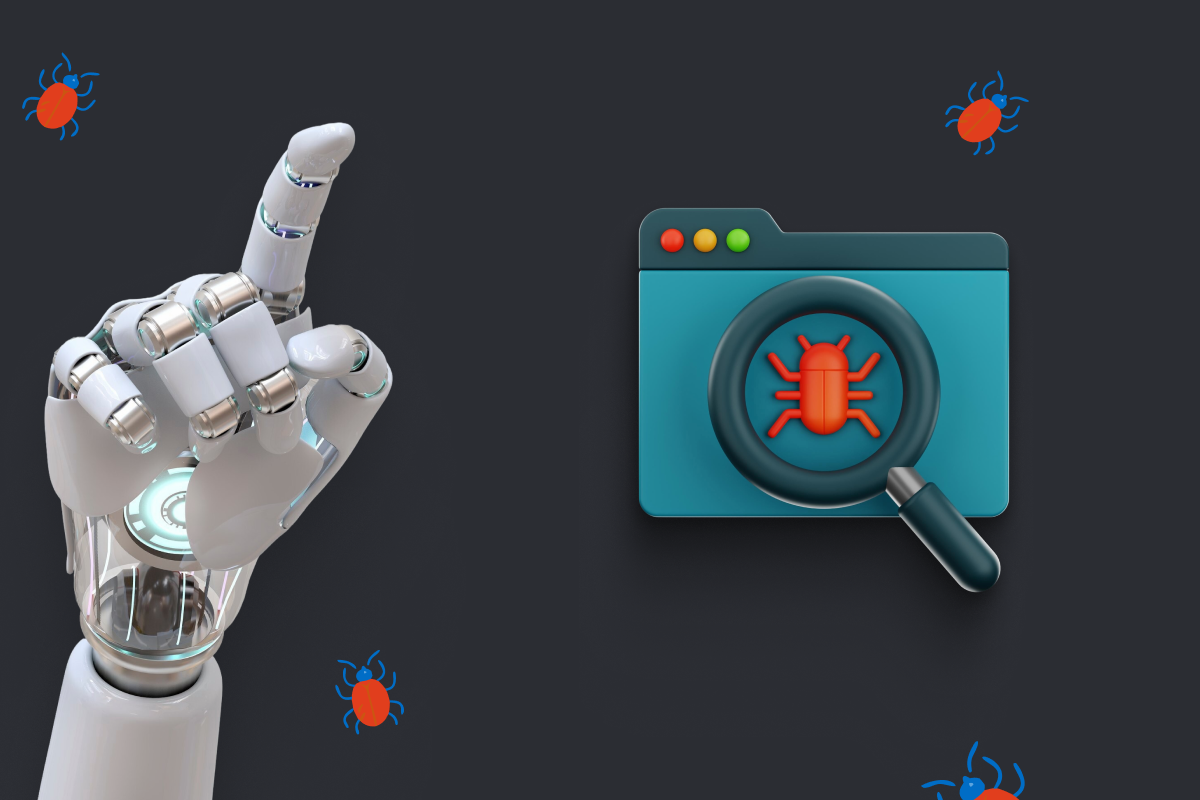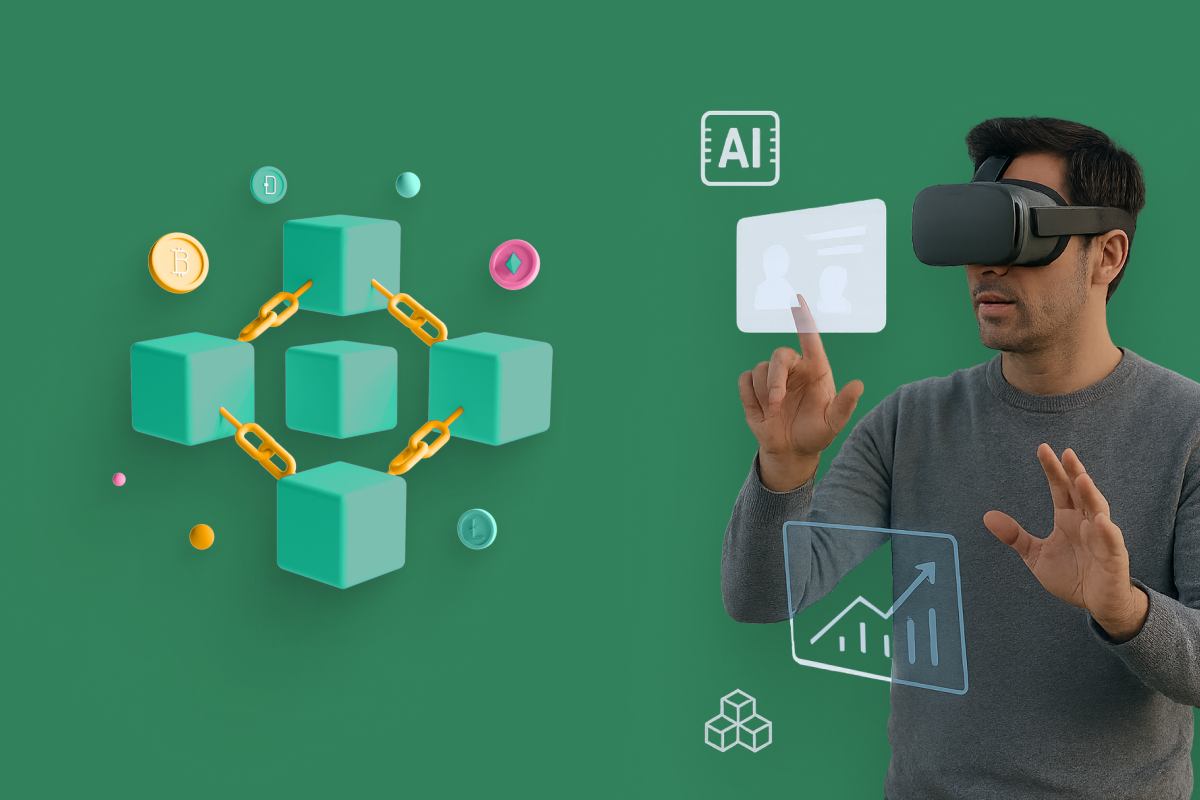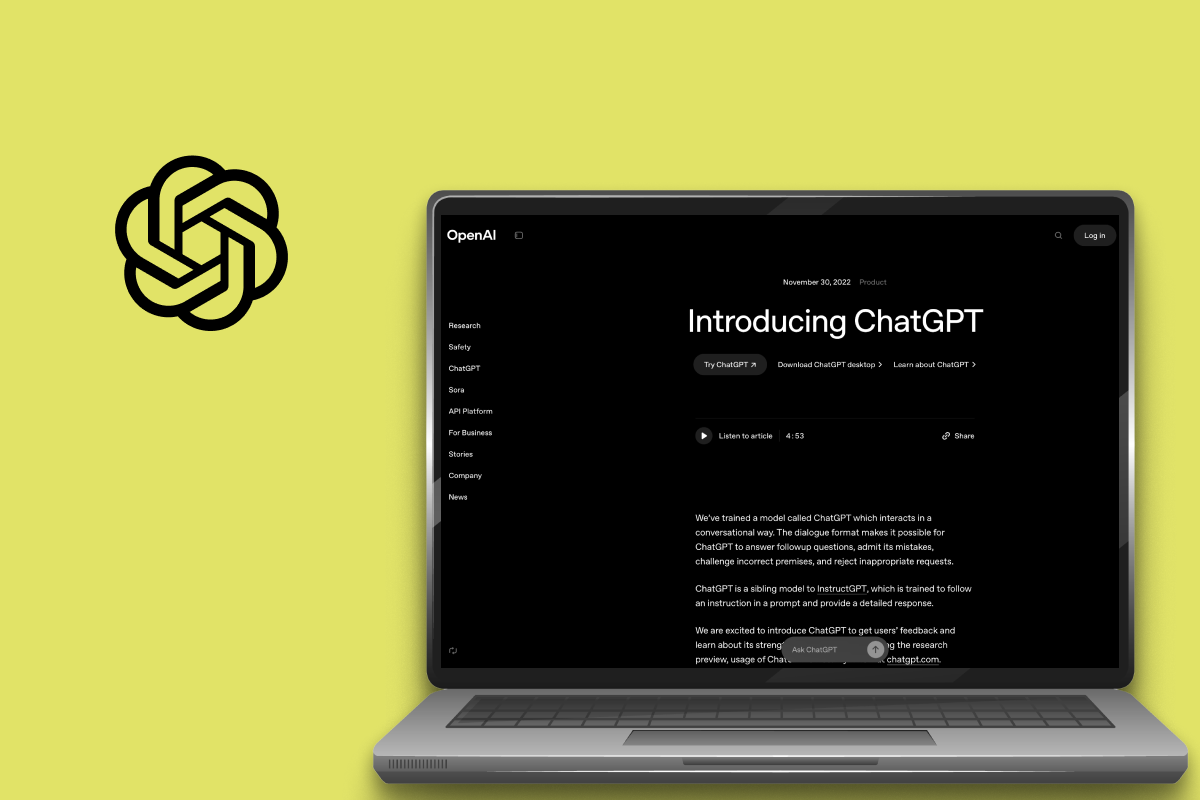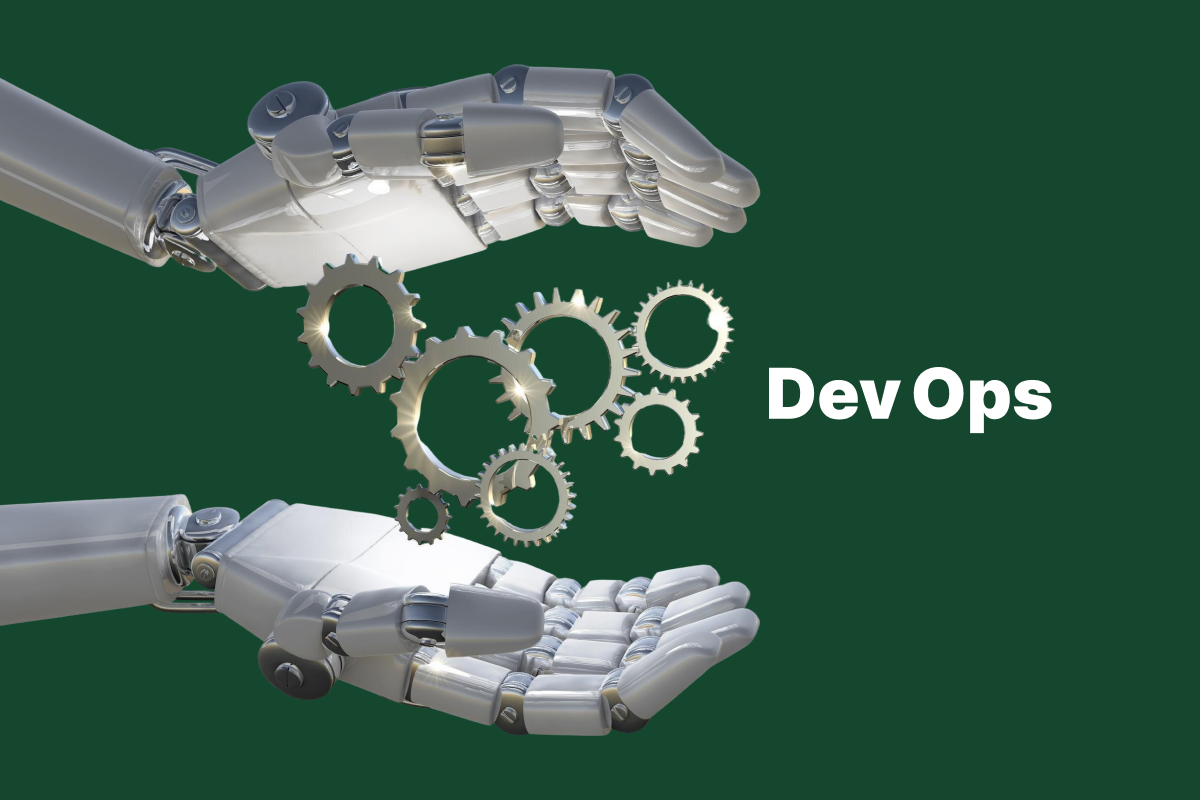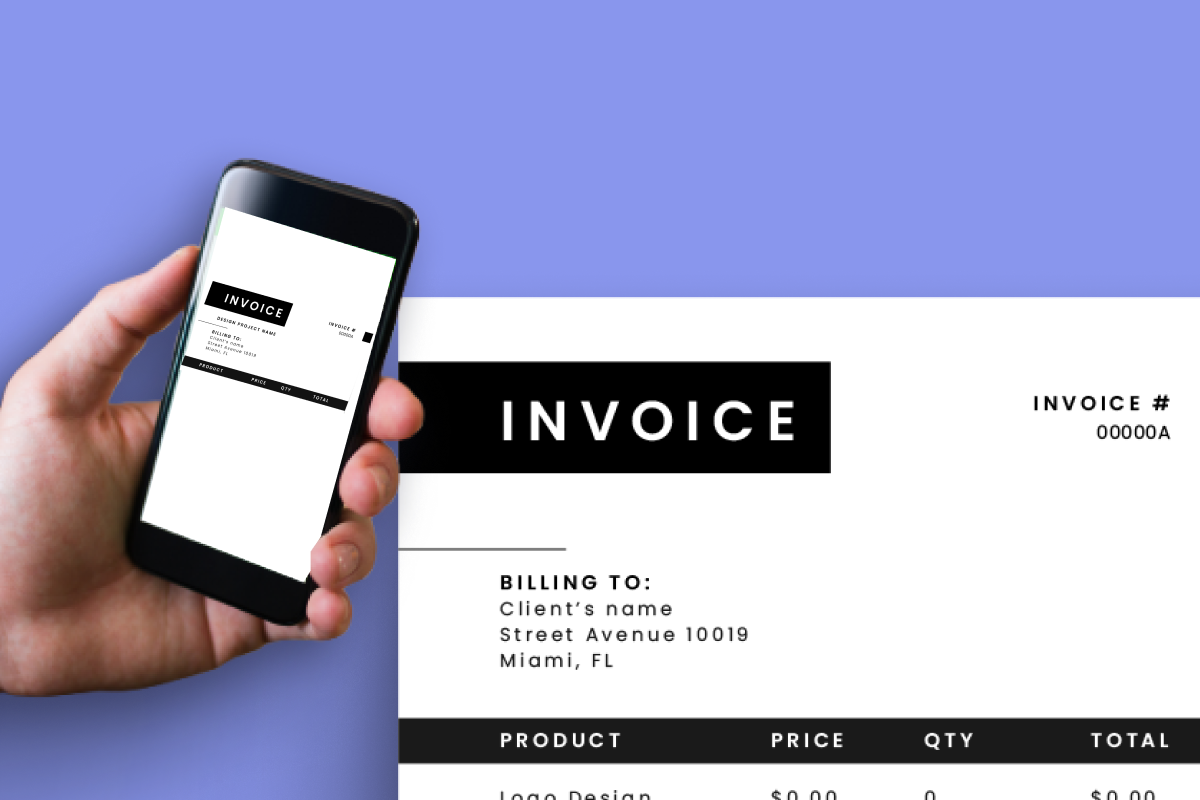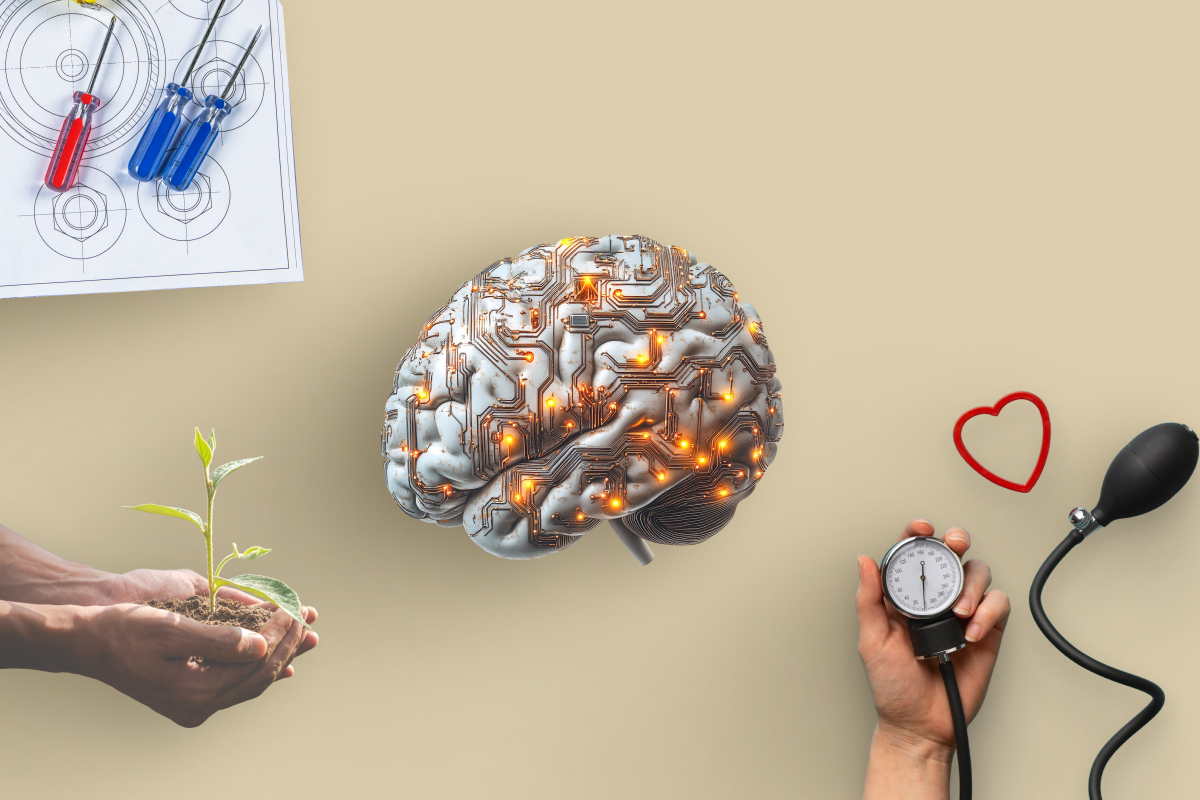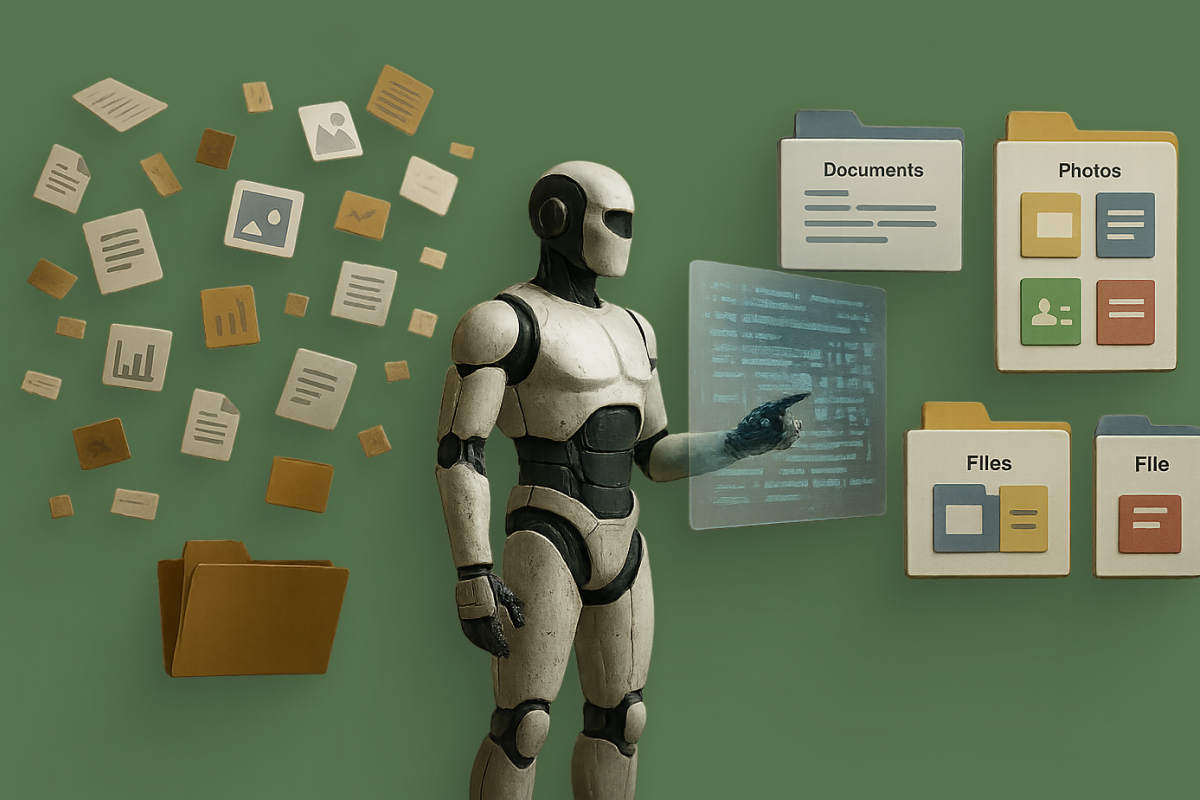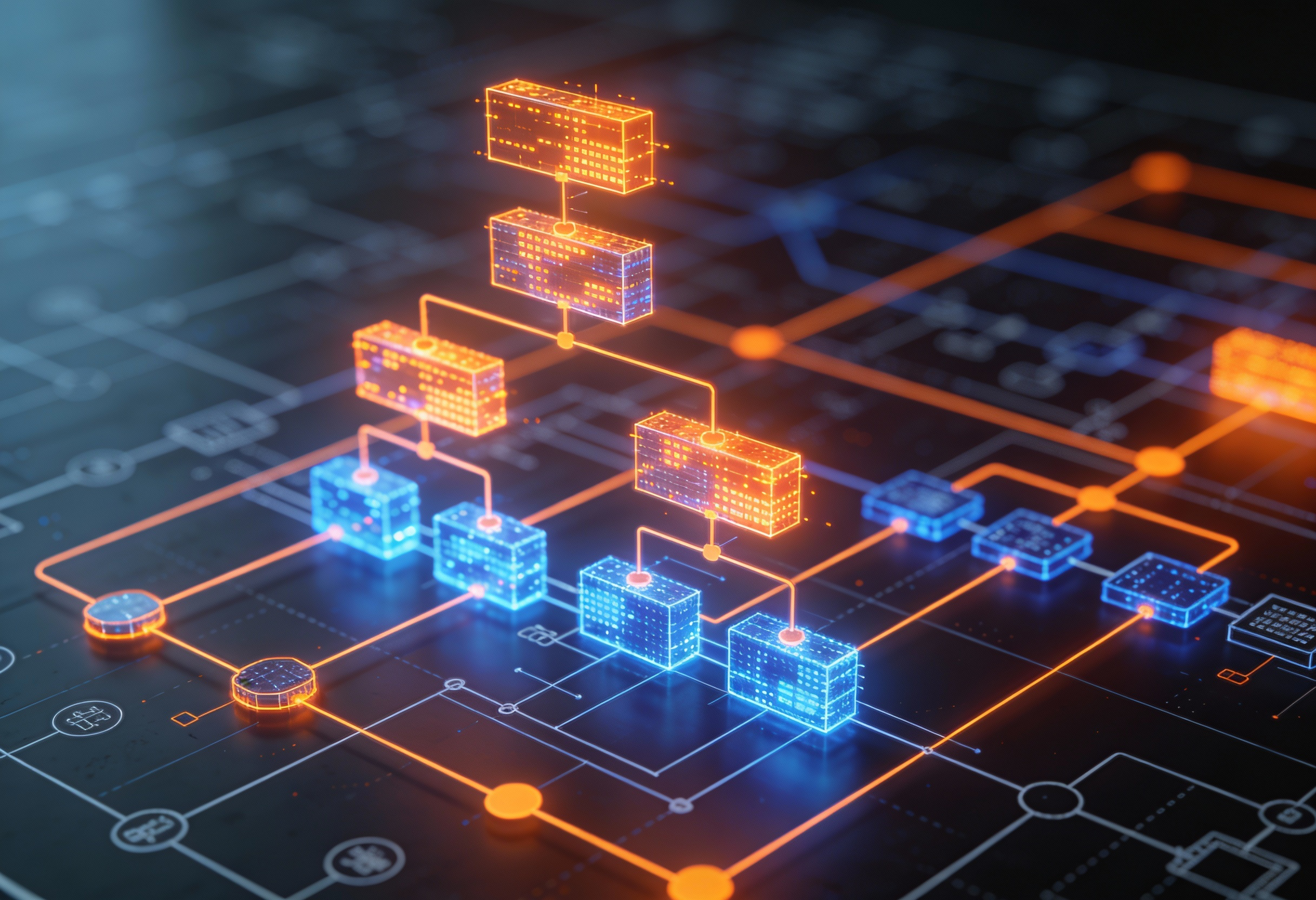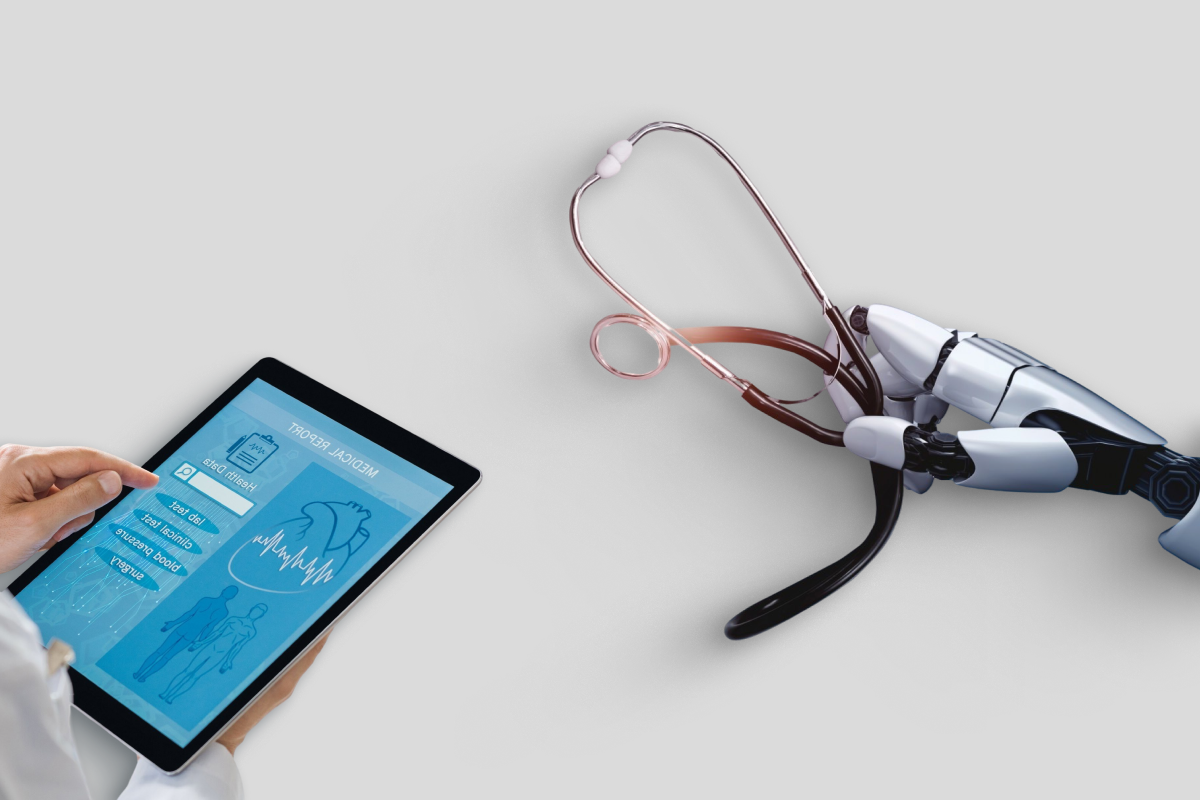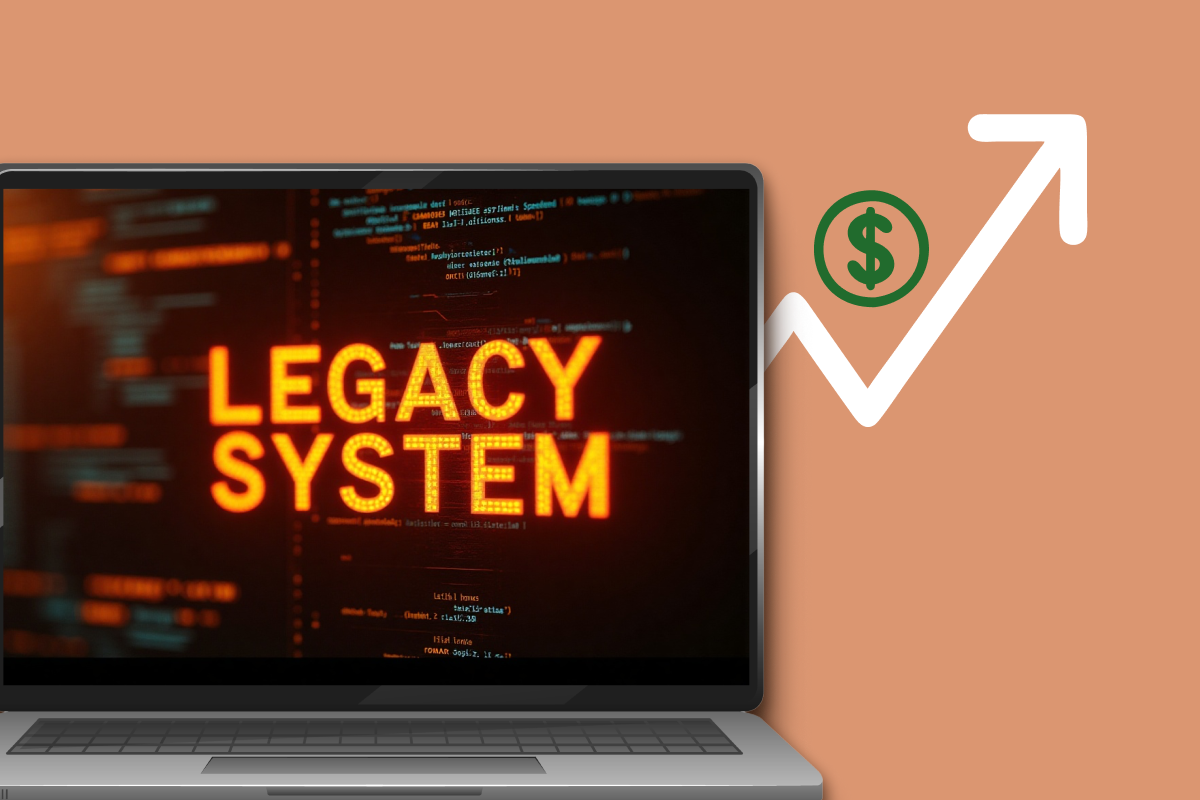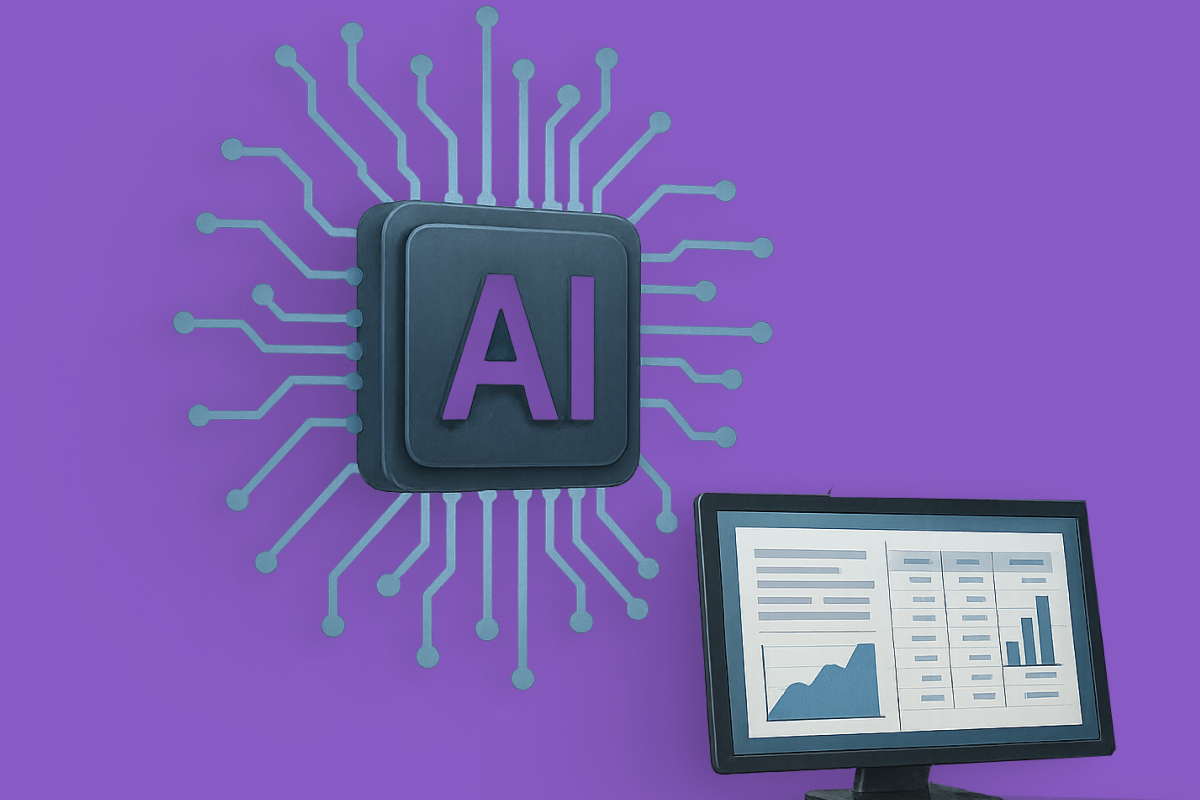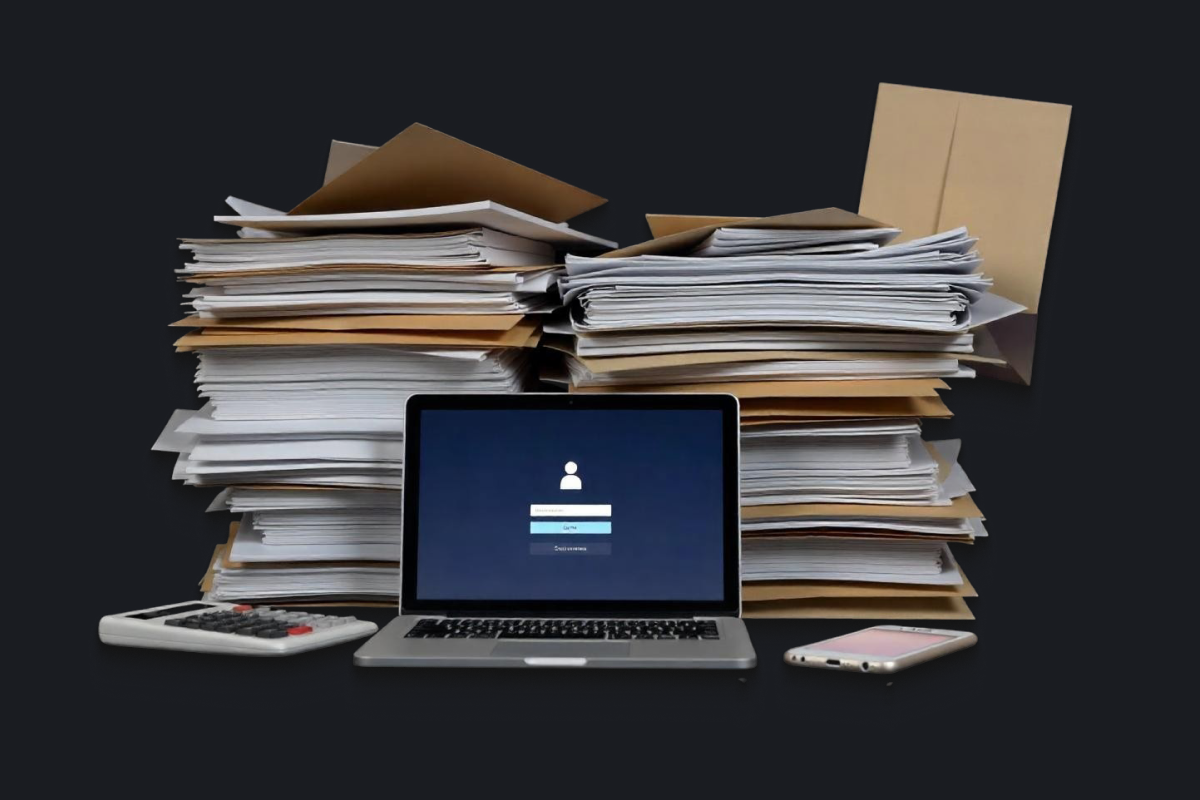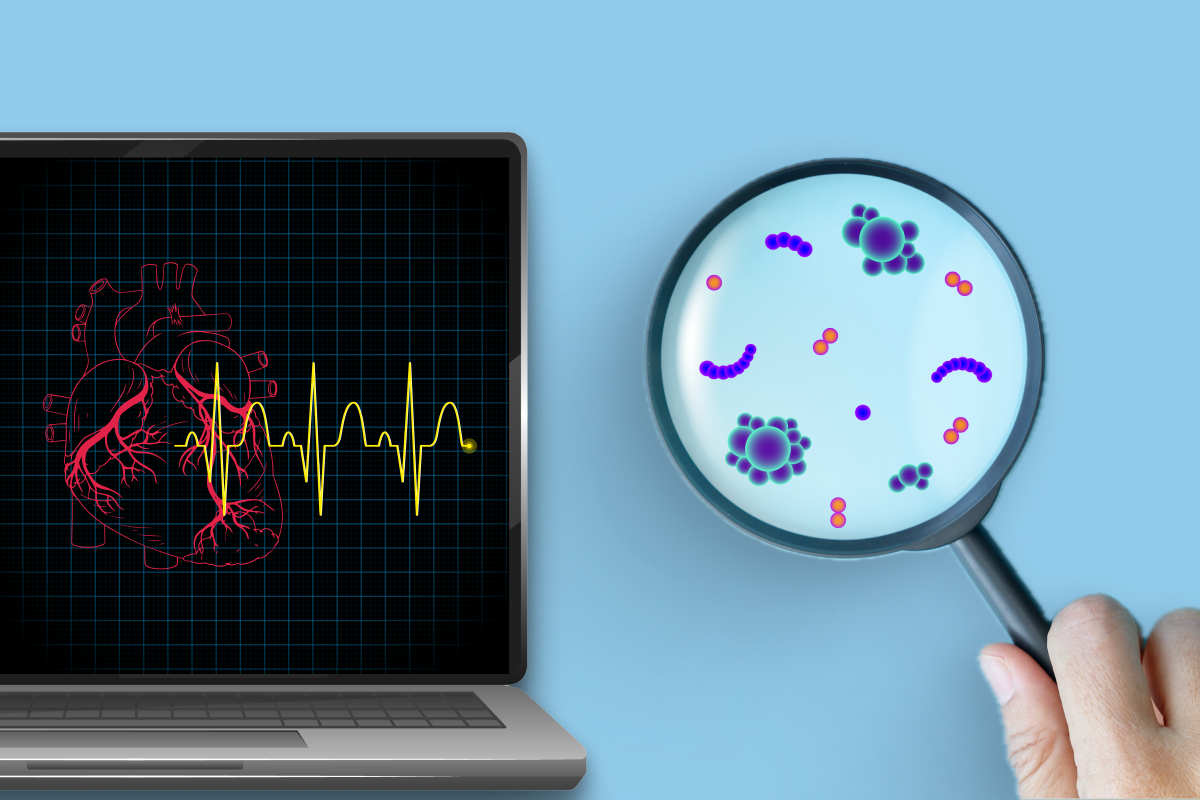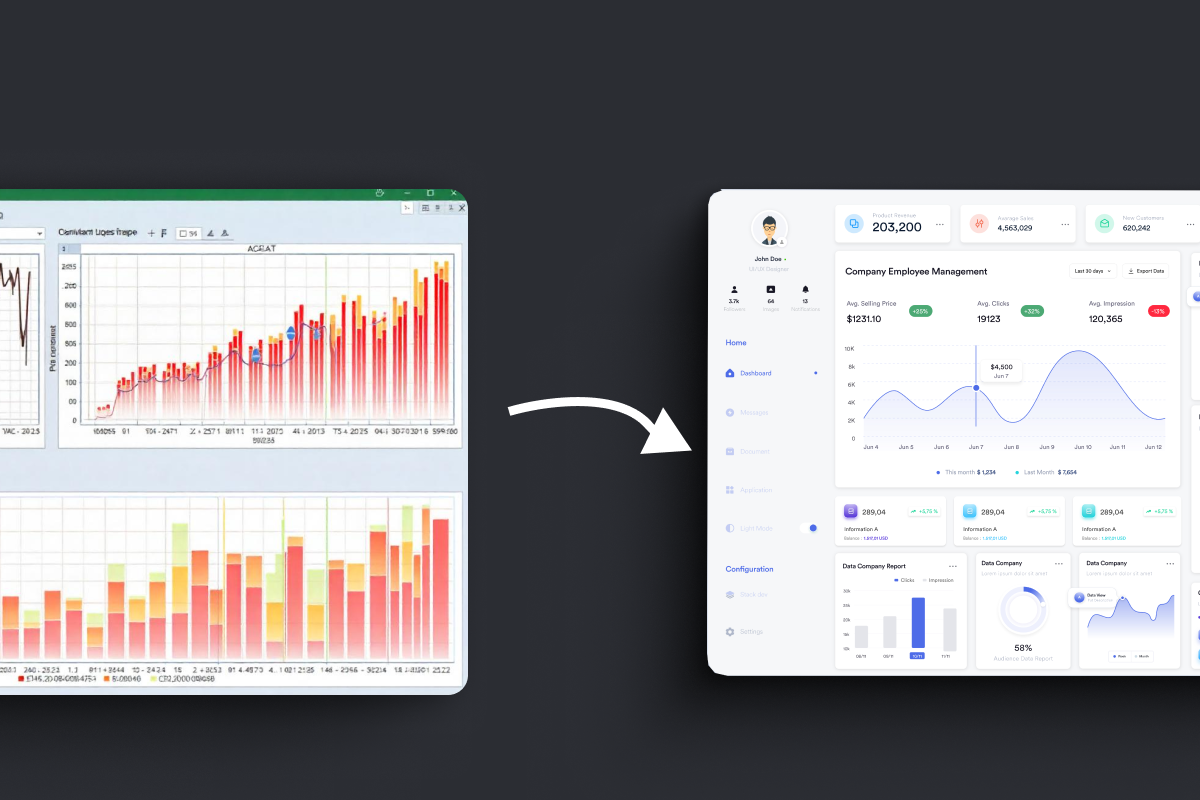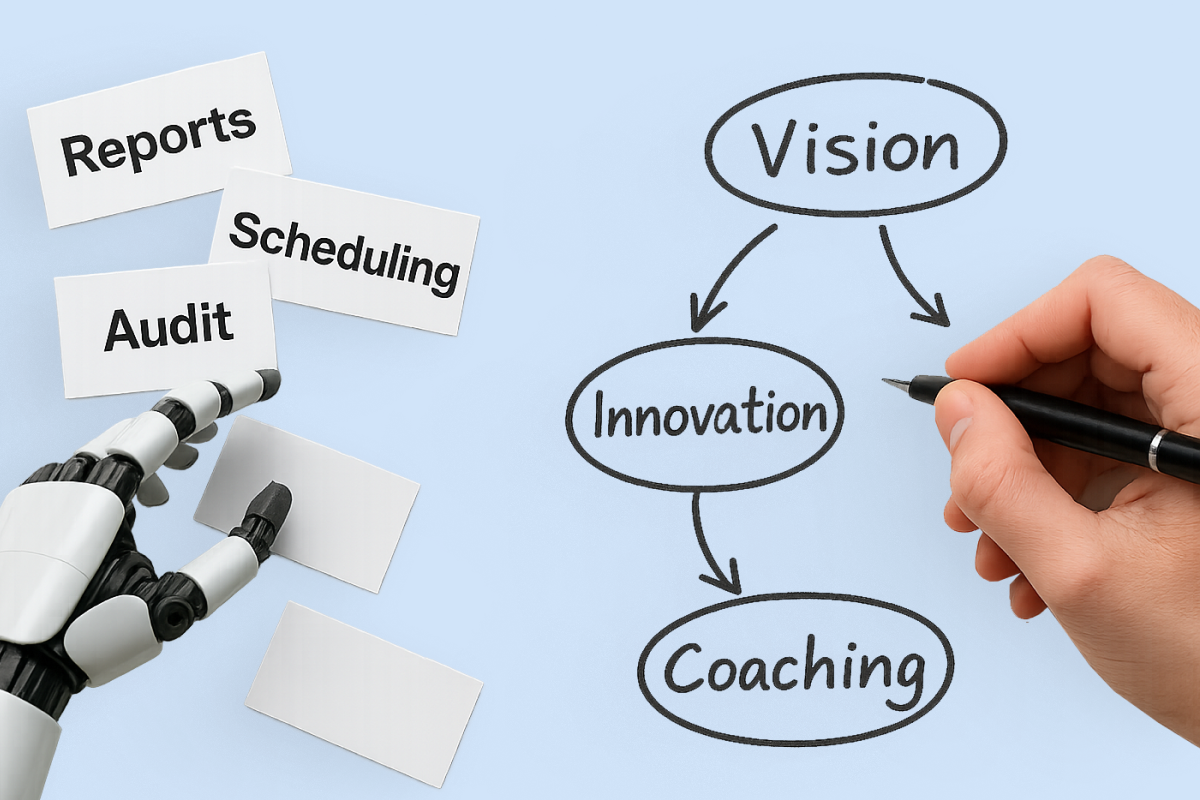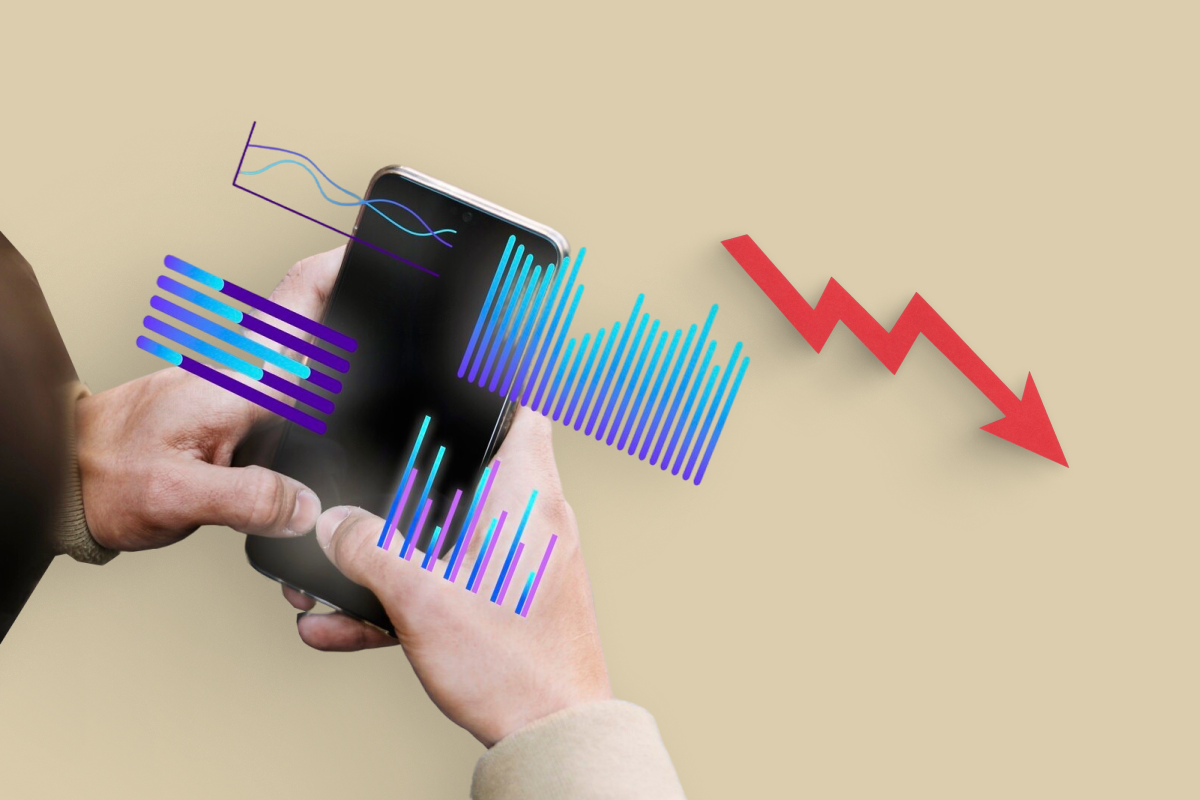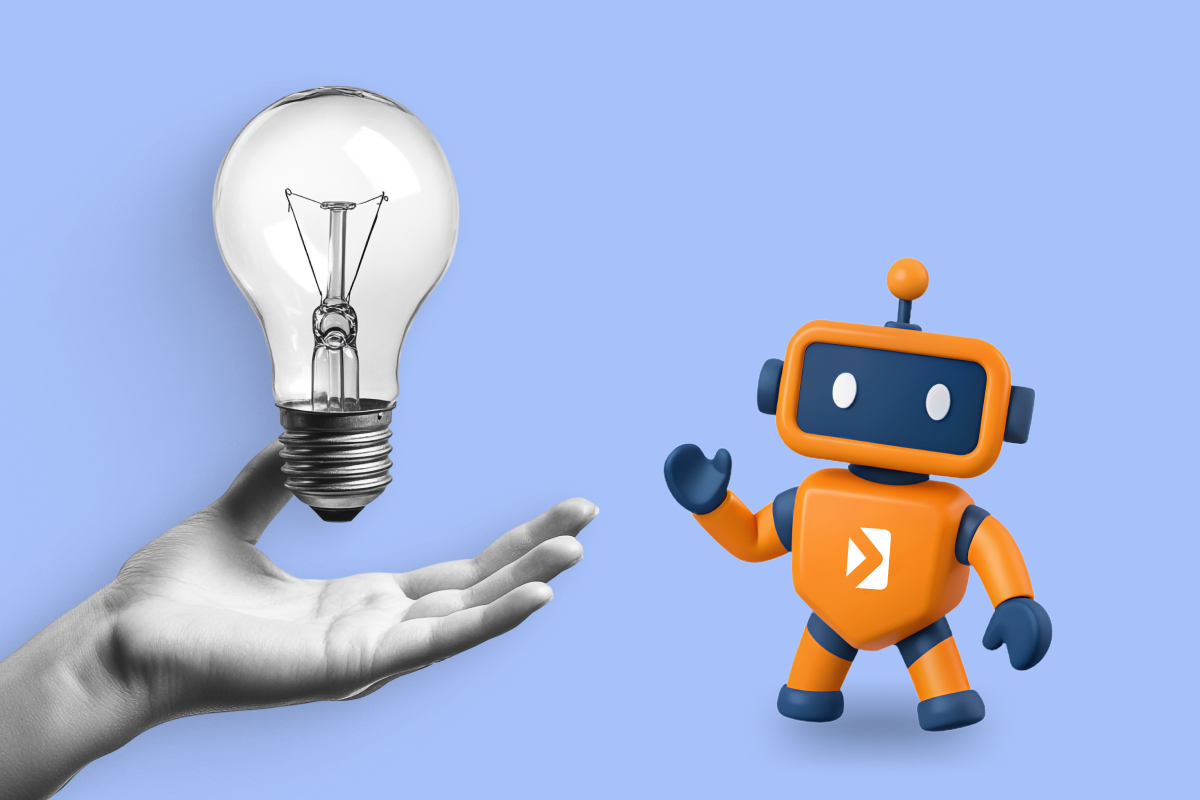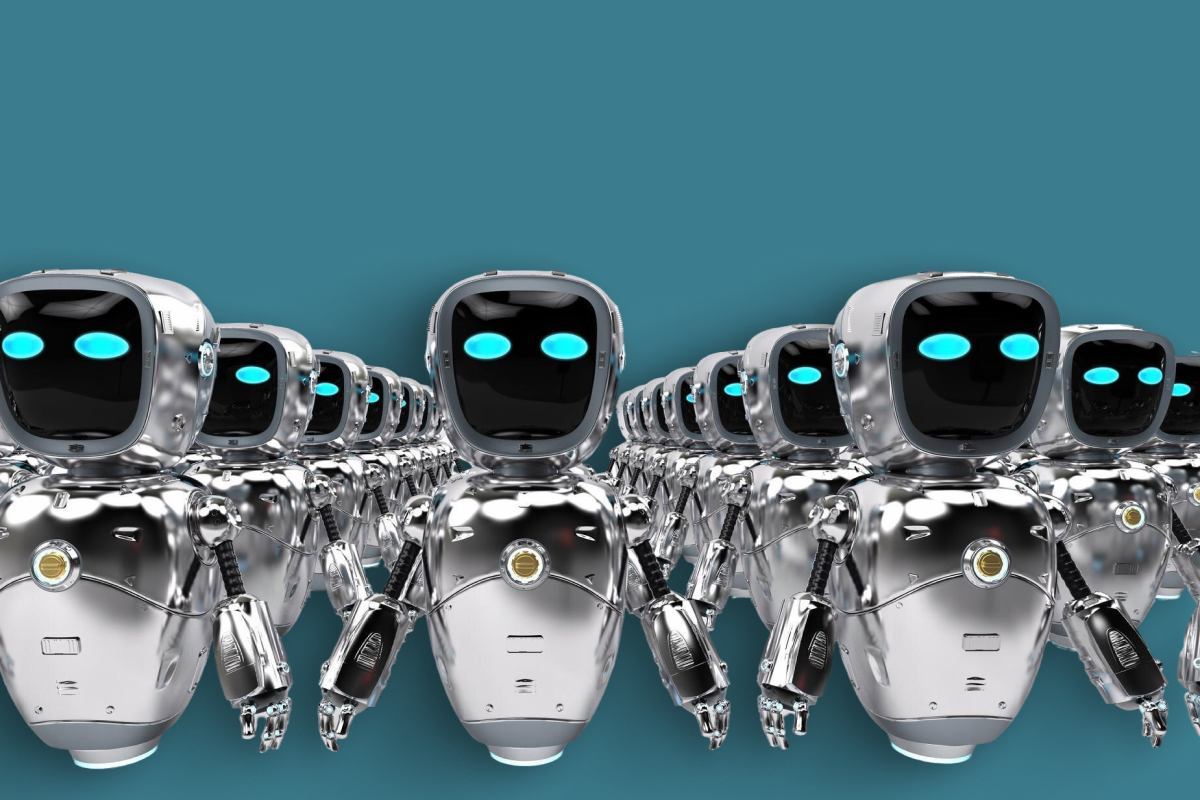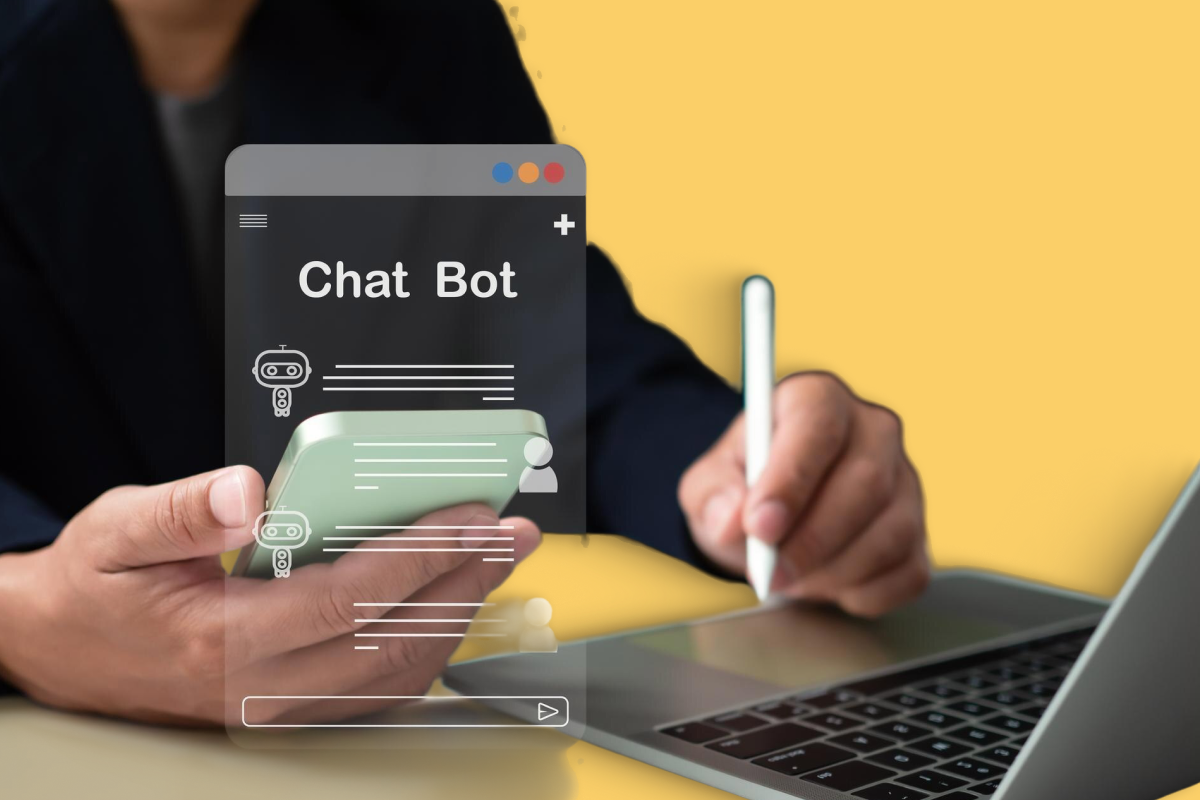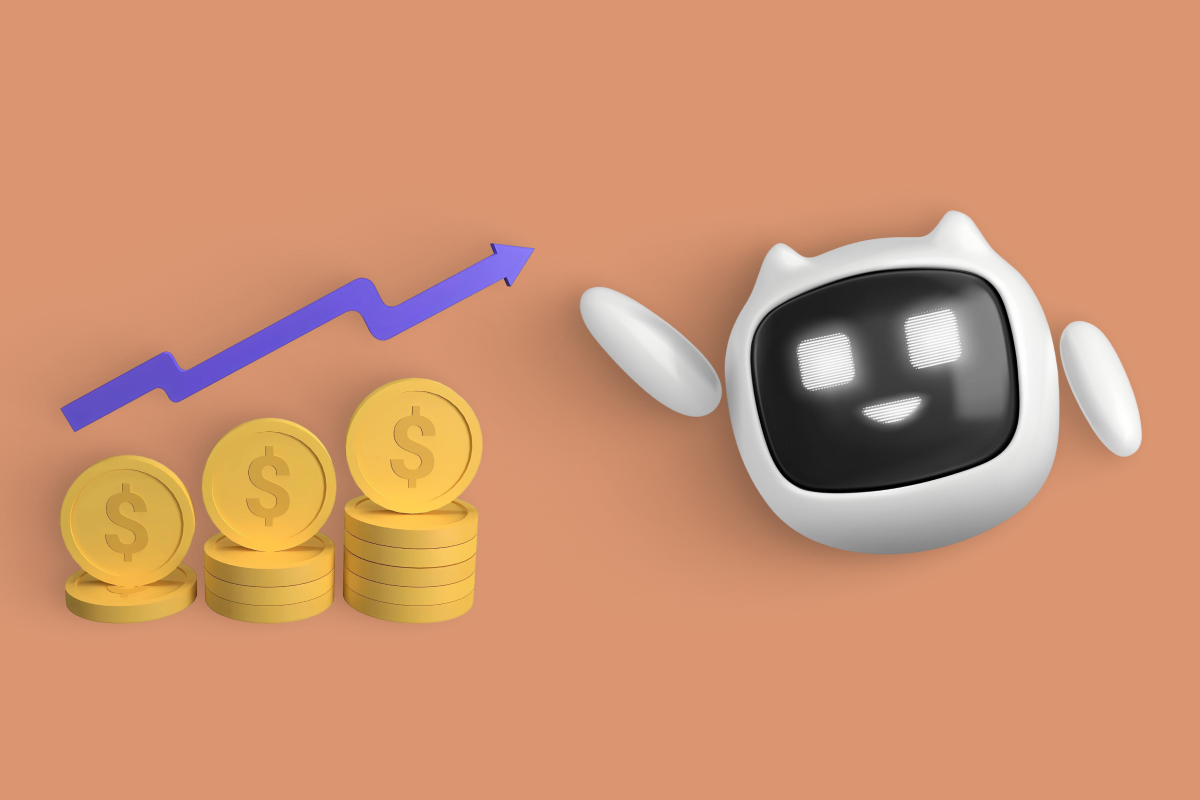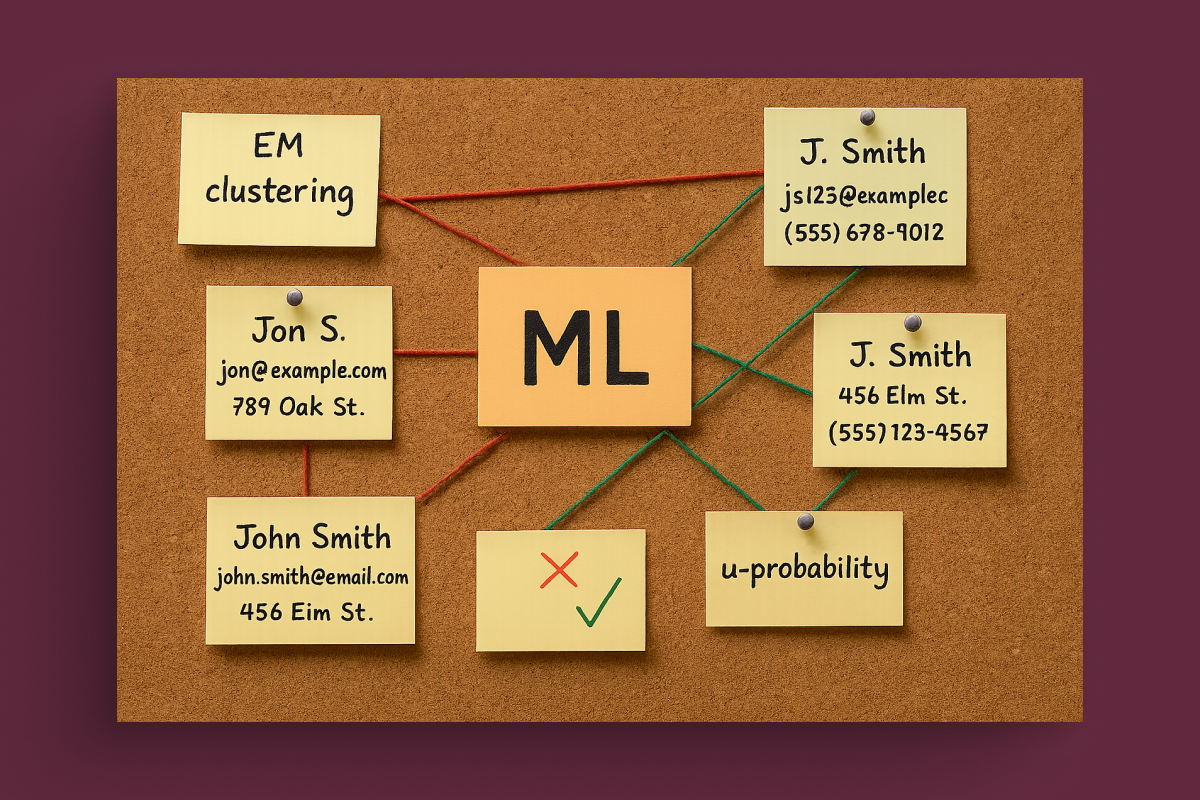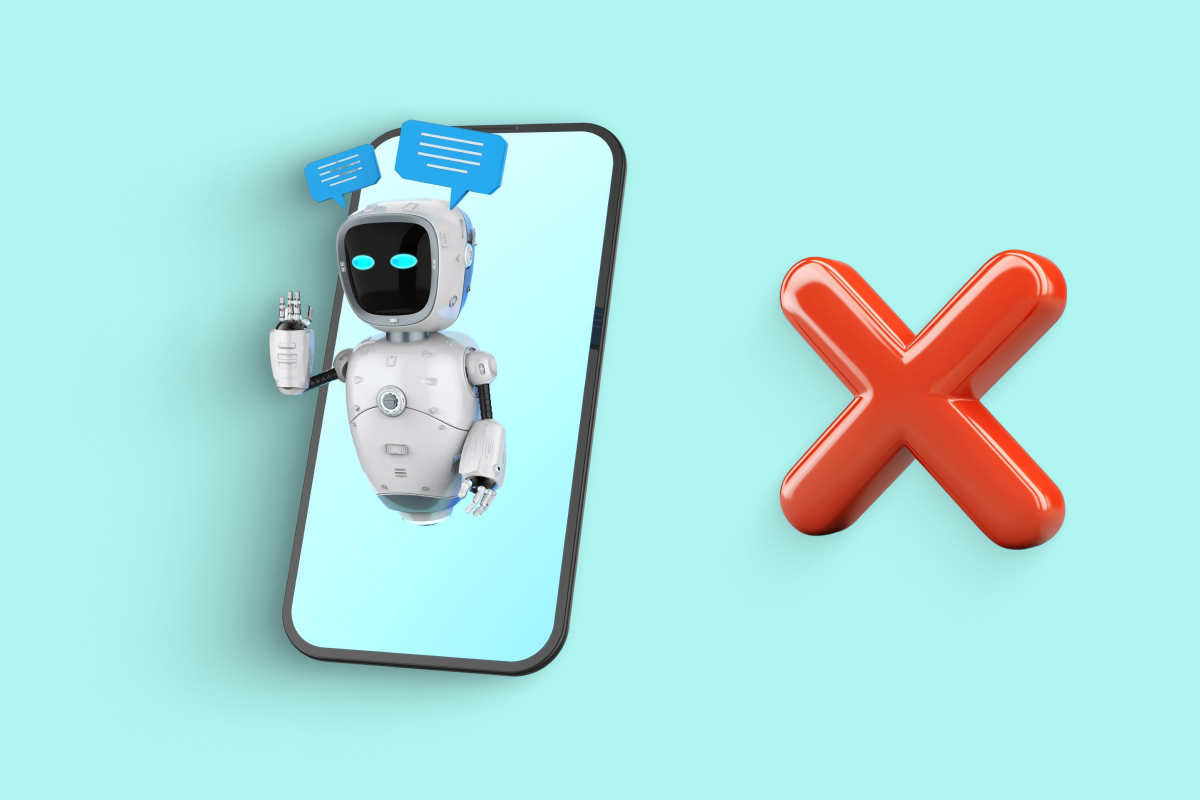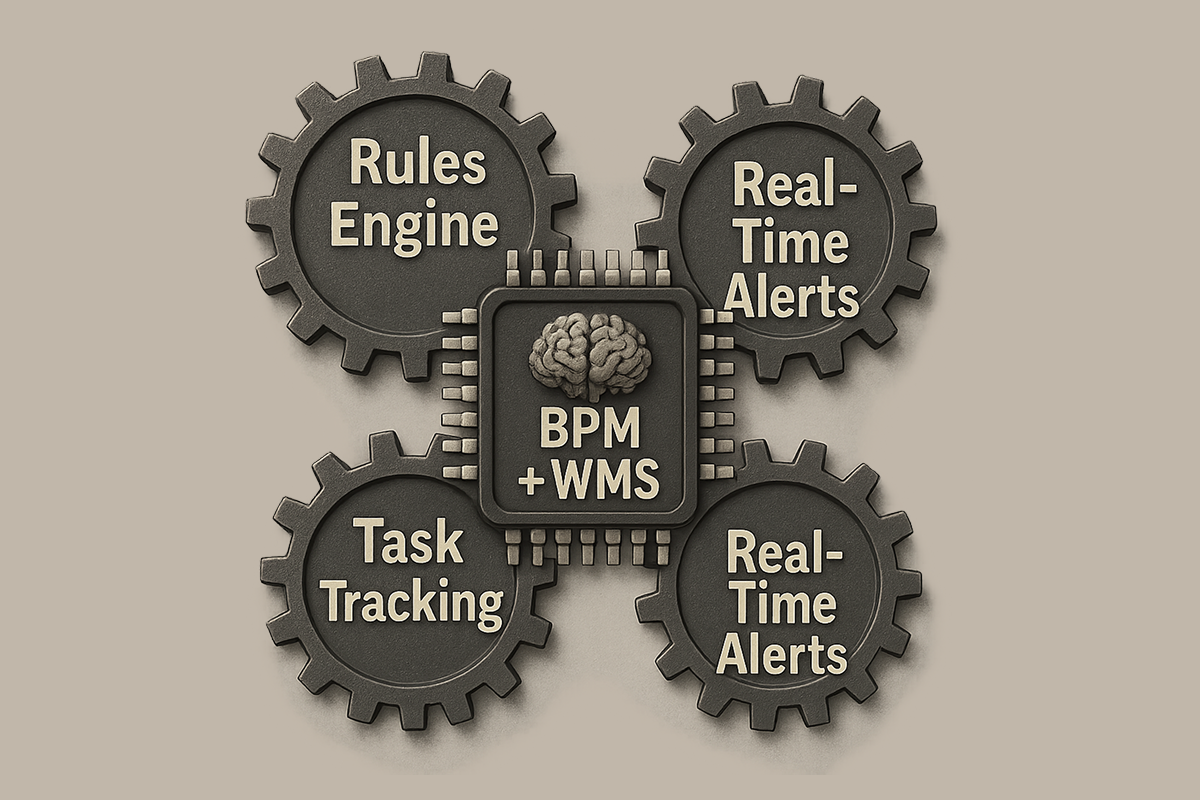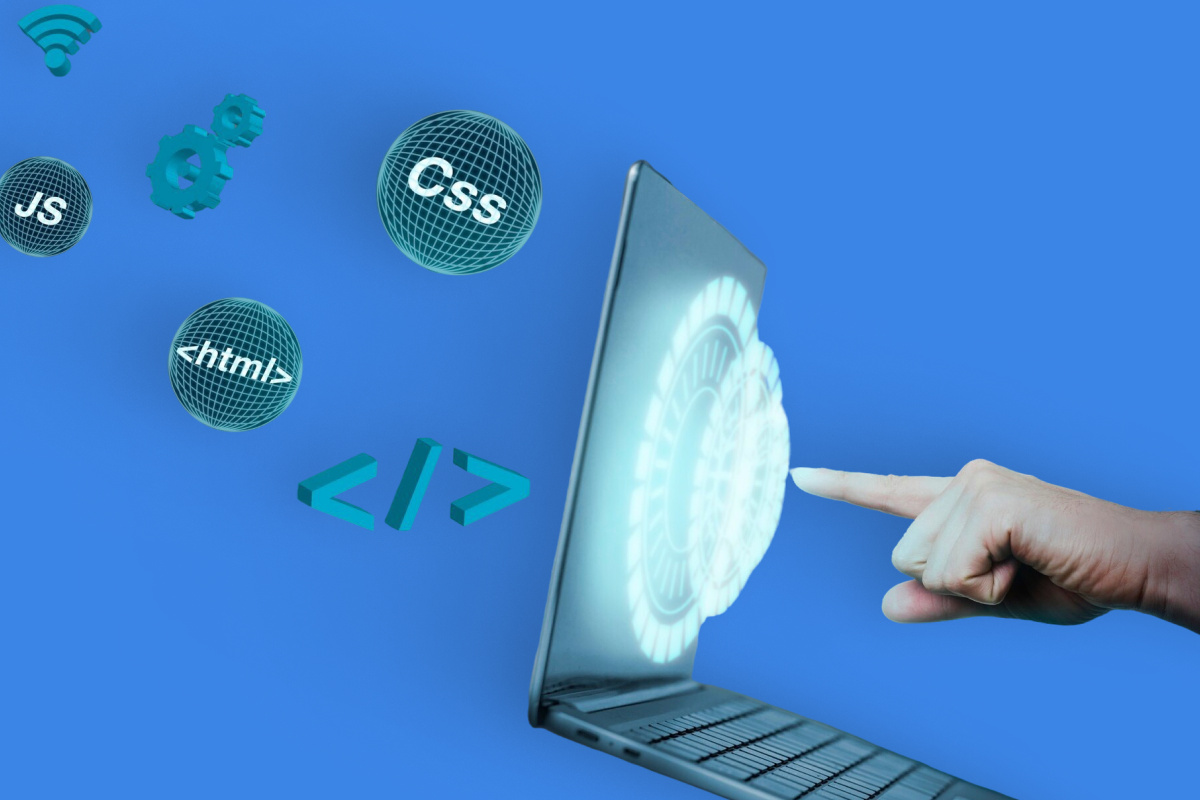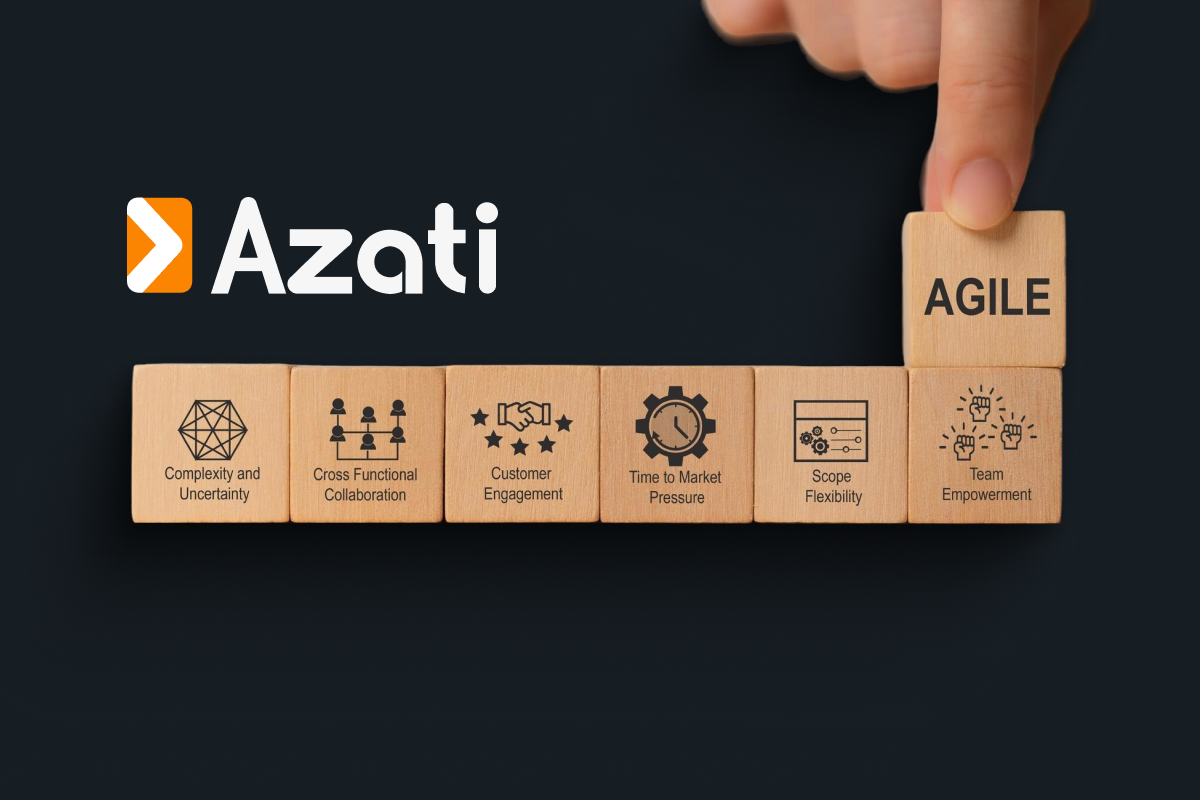Here's something most large organizations already know but struggle to solve: coordinating thousands of employees across multiple departments while keeping everything running smoothly is genuinely complex. You've got workflows that span continents, legacy systems that nobody quite remembers how to update, and executives who need real-time insights to make million-dollar decisions. Generic software? It rarely cuts it for challenges like these.
That's where enterprise software development comes in, and we're not talking about just another piece of software here. We're looking at building the central nervous system for modern organizations.
Think of it as the difference between having a collection of tools scattered across your garage versus having a fully integrated workshop where everything connects seamlessly. When you invest in professional custom software engineering services for enterprise needs, you're essentially creating the digital infrastructure that lets your entire organization work as one coordinated unit.
What Enterprise Software Development Actually Means
Let us break this down in practical terms. Enterprise software development isn't about building apps, it's about creating large-scale, mission-critical systems that thousands of people depend on every single day. We're talking about applications that need to handle a completely different set of challenges than your average business tool.
The scale alone changes everything. You're not building for ten users or even a hundred, you're architecting for thousands of concurrent users scattered across different time zones, all expecting the system to work flawlessly. Then there's integration, which honestly becomes its own beast. Your new system needs to play nice with existing databases, legacy applications that have been running since before smartphones existed, and third-party services that each have their own quirks.
Security can't be an afterthought either. You need sophisticated access controls where different people see different things based on their roles, audit trails that track every significant action (because regulations demand it), and compliance frameworks that satisfy everyone from internal auditors to government regulators.
And reliability? You're looking at maintaining 99.9% uptime or better, because when your enterprise system goes down, so does a significant chunk of your business operations.
The Enterprise Software Ecosystem
Enterprise level software development covers quite a bit of ground. Let us walk you through the main types of solutions companies typically need:
ERP Systems
When people talk about ERP development services, they're referring to building unified platforms that tie together finance, supply chain, manufacturing, and human resources. Imagine having one place where all your business data lives and updates in real-time, that's what we're going for here.
CRM Platforms
CRM development services focus on creating systems that track every customer interaction from that first marketing email through the entire sales process and into ongoing support. It gives your marketing, sales, and service teams a complete 360-degree view of each customer relationship.
Business Process Management
This is where business process automation software really shines. You take those repetitive manual tasks that eat up everyone's time: approval workflows, data entry, report generation, and digitize them. The result? Fewer errors, faster operations, and your team freed up to do work that actually requires human judgment.
Business Intelligence
Raw data doesn't help anyone make decisions. Business intelligence platforms transform all that operational data into dashboards executives can actually use, complete with predictive analytics that help spot trends before they become problems (or opportunities you might miss).
Integration Platforms
Sometimes called enterprise service buses, these are the glue holding everything together. They connect your disparate applications and make sure data flows smoothly across your entire technology ecosystem without requiring you to replace everything you've already invested in.
Document Management
Enterprise content management systems bring order to the chaos of documents, contracts, and digital assets scattered across your organization. They organize everything, keep it secure, and make sure the right people can access what they need when they need it.
Why Custom Beats Off-the-Shelf for Enterprise
Buying commercial enterprise software seems easier. Pop it in, configure a few settings, and you're done, right? Not quite. While packages like SAP or Salesforce offer quick deployment, custom enterprise solutions deliver something those pre-built systems simply can't: perfect alignment with how your business actually works.
- Your Process, Your Way: Custom solutions mirror your exact workflows instead of forcing you to change how you operate. If you've spent years refining processes that give you competitive advantages, why throw that away just to fit into someone else's idea of how things should work?
- Change Whatever You Want, Whenever: With custom development, there's no vendor saying "sorry, our platform doesn't support that" or charging you ridiculous fees for customizations. You own it, so you modify it. Business needs change? Your software adapts. It's that straightforward.
- The Math Actually Works: Yes, custom development costs more upfront. But those recurring licensing fees for commercial software? They add up fast, we're talking potentially millions annually. Do the math over five years, and custom development often costs significantly less while giving you complete ownership.
- Build Something Nobody Else Has: Here's the strategic part: custom software lets you build proprietary capabilities that competitors literally cannot replicate by just buying the same commercial package you use. That's real competitive advantage, not just a feature list.
- Security That Fits Your Risk Profile: Custom solutions let you implement exactly the security measures your specific situation requires, without the vulnerabilities that come from using widely-deployed commercial products that hackers study extensively.
- Integration That Actually Works: Ever tried to integrate two commercial platforms and found yourself dealing with expensive middleware and constant synchronization headaches? Custom development builds the exact integrations your technology stack needs, period.
What Goes Into Enterprise Application Development
Professional enterprise application development services need to cover a lot more ground than standard software projects. Here's what actually goes into making these systems work at scale:
Starting With Solid Architecture
Before anyone writes a single line of code, experienced architects need to design the system structure. This isn't just drawing boxes and arrows, it's making critical decisions about whether you go with microservices or a monolithic architecture, how you'll structure your data and databases, what your API strategy looks like, which cloud infrastructure makes sense, and how you'll handle security and access control from the ground up.
Enterprise Software Development
Enterprise software engineering addresses the complex needs of large organizations. These solutions integrate multiple departments, streamline workflows, and provide the scalability required to support thousands of users.
Dealing With Legacy Systems
Most enterprises aren't starting from scratch, you've got critical legacy systems that work (sort of) but desperately need modernization. There are actually several approaches here, and which one makes sense depends on your situation. Sometimes you're just moving to modern infrastructure (rehosting).
Other times you're updating to contemporary platforms with minimal code changes (replatforming). Then there's refactoring, where you restructure code to make it more maintainable. For cloud-native benefits, you might fundamentally redesign the architecture (rearchitecting). And occasionally, you just need to rebuild from scratch with modern technologies.
Making Everything Talk to Each Other
Enterprise level software development rarely happens in isolation, you need integration specialists who can connect your new system with existing ERP platforms (SAP, Oracle, Microsoft Dynamics), CRM systems (Salesforce, HubSpot, Zoho), HR platforms (Workday, BambooHR, ADP), financial software (QuickBooks, NetSuite), supply chain management systems, and whatever custom databases and proprietary applications you've accumulated over the years.
Automating What Humans Shouldn't Be Doing
This is where business process automation software really proves its value. We're talking about digitizing those manual workflows everyone complains about: approval processes that bounce around via email, data entry that someone's copying and pasting between systems, reports that take hours to generate manually, notifications and alerts, scheduled tasks that someone has to remember to run, and integrating robotic process automation for the truly repetitive stuff.
How Enterprise Development Actually Works
Successful enterprise app development doesn't just happen, it follows structured methodologies that help manage all that complexity and keep stakeholders aligned.
A typical project looks like:
- Discovery and Requirements (4-8 weeks): This phase isn't just meetings, it's deep stakeholder interviews across departments, mapping out current processes to understand what actually happens versus what's supposed to happen, auditing existing systems to see what you're working with, and documenting both where you are now and where you need to be. You're identifying pain points, figuring out integration requirements, and establishing how you'll measure success.
- Architecture Design (4-6 weeks): System architects create the technical blueprints that'll guide everything that comes next. This includes detailed data models, integration patterns showing how systems will connect, security frameworks protecting everything, and infrastructure requirements. Think of this as the construction plans before you start building the house.
- Proof of Concept (2-4 weeks): Before you invest heavily in full development, smart teams build working prototypes of critical functionality. This validates that your technical approach actually works and ensures everyone's on the same page about what you're building. It's way cheaper to course-correct here than later.
- Iterative Development (3-12 months): Using Agile sprints, teams deliver working software incrementally, often focusing on specific departments or workflows at a time. This approach lets you incorporate feedback as you go and reduces the risk of building something that misses the mark. You're not waiting until everything's done to find out if it works.
- Integration and Testing (4-8 weeks): Comprehensive testing is non-negotiable for enterprise systems. This means functional testing (does it do what it's supposed to?), integration testing (do all the pieces work together?), performance testing (can it handle the load?), security testing (is it protected?), and user acceptance testing (will people actually use it?).
- Phased Deployment (2-6 months): Rolling out enterprise software isn't a flip-the-switch moment. Carefully orchestrated deployment usually starts with pilot departments, you roll it out, gather feedback, refine what needs fixing, then gradually expand to the full organization. This minimizes disruption and gives you room to adjust based on real-world use.
- Training and Change Management (Ongoing): Here's what many projects underestimate: getting people to actually use the new system. Comprehensive user training, thorough documentation, and proper change management often determine whether your expensive new system succeeds or collects dust.
- Support and Evolution (Continuous): Once you're live, the work doesn't stop. Maintenance handles bug fixes and performance optimization, while ongoing enhancements add new features based on evolving business needs and user feedback. Your business changes; your software needs to keep up.
Process Automation: Where You See Results Fast
Business process automation solutions often deliver the quickest, most visible ROI of any enterprise software component. Why? Because the benefits are immediate and measurable.
Let us show you some real-world examples:
| What Gets Automated | The Old Way | The Automated Way |
|---|---|---|
| Invoice Processing | Someone manually types in data from paper invoices, routes them via email for approvals, tracks everything in spreadsheets | OCR technology scans invoices, validation happens automatically, digital workflows route approvals to the right people |
| Employee Onboarding | Paper forms everywhere, IT manually creating accounts, training scheduled in person | Digital forms that pre-populate systems, automated account provisioning across all platforms, e-learning modules employees complete on their schedule |
| Report Generation | Manually collecting data from multiple systems, manipulating in Excel, emailing to distribution lists | Automated data aggregation, templated reporting formats, scheduled delivery to stakeholders |
| Customer Support | Manual ticket routing based on someone reading and categorizing each request, copy-pasting from knowledge base, tracking status manually | Intelligent routing based on issue type and agent skills, chatbots handling common questions 24/7, automated status updates keeping customers informed |
| Inventory Management | Physical counts, tracking in spreadsheets, periodic reconciliation (usually when something's already wrong) | Real-time tracking as items move, automated reordering when stock hits thresholds, predictive analytics forecasting future needs |
Where Should You Start With Automation?
Not everything should be automated, and honestly, trying to automate everything at once is a recipe for disaster. Here's what actually makes sense to prioritize:
- Start with high-volume repetitive tasks, if your team's doing something dozens or hundreds of times per day, that's prime automation territory.
- Look for rule-based decisions where the logic is clear and consistent (if this happens, do that).
- Focus on places where you're manually moving data between systems because that's both time-consuming and error-prone. Time-sensitive processes that need rapid response are great candidates too.
- And definitely target error-prone activities where human mistakes have real consequences, plus anything where compliance requirements demand consistent adherence to procedures.
Building ERP Systems That Actually Work
ERP development services create what essentially becomes the backbone of your entire operation: systems integrating all core business processes into one unified platform. Now, commercial ERP solutions like SAP and Oracle dominate the market for good reasons, but custom enterprise solutions often make more sense for organizations with unique operational models or specific industry requirements that packaged software just doesn't address.
When Custom ERP Actually Makes Sense
Let's be real about this decision because it's not one-size-fits-all. Custom ERP development makes business sense when your industry has specialized processes that commercial ERP simply doesn't cover. It makes sense when your competitive advantage comes from proprietary operational workflows you don't want to abandon.
The math works when commercial ERP licensing costs would exceed what custom development would cost you. It's worth considering when the customizations needed for packaged ERP approach the cost of just building it yourself from scratch.
Integration challenges matter too: if connecting commercial ERP to your legacy systems proves prohibitively expensive or literally impossible, custom might be your path. And sometimes data sovereignty or security requirements mean you need complete control over every aspect of the system.
What Actually Goes Into an ERP
Comprehensive ERP development services typically build out several interconnected modules. Financial management covers your general ledger, accounts payable and receivable, asset management, and budgeting. Supply chain management handles procurement, inventory control, warehouse management, and logistics. If you're in manufacturing, you need production planning, shop floor control, quality management, and maintenance scheduling.
Human capital management brings together payroll, benefits, time tracking, performance management, and recruitment. Project management modules track resource allocation, time, budgets, and milestones. You've got customer relationship management covering your sales pipeline, customer service, and marketing automation. And business intelligence ties it all together with reporting, dashboards, analytics, and KPI tracking that actually help people make decisions.
CRM Development: More Than Just Contact Management
CRM development services build systems that become the single source of truth for every customer interaction in your organization. While Salesforce dominates this market (and they're successful for good reasons), custom CRM solutions deliver superior value when you've got complex sales processes, unique customer journeys, or specialized industry requirements that don't quite fit Salesforce's assumptions.
Why Companies Choose Custom CRM
- Match Your Sales Process Exactly: If you've spent years developing a sales methodology that works, why adapt it to fit Salesforce's ideas about how sales should work? Custom CRM models your proven process precisely, not the other way around.
- Integration Without the Headaches: Build seamless connections with your specific ERP, billing, support, and marketing systems without paying for middleware or dealing with constant synchronization issues. Direct integration, done right.
- Customize Without Limits: Add fields, create custom objects, build workflows, implement automation — all without Salesforce's complexity, platform limitations, or needing to hire expensive consultants for every change you want to make.
- Costs That Don't Explode: Those per-user licensing fees? They add up fast as your team grows. Custom CRM means your investment stays fixed regardless of whether you have 50 users or 5,000. Do that math over several years, it gets compelling.
What a Complete CRM Actually Does
Professional CRM development services deliver comprehensive functionality your teams actually need. Contact and account management gives you complete customer profiles with full interaction history, preferences, and relationship hierarchies. Sales pipeline management tracks opportunities, handles forecasting, manages territories, and tracks quotas.
Marketing automation manages campaigns, scores leads, handles email marketing, and tracks attribution so you know what's actually working. Customer service brings together ticket management, knowledge bases, SLA tracking, and omnichannel support. Analytics and reporting show sales performance, conversion metrics, customer lifetime value, and even churn prediction. And mobile access enables your field sales team with offline capabilities and real-time synchronization.
The Technology Stack That Powers Enterprise Software
An enterprise software development company worth working with needs to master a diverse set of technologies. Let us break down what actually gets used for different needs:
Backend Technologies That Handle the Heavy Lifting
| Technology | Where It Used | Why It Works |
|---|---|---|
| Java / Spring Boot | Large-scale enterprise applications | Proven reliability over decades, extensive ecosystem, strong typing catches errors early |
| .NET Core | Microsoft-centric environments | Excellent Windows integration, optimized for Azure, familiar to many enterprise developers |
| Node.js | Real-time applications, microservices | High performance for I/O operations, JavaScript everywhere means easier full-stack development |
| Python / Django | Data-intensive applications, ML integration | Rapid development, fantastic for data processing, huge ecosystem for analytics |
| Go (Golang) | High-performance microservices | Excellent concurrency handling, fast execution, simple deployment |
Databases That Can Handle Enterprise Scale
Enterprise applications need robust data management, and your choice here matters. PostgreSQL offers advanced relational database capabilities with excellent performance and rock-solid reliability. Oracle Database provides enterprise-grade features for absolutely mission-critical systems (though you'll pay for it). Microsoft SQL Server integrates strongly with the Microsoft ecosystem and includes excellent business intelligence tools.
MongoDB gives you a document database for flexible schemas and rapid development. Redis provides in-memory data storage perfect for caching and real-time applications. Apache Cassandra handles distributed database needs when you need massive scale and high availability across data centers.
Integration Tools That Connect Everything
Connecting enterprise systems requires sophisticated integration approaches. Apache Kafka creates event streaming platforms for real-time data pipelines. RabbitMQ serves as a message broker for asynchronous communication between systems. MuleSoft provides enterprise integration platform capabilities connecting applications and data sources. Apache Camel offers an integration framework supporting numerous protocols and patterns.
RESTful APIs remain the standard approach for web service integration, they're well-understood and widely supported. GraphQL provides a modern API approach with flexible data queries that let clients request exactly what they need.
Security and Compliance: Non-Negotiable Requirements
Enterprise level software development demands rigorous security implementation. We're not talking about basic password protection here: enterprise systems face sophisticated threats and must satisfy stringent regulatory requirements.
Building Security Into Every Layer
Identity and access management comes first: single sign-on, multi-factor authentication, and role-based access control ensure the right people access the right things.
- Data encryption protects information both at rest and in transit using industry-standard protocols like TLS 1.3 and AES-256.
- API security implements OAuth 2.0, API gateways, rate limiting, and active threat detection.
- Network security employs firewalls, VPNs, and intrusion detection and prevention systems.
- Audit logging creates comprehensive activity records for compliance and forensic analysis.
- Vulnerability management means regular security scanning, penetration testing, and disciplined patch management.
- Data loss prevention controls stop unauthorized data exfiltration.
- And disaster recovery ensures you've got backup systems, failover capabilities, and business continuity plans that actually work when you need them.
Navigating the Regulatory Maze
Depending on your industry and geography, you're dealing with various regulations. GDPR governs European data protection, requiring consent mechanisms, data portability, and rights to deletion. HIPAA mandates healthcare data protection with specific encryption, access controls, and audit requirements. SOX creates financial reporting controls ensuring data integrity and transparency. PCI DSS sets security standards if you're processing payment cards at all.
ISO 27001 provides an information security management framework many organizations adopt. SOC 2 establishes trust service criteria particularly important for service providers managing customer data.
Cloud, On-Premises, or Both?
Modern enterprise application development services need to navigate complex infrastructure decisions. There's no universal right answer here, it depends on your specific situation.
What Cloud Deployment Gets You
Cloud infrastructure brings scalability through elastic resources that automatically adjust to demand. You get cost efficiency with pay-as-you-go pricing that eliminates capital expenditure. Global reach means deploying applications close to users worldwide. Disaster recovery capabilities are built in through redundancy and automated backups. Rapid deployment happens because you're not waiting for hardware procurement. Platform improvements arrive automatically without manual intervention.
Why Some Choose On-Premises
Complete control over infrastructure and customization matters to some organizations. Data sovereignty means physical control over where sensitive data resides. Costs become predictable and fixed rather than usage-based. Network performance optimizes for internal applications without internet latency. Regulatory compliance sometimes becomes simpler with data residency requirements. Legacy integration can be more straightforward when everything's in the same data center.
Hybrid Approaches That Work
Many enterprises adopt hybrid strategies combining both. You might keep critical data on-premises while using cloud-based processing power. Development and testing might happen in the cloud while production stays on-premises. Public cloud can handle customer-facing applications while internal systems run on private cloud. Or you're gradually migrating to cloud while maintaining on-premises systems during the transition.
Why Projects Succeed or Fail
Technical excellence alone doesn't guarantee success, we've seen technically brilliant systems fail because organizational factors weren't addressed. Here's what actually determines outcomes:
Executive Sponsorship Makes or Breaks Projects
Enterprise software projects absolutely require strong C-level support providing authority, resources, and organizational alignment. The Standish Group found that projects lacking executive sponsorship face 70% higher failure rates. That's not because of technology, it's because without executive backing, projects get stuck when they need decisions, resources get diverted to other priorities, and political obstacles become insurmountable.
Change Management Determines Adoption
You can build perfect software that nobody uses because you didn't address the human side. Comprehensive change management means ongoing stakeholder communication managing expectations, training programs for all user levels, phased rollouts that minimize disruption, super-user networks providing peer support, and feedback mechanisms for continuous improvement.
Data Migration Is Trickier Than It Looks
Moving data from legacy systems to new platforms requires meticulous planning. You need data quality assessment and cleansing before migration, careful mapping of legacy data structures to new schemas, thorough validation and reconciliation procedures, rollback capabilities if things go wrong, and parallel operation periods ensuring accuracy before you fully cut over.
Measuring What Actually Matters
Enterprise software development represents substantial investment, so you need clear ROI demonstration. Here's what you should actually measure:
Metrics That Show Real Impact
| Category | What to Measure | Realistic Targets |
|---|---|---|
| Operational Efficiency | Process completion time, error rates, how well you're using resources | 30-50% reduction in how long processes take |
| Cost Reduction | Labor costs, what you spend fixing errors, software licensing fees | 25-40% reduction in operational costs |
| Revenue Impact | Sales cycle length, customer acquisition costs, upsell success rates | 15-25% increase in revenue |
| Data Quality | Accuracy, completeness, timeliness of information | 90%+ improvement in accuracy |
| User Productivity | Tasks completed per day, time to complete activities, actual system usage | 35-60% productivity gains |
| Customer Satisfaction | NPS scores, response times, resolution rates | 20-30% satisfaction improvement |
Understanding Total Cost of Ownership
Complete TCO analysis for custom enterprise solutions needs to include everything. Initial development covers discovery, design, development, testing, and deployment costs. Infrastructure includes servers, cloud services, networking, and security tools. Personnel time matters, your internal project team, training costs, change management resources.
Ongoing maintenance typically runs 15-20% of initial development costs annually for bug fixes, updates, and performance optimization. Support covers help desk, user training, and documentation updates. Evolution costs handle feature enhancements and capability expansion as your business grows and changes.
What's Coming Next in Enterprise Software
The enterprise software landscape keeps evolving, and forward-thinking organizations consider these trends when planning investments:
AI Is Changing Everything
Artificial intelligence transforms enterprise applications through predictive analytics that forecast trends, intelligent automation that handles complex decision-making, and decision support that augments human judgment. Modern enterprise application development services increasingly incorporate AI for demand forecasting, customer behavior prediction, and process optimization that gets smarter over time.
Low-Code Finds Its Place
Low-code platforms aren't replacing custom development, they're augmenting it. Smart organizations use low-code for rapid prototyping and simple workflows while leveraging traditional development for complex business logic requiring full control and customization.
Edge Computing Moves Processing Closer
Processing data near its source rather than in centralized data centers improves performance dramatically for IoT-heavy industries, retail operations with point-of-sale systems, and manufacturing environments where milliseconds matter.
Microservices and Containers Become Standard
Breaking monolithic applications into containerized microservices enables independent scaling of different components, faster deployment cycles, and technology stack flexibility that monolithic architectures simply can't match.
Conclusion
Enterprise software development represents one of the most strategic investments organizations can make. The journey demands significant resources, careful planning, and serious organizational commitment, but the rewards justify the investment many times over. We're talking about operational efficiency that actually moves the needle, competitive advantages your competitors can't easily replicate, cost reductions that impact the bottom line, and business agility that lets you respond when markets shift.
Success comes down to choosing experienced enterprise application development services that understand more than just technology. They need to understand your business, your industry's quirks and regulations, and your strategic objectives.
The best enterprise software development company becomes a true partner, not just a vendor, guiding you through architectural decisions that matter, managing the inevitable stakeholder complexity, and ensuring your custom solution delivers transformative business value, not just features nobody uses.
As digital transformation accelerates and competitive pressures keep intensifying, organizations investing in custom enterprise solutions, comprehensive business process automation software, and truly integrated systems position themselves to adapt faster, innovate more effectively, and lead their markets.
The question really isn't whether enterprise software development makes sense, it's how quickly you can start realizing its benefits while your competitors are still wrestling with disconnected systems and manual processes.
If your company is looking for reliable enterprise software development expertise — reach out to Azati. Our team specializes in custom enterprise solutions, ERP and CRM systems, and business process automation that drive measurable results.